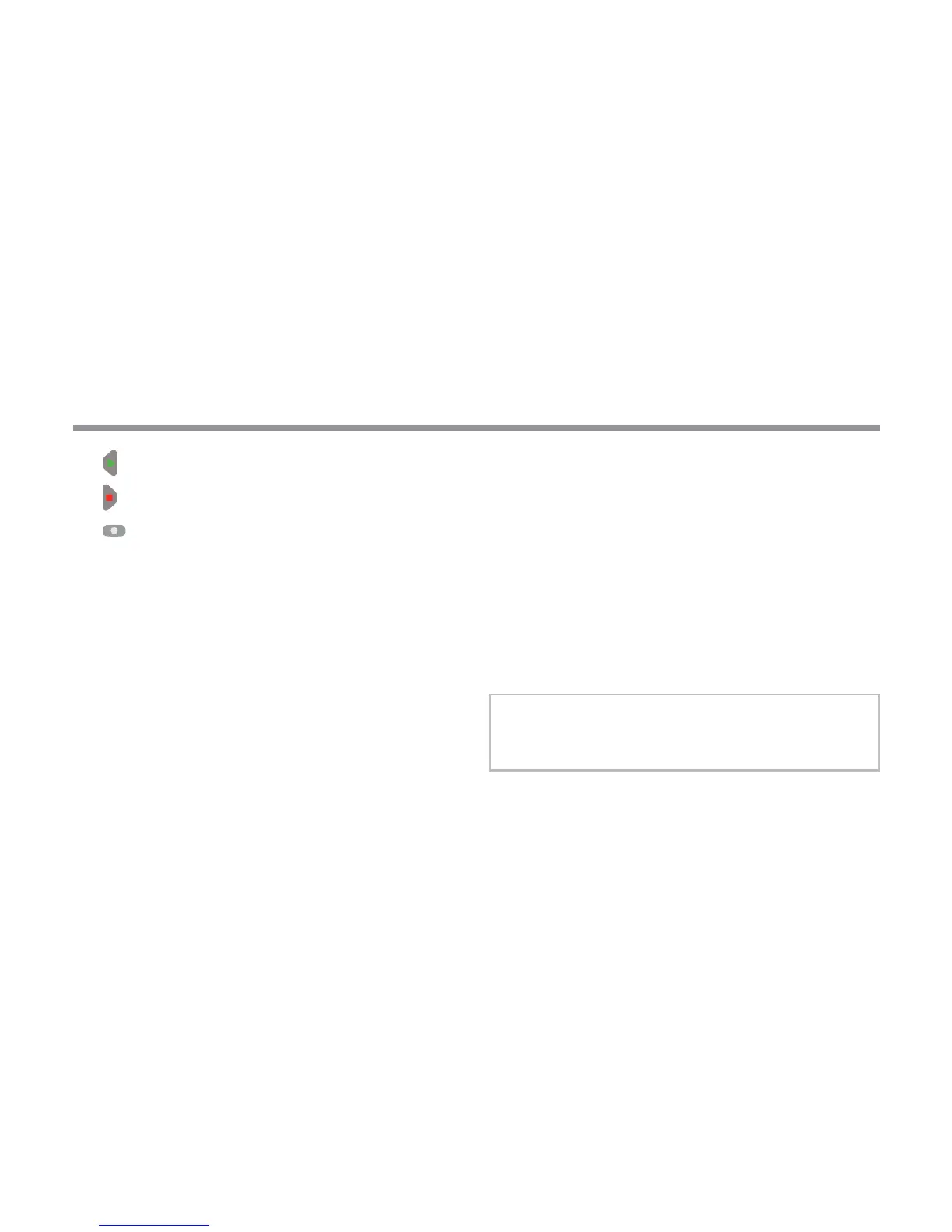5
ROAM XL COMPONENTS
8. – Turns on the selected functions.
9. – Turns off the selected functions.
10. – Scrolls between functions, or access
address screen.
Other
11. Battery Cover – Covers compartment for four
AAA alkaline batteries.
RECEIVER
12. SmartPort
®
Outlet (Male) – Outlet on back of
Receiver that plugs into the SmartPort
®
harness.
13. Antenna – Receives signals from Transmitter from
up to 2 miles (3 km).
SmartPort
®
14. SmartPort
®
Outlet (Female) – Outlet on front of
SmartPort
®
that plugs into the ROAM XL Receiver
or other Hunter product.
15. Rubber Cover – Protects SmartPort
®
from dirt
and weather.
16. Control Wires – Red, white, and blue wires
that connect to the terminal strip area of the
controller.
a
a
NOTE: ROAM XL Transmitters may
also be used with existing Hunter
ICR-R receivers.
