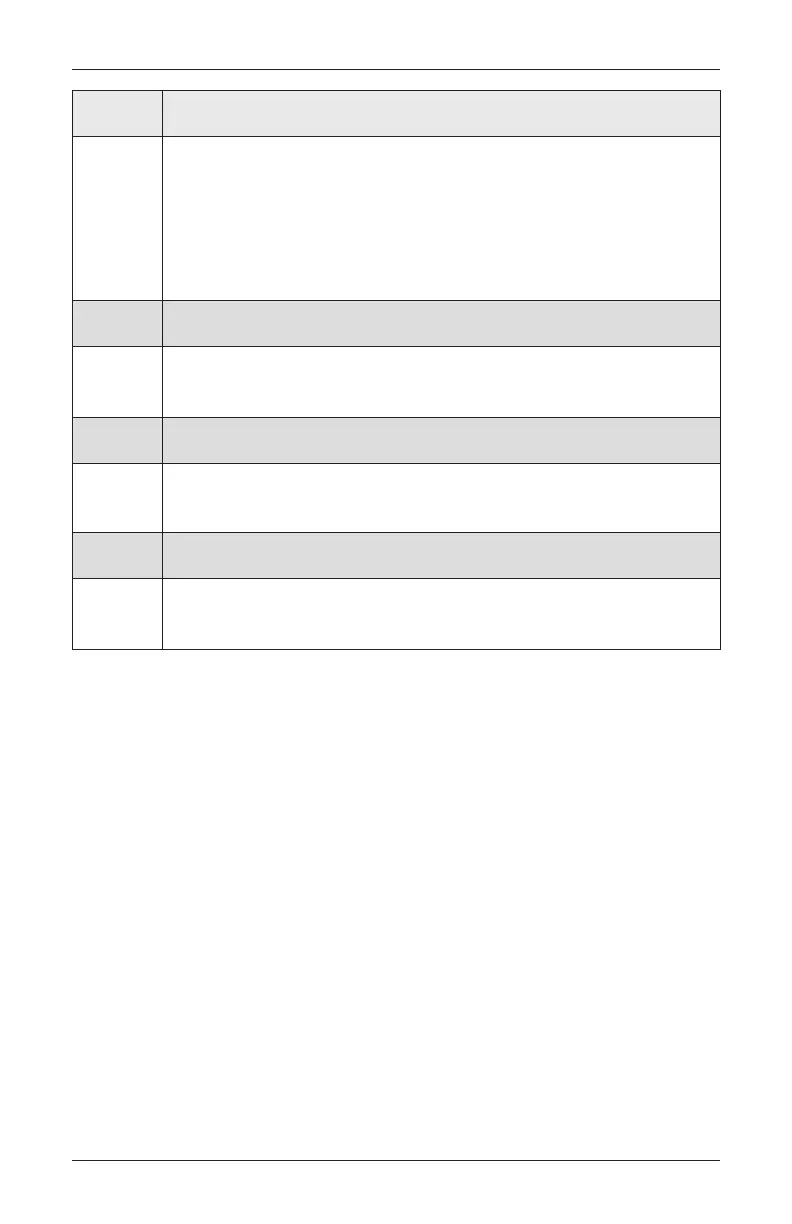OPERATION
24
Problem
The shade is not responding to the PowerView
®
remote.
Solution
IMPORTANT: A shade will not operate until it is joined to a group. See
“Joining a Shade to a Group” on page 19.
Check that the correct group number is selected.
Check that the batteries in the remote are correctly inserted andarefresh. The
LEDs that backlight the remote should come on when ■ STOP is pressed.
Problem
The shade hangs too high or too low when fully lowered.
Solution
The shades lower limit needs to be adjusted, see “Adjusting the Bottom Limit”
on page 22.
Problem
The shade hangs too high or too low when fully raised.
Solution
The top limit needs to be adjusted, see “Adjusting the Top Limit” on page
21.
Problem
Remove the shade from all groups and erase the shade programming.
Solution
The shades programming needs to be reset and can be done using the
programming button. See “Resetting Shade Programming” on page 21.
