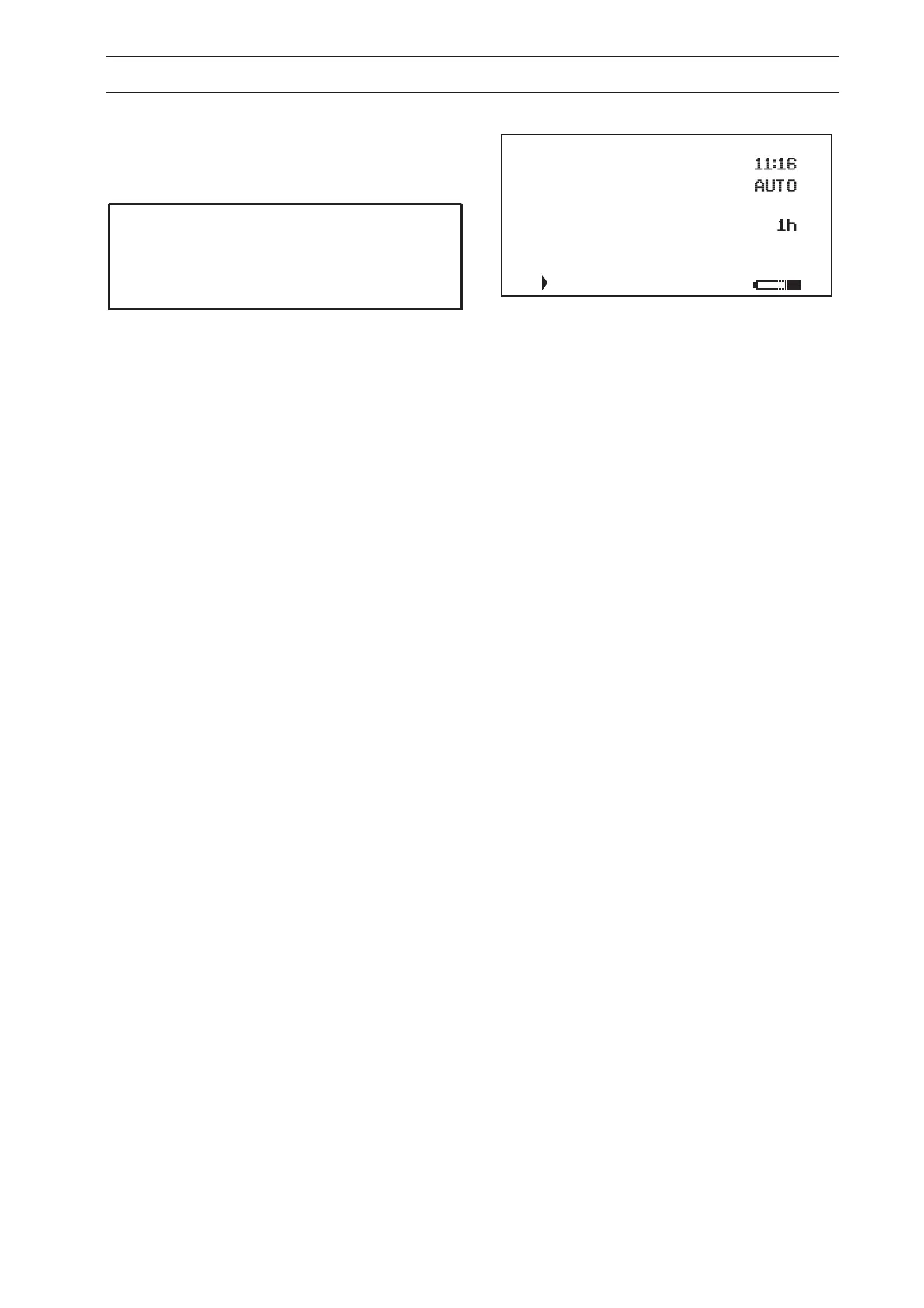English - 29
2. SPECIAL MENU FUNCTIONS
Tools is shown at the bottom and EXP is stated on
the right-hand side of the display.
To hide the Tools menu:
1. Place the cursor on Settings and press YES.
2. Press, in the same way as earlier, Home, 4 and 3
simultaneously.
IMPORTANT INFORMATION
If you have displayed the Tools menu during a
service, make sure you hide it before
returning the mower to the customer.
Main menu
Commands
Timer
Garden
Settings
Tools
EX
