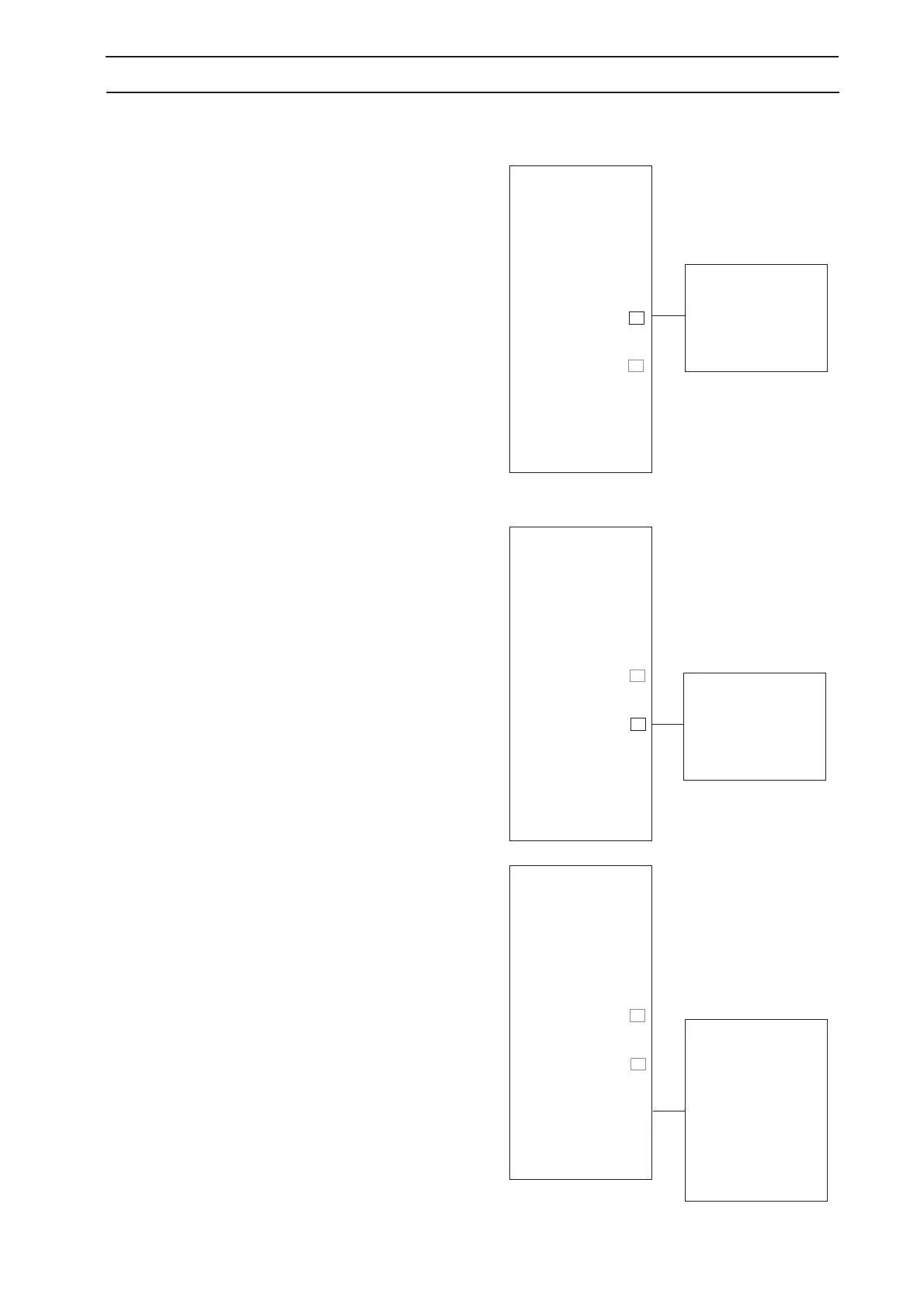English - 41
2. SPECIAL MENU FUNCTIONS
2.7.4 Demo mode (5-4)
The function is only available for the 220 AC and 230
ACX, without GSM software. In demo mode the Auto-
mower
®
works without starting the blade disc. The mo-
wer varies running with charging at four minute
intervals.
The checkbox is checked when ON is selected.
2.7.5 Loop detection (5-5)
This function makes it possible to temporarily switch
off a mower’s loop detection, i.e. to be able to run it
without the charging station and boundary wire being
installed. Such times include demonstrating an
Automower
®
at the home of a customer.
The checkbox is checked when ON is selected. ON
means the Automower
®
can only work when there is
a loop signal.
The function is switched off automatically when the
mower is switched off and on using the main switch.
NOTE!
Remember to reactive loop detection again.
2.7.6 Special settings (5-6)
Square mode cutting (5-6-1)
The function is only available via the mower's menu
on the 220 AC, 230 ACX and Solar Hybrid, without
GSM software. However, the limit value can be set for
all mowers in Autocheck.
The limit values for when the Automower
®
should
start square mode cutting is set at the factory at 70%
for 230 ACX and 50% for 220 AC and Solar Hybrid.
For the 260 ACX, square mode cutting is not
activated at the factory. The value can be changed in
exceptional cases, when an Automower
®
seems to
use square mode cutting frequently or infrequently.
The higher the value, the more infrequently
Automower
®
will carry out square mode cutting and
vice versa. See page 11 for more information about
square mode cutting.
To change the entry level: Select Square cutting and
then place the cursor on Input value and press YES.
Operating history
Test
Live data
Demo mode
Loop detection
Special settings
5-4
ON
OFF
5-4-
Operating history
Test
Live data
Demo mode
Loop detection
Special settings
5-5
ON
OFF
5-5-
Operating history
Test
Live data
Demo mode
Loop detection
Special settings
5-6
Square mode cutt.
New start. sequence
Calibrate tilt sensor
STOP button
override
5-6-
