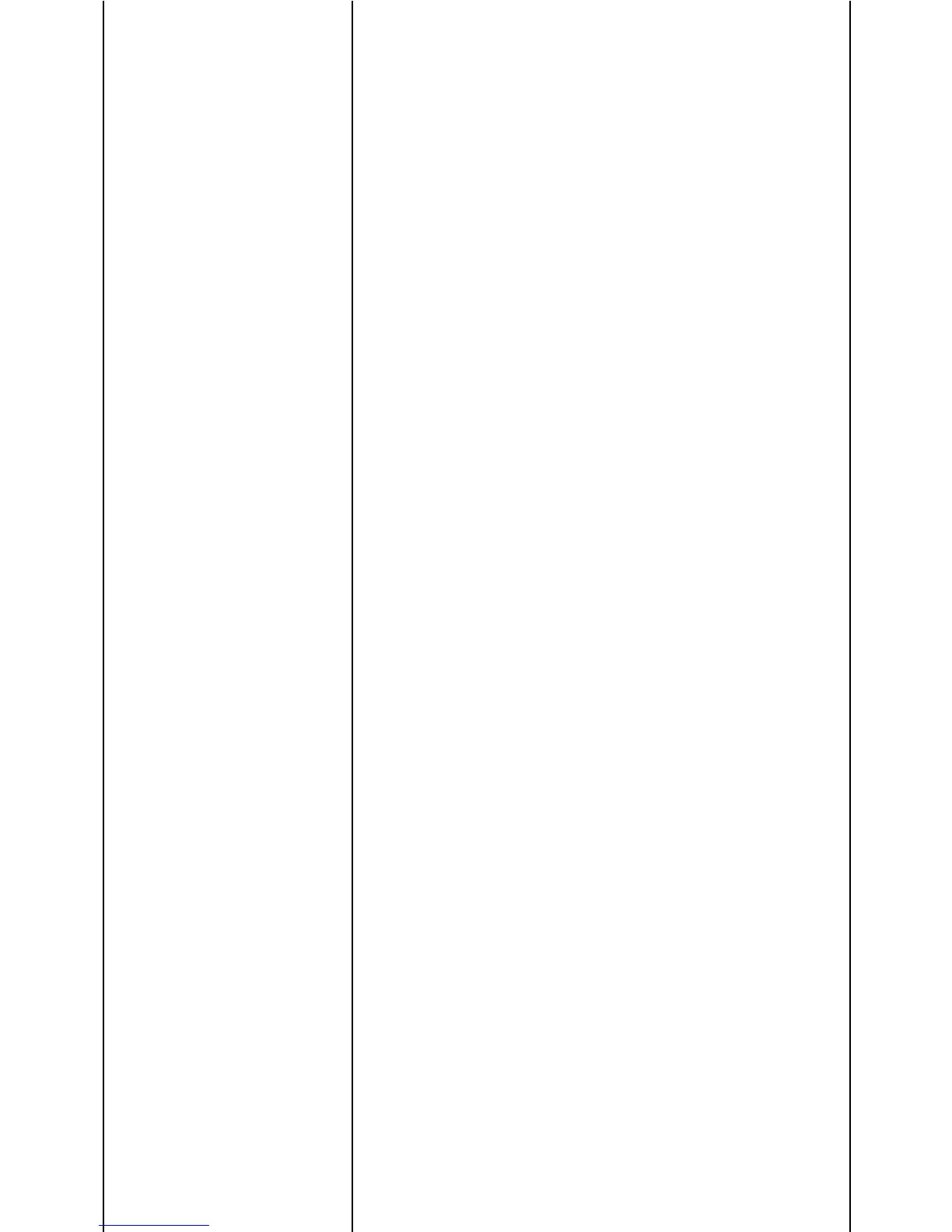Mat No.: 669756 / Revised: 05.04.2018 E
2
Contents
1 Technical Safety 4
2 Exclusion of liability 4
3 Functions of the EDS 3000 5
4 Installation 5
5 Control elements of the EDS 3000 6
6 DIgital display 7
7 Output behaviour 9
7.1 SWITCHING OUPUTS 9
7.1.1 Set to switch point (SP) 9
7.1.2 Setting to window function (Fno / Fnc) 9
7.2 ANALOGUE OUTPUT 10
7.3 SETTING RANGES FOR THE SWITCH OUTPUTS 10
8 Menu navigation 11
8.1 Main menu 12
8.2 Extended functions 13
9 Error message 15
10 Wiring diagrams 16
11 Technical specifications 17
11.1 EDS 3000 WITH CERAMIC SENSOR CELL; ABSOLUTE
AND RELATIVE PRESSURE UP TO 16 BAR 17
11.2 EDS 3000 WITH THIN FILM DMS SENSOR CELL;
RELATIVE PRESSURE STARTING AT 40 BAR 19
12 Ordering details 20
12.1 EDS 3000 WITH CERAMIC SENSOR CELL; ABSOLUTE
AND RELATIVE PRESSURE UP TO 16 BAR 20
12.2 EDS 3000 WITH THIN FILM DMS SENSOR CELL; RELATIVE
PRESSURE STARTING AT 40 BAR 21
13 Accessories 22
13.1 FOR ELECTRICAL CONNECTION 22
13.2 FOR MECHANICAL CONNECTION 22
14 Device dimensions 25