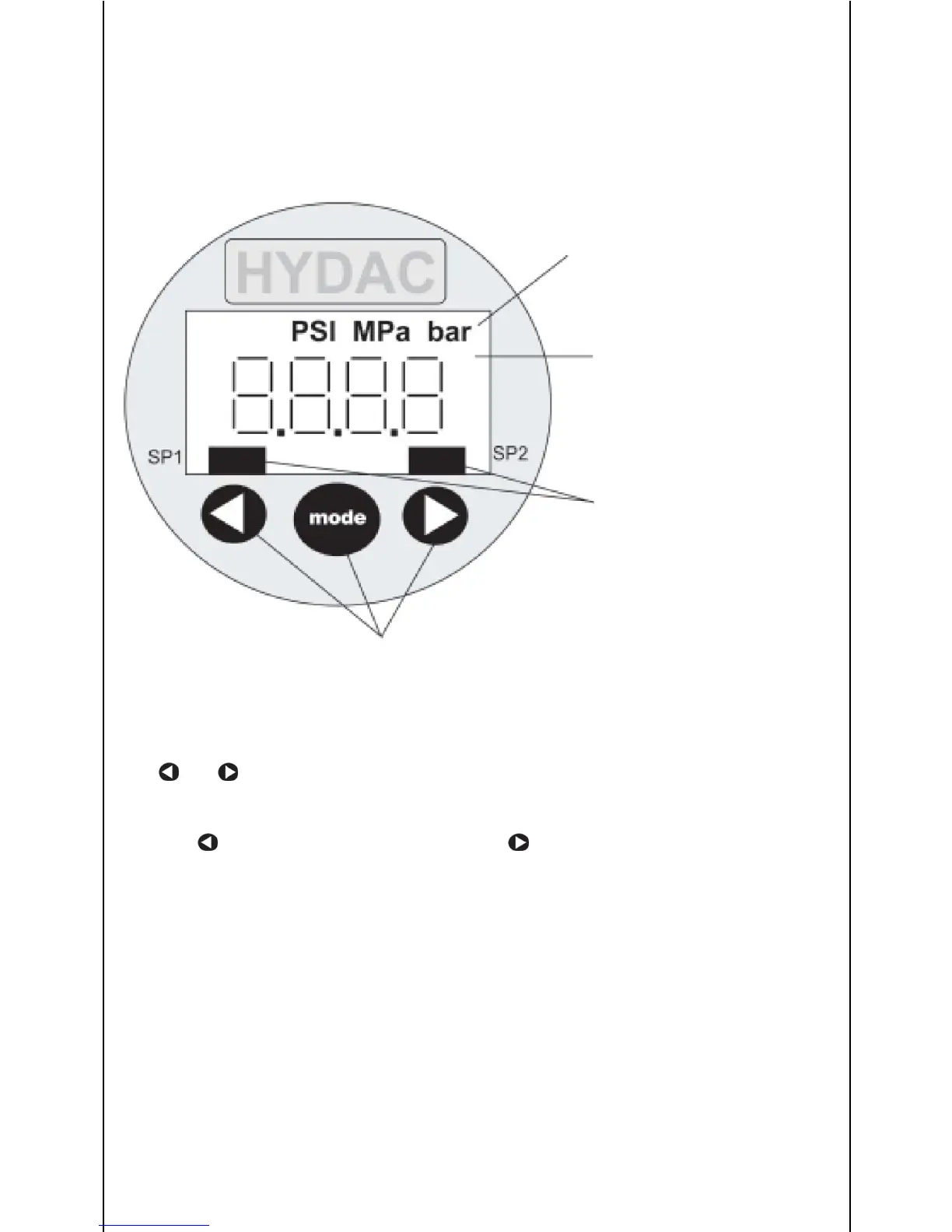Mat No.: 669756 / Revised: 05.04.2018 E
6
5 Control elements of the EDS 3000
The and buttons can be used to select the next or previous menu options. They can
also be used to set values.
• One step back in menu
• Decrease value
• One step forward in menu
• Increase value
Indication of
pressure unit
4-digit
digital display
LED indications
for active
switching point
Keys for setting of
switching points, switchback points
and additional functions