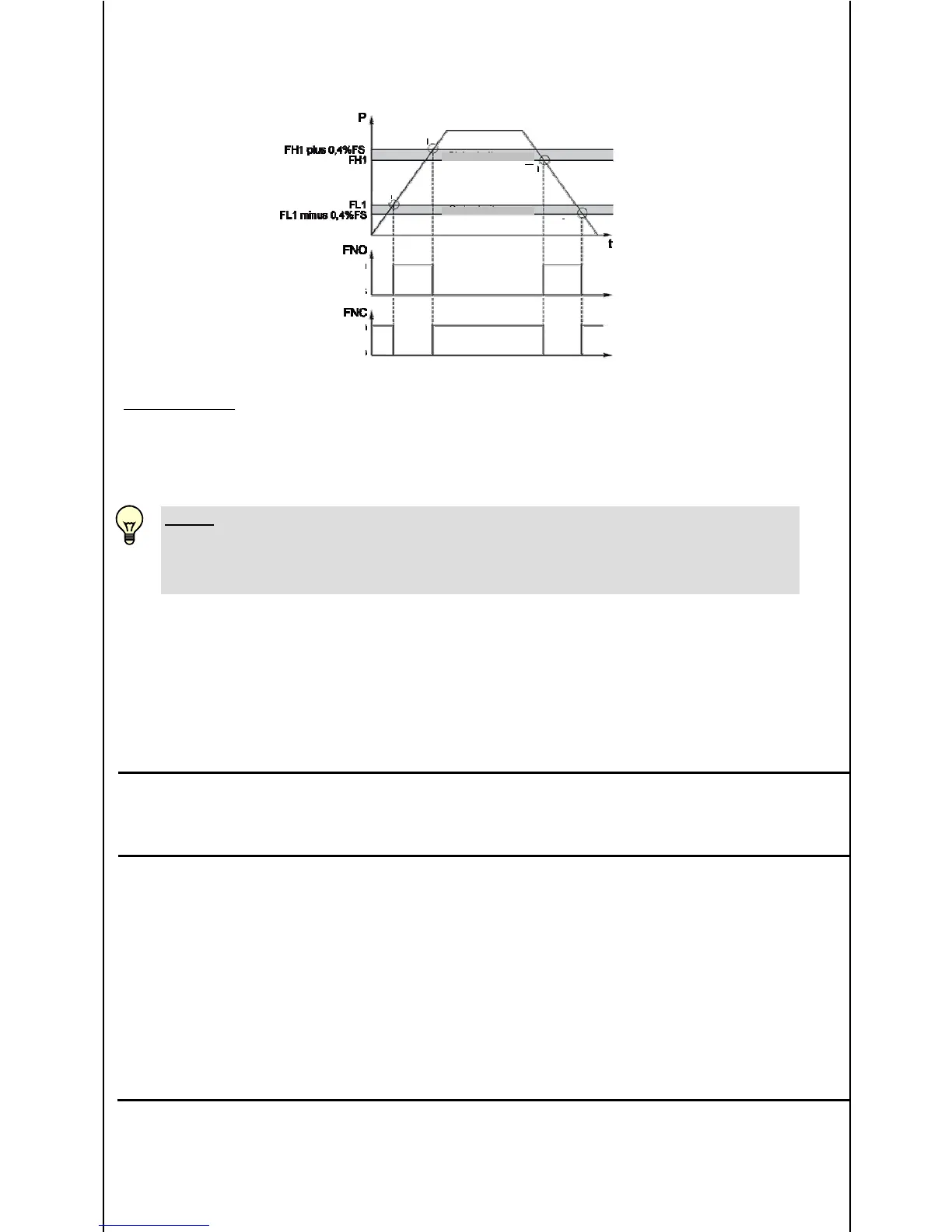Mat No.: 669756 / Revised: 05.04.2018 E
10
Example for switching output 1 (normally closed and normally open function):
Abbreviations: "FH1", "FH2" = upper switch value 1 / upper switch value 2
"FL1", "FL2" = lower switch value 1 / lower switch value 2
"FNO" = Normally open when window function is active
"FNC" = Normally closed when window function is active
NOTE:
The window function only works properly (switching on and off) if all switch values
(including the safety margin) are greater than 0 bar and smaller than the nominal
pressure range.
7.2 ANALOGUE OUTPUT
Analogue output signal: 4 to 20 mA or 0 to 10 V
(Can be set in the "Basic settings" menu).
7.3 SETTING RANGES FOR THE SWITCH OUTPUTS
Measuring
range
Lower limit
of RP / FL
Upper limit
of SP / FH
Minimum distance
between RP and
SP or FL and FH
Increment
in bar in bar in bar in bar
- 1 .. 1 -0.98 1.00 0.02 0.01
0 .. 1 0.010 1.000 0.010 0.002
0 .. 2.5 0.025 2.500 0.025 0.005
0 .. 6 0.06 6.00 0.06 0.01
0 .. 10 0.10 10.00 0.10 0.02
0 .. 16 0.20 16.00 0.20 0.05
0 .. 40 0.4 40.0 0.4 0.1
0 .. 100 1.0 100.0 1.0 0.2
0 .. 250 2.5 250.0 2.5 0.5
0 .. 400 4 400 4 1
0 .. 600 6 600 6 1
0 .. 1000 10 1000 10 2
* All ranges given in the table can be set in the increment grid.
On
Normally open function
Of