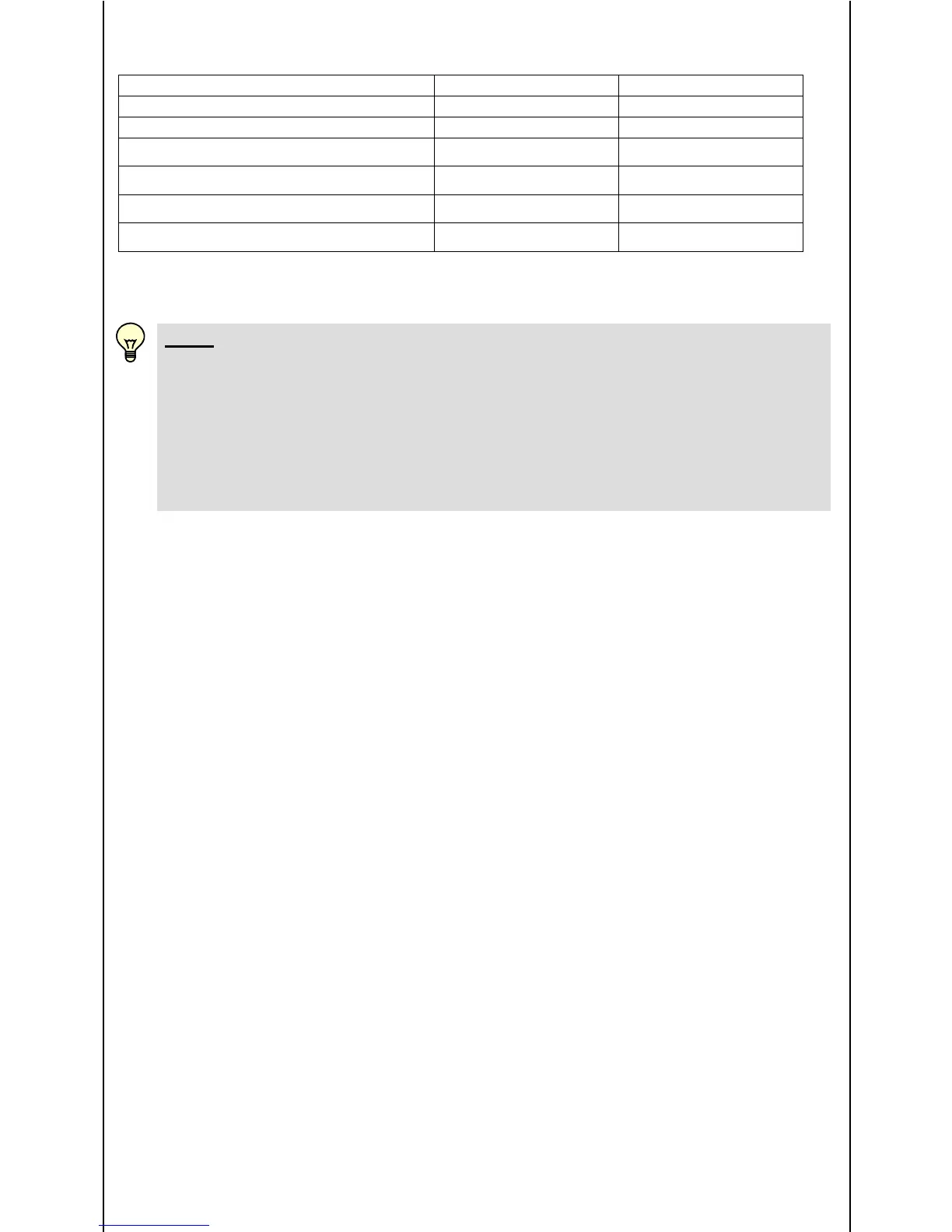SCII
Yes
yes
Yes
No
no
No
Reset Min-/Max-value
rS.kL
rS.HL
Programming lock
Pr6
PrG
Calibrations of sensors zero point
CALi
cALi
New
nEU
nEU
NOTE:
• If the current pressure exceeds the device's nominal pressure it can no longer
be displayed. The nominal pressure flashes in the display. As a result, when the
menu point Max Value (Hi) is selected, the value of the highest measured
pressure which has been stored flashes until the instrument is reset by “reset
Min-/Max-value” (re.HL) or “reset” (rES).
• If the current pressure is below 0.6 % of the nominal range, the display will
show 0 bar.