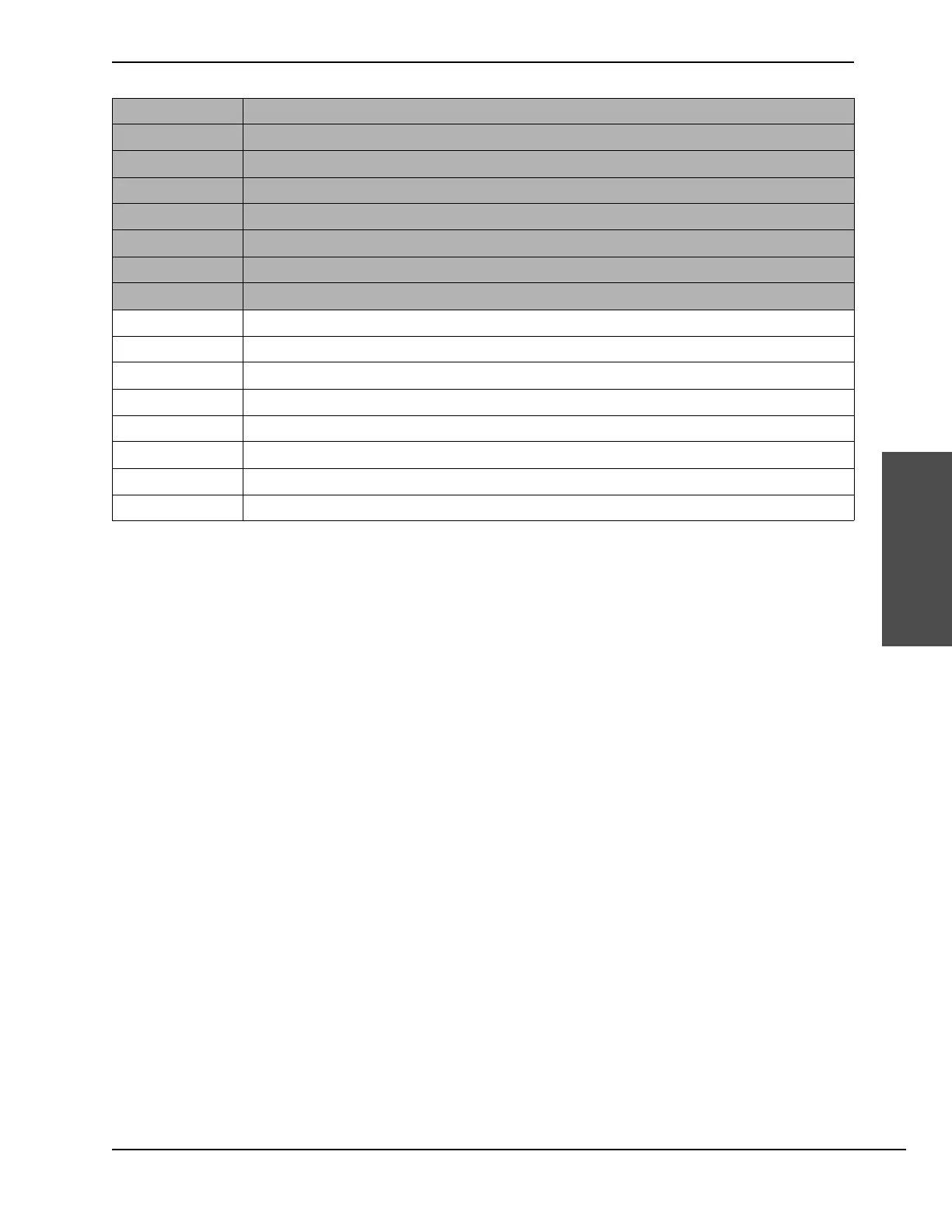HyPrecision 50S/60S/75S Operator Manual 808690 65
4 – Operation
Operation
Maintenance log
This screen is not functional. Touching the symbol opens the pump settings screen.
Alarm screens
When the controller detects a fault condition, an alarm screen shows information about the problem and the stack
light blinks. If this occurs, refer to the
Alarm screens section, which begins on page 158.
Q1 Enable pump pressure
Q2 Not used
Q3 Low pressure
Q4 Pump run
Q5 Fan motor on
Q6 Enable bleed-down valve
Q7 Front left shift valve solenoid
Q8 Front left shift valve solenoid
Q9 Rear left shift valve solenoid
Q10 Rear right shift valve solenoid
Q11 Reset remote
Q12 Primary motor on
Q13 Boost pump motor on
Q14 Remote fault light
Q15 Red stack light
Q16 Amber stack light