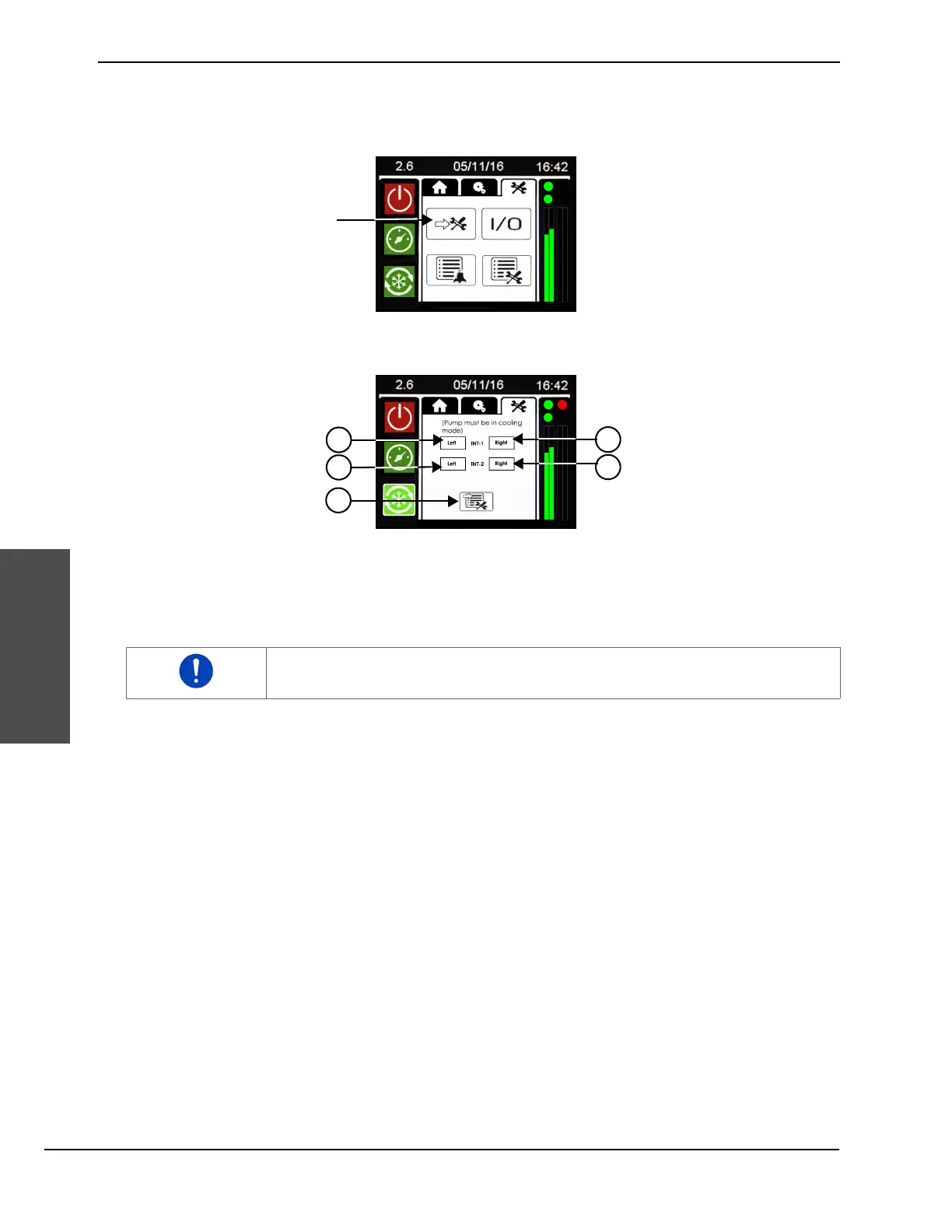98 HyPrecision 50S/60S/75S Operator Manual 808690
5 – Preventive maintenance
Preventive maintenance
1. Touch the symbol on the operator interface to open the maintenance screen.
2. Touch the pump maintenance symbol to open the intensifier maintenance screen.
3. Touch the applicable symbol to move the intensifier to the left or to the right. Doing maintenance on a
high-pressure end is much easier when the plunger is moved to that end.
Pumps without a redundant intensifier do not have the option to move the rear intensifier.
4. Turn OFF the pump.
5. Turn OFF power from the primary utility source. Use standard lock out–tag out procedures. Refer to page 97
for more information.
6. Turn OFF the water to the pump.
The pump must be in cooling mode to use this feature.
1 Move the front intensifier to the left
2 Move the rear intensifier to the left
3 Open the maintenance logging screen
(Refer to page 62.)
4 Move the front intensifier to the right
5 Move the rear intensifier to the right