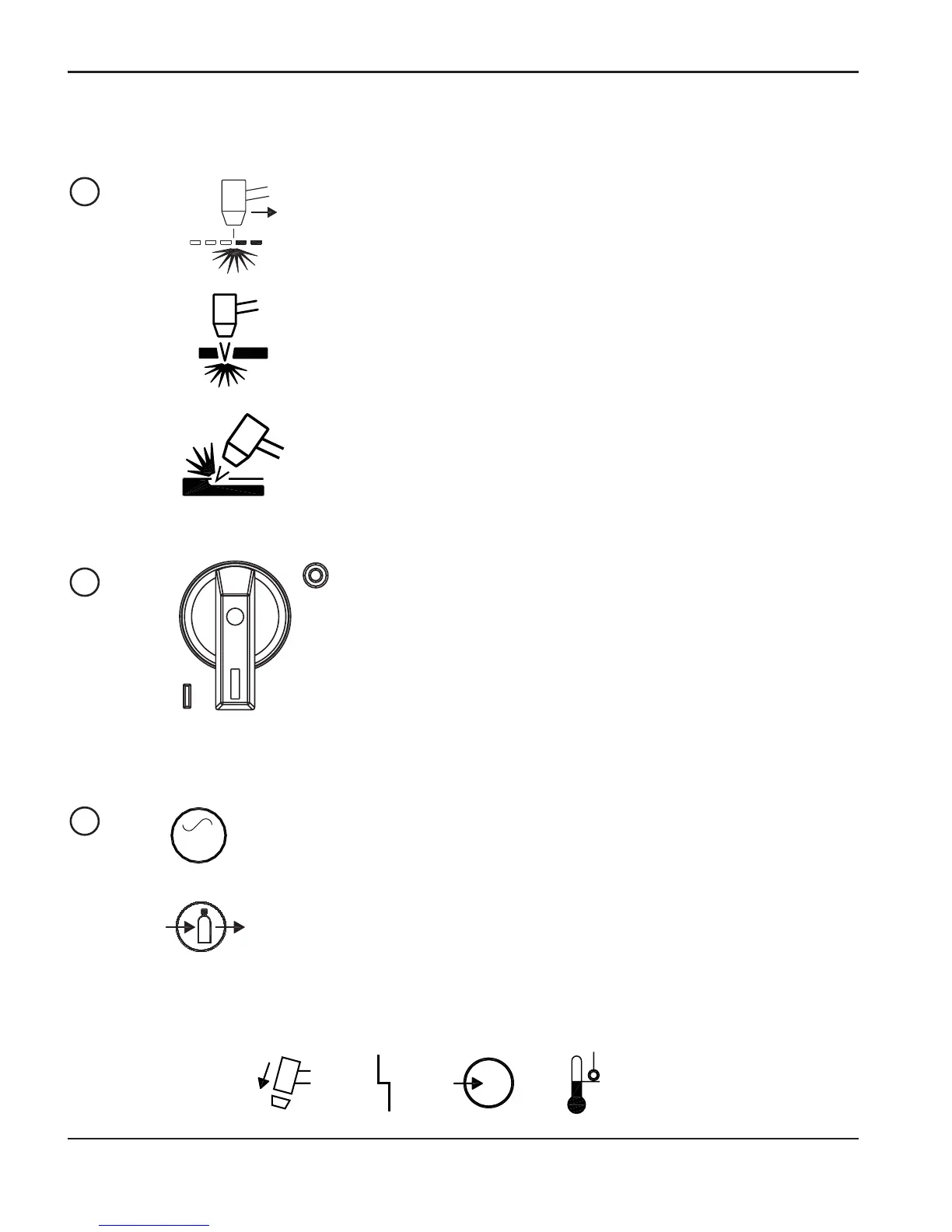OPERATION
1
4-8 powermax1250 Operator Manual
Set the mode switch
Use to cut expanded metal.
Automatically reinitiates pilot.
Use to cut plate/sheet metal.
Optimum consumable life.
Use to gouge, or for non-transfered-arc operation.
Set the power switch to ON
Position the power switch to ON ( I ) as shown.
Check that the POWER ON lamp is illuminated.
Check the indicator lights
Check that the remaining indicator lamps are NOT illuminated. See Section 5,
Maintenance and parts
, for details.
Check that the gas pressure LED is illuminated in green.
