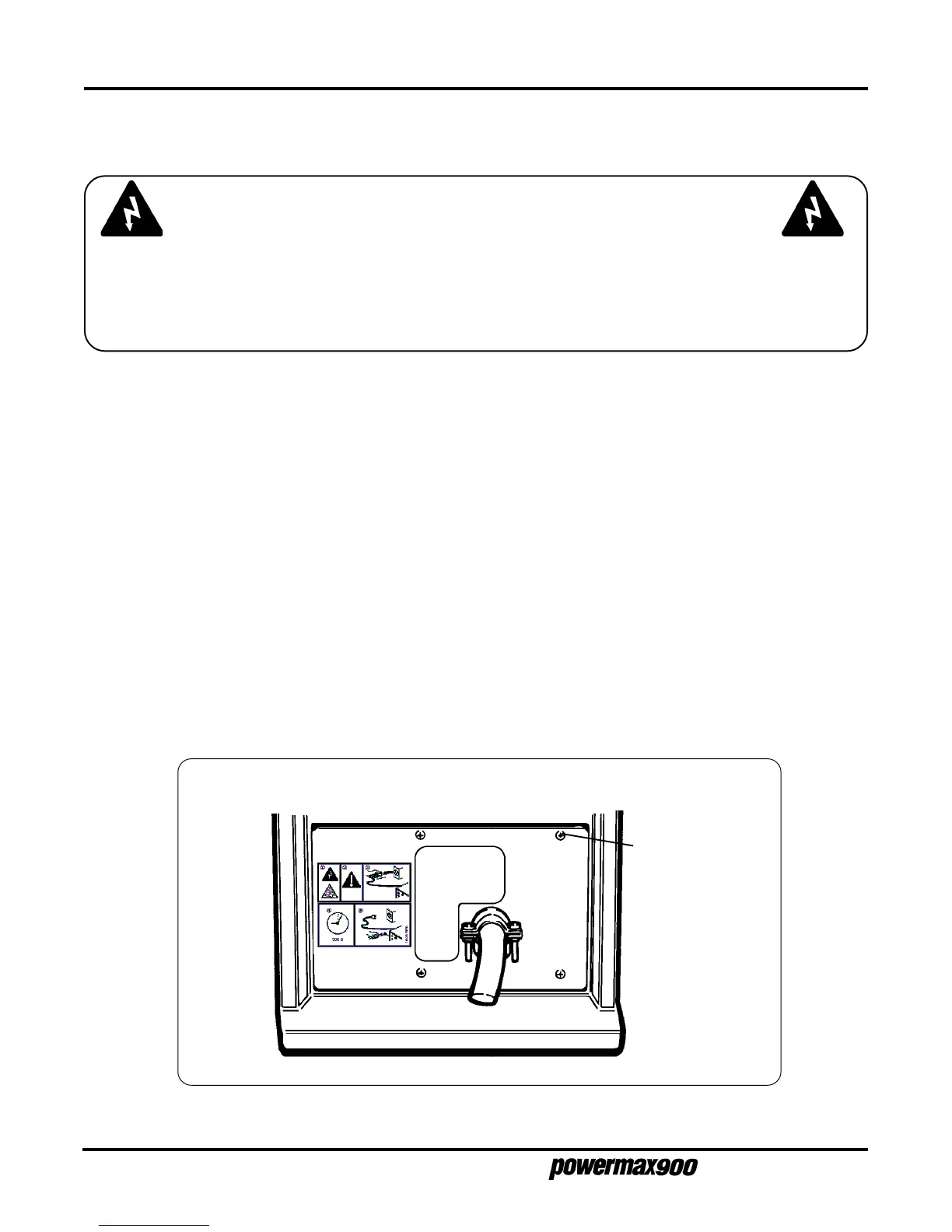3-4
SETUP
Operator Manual
VOLTAGE CONFIGURATIONS
The 400V CE Powermax900 power supplies are shipped to operate at 400 volts and do
not require any voltage configuration change.
The 208/240/480V Powermax900 power supplies are shipped to operate at 240 volts.
The 200/230/400V Powermax900 power supplies are shipped to operate at 400 volts.
To operate at an alternate voltage, remove the rear panel, and configure the wires and jumpers on TB2
and TB3 as shown on the facing page.
Notes: • When switching to the 400 or 480V configuration, secure unused link box jumper in the clip
located in the link box.
• If using the 600V transformer option kit, configure the 3φ Powermax900 for 480V (Fig. 3-5).
• See also
Power Cords
later in this section.
WARNING
SHOCK HAZARD: Always turn off power, unplug cord from wall and wait 5 minutes before
removing any power supply cover. If power supply is directly connected to a line disconnect
switch, place line disconnect switch in OFF position. In the U.S., use a "lock-out / tag-out"
procedure until the service or maintenance work is complete. In other countries, follow
appropriate national or local safety procedures.
Remove screws to
remove panel.
Figure 3-2 Rear Panel