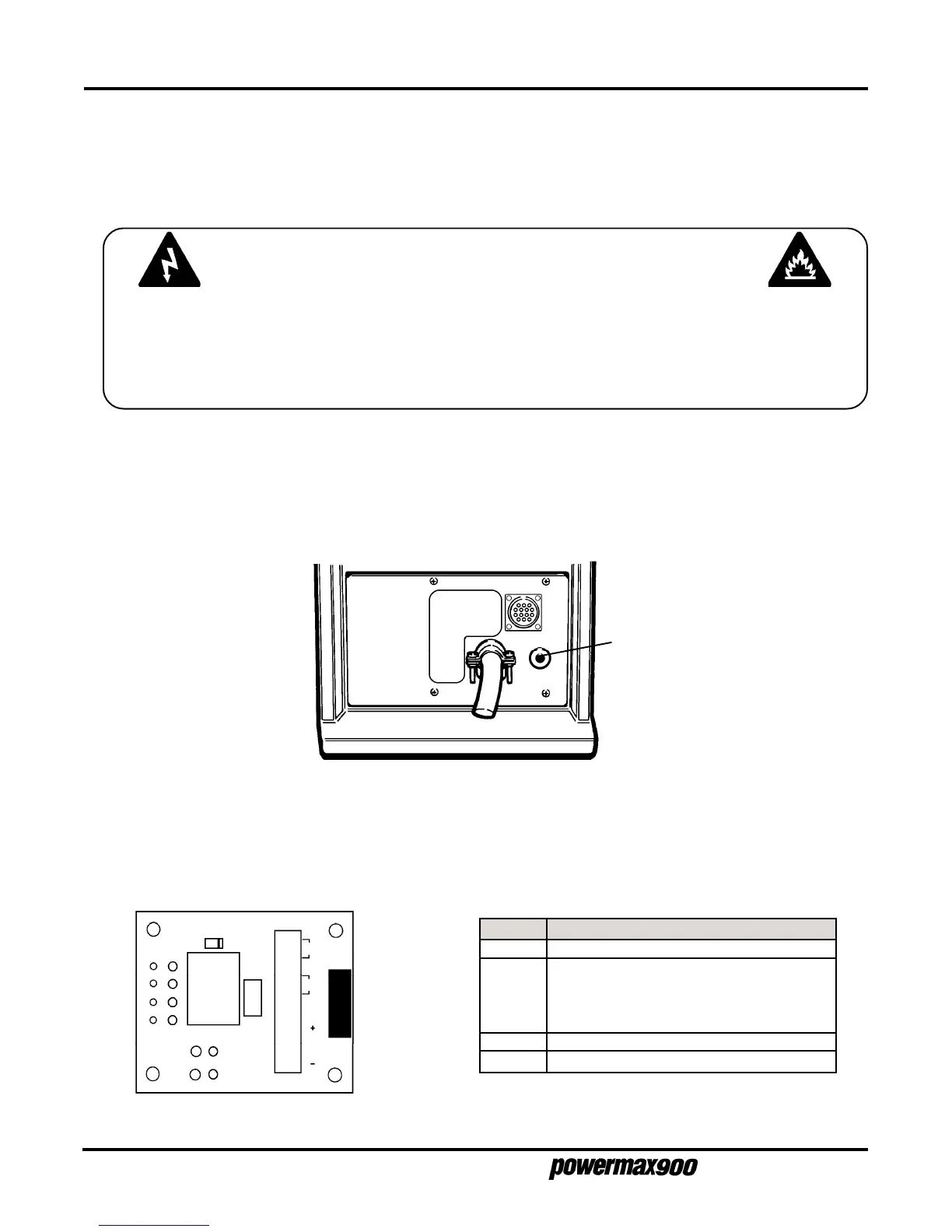3-14
SETUP
Operator Manual
Arc Voltage
If arc voltage is necessary for activating a torch height control, the customer must supply an 18AWG,
single pair, unshielded cable rated for 300V or greater. All work must be performed following applicable
national or local codes.
WARNING
SHOCK HAZARD: Always turn off power, unplug cord from wall and wait 5 minutes
before removing any power supply cover. If power supply is directly connected to a
line disconnect switch, place line disconnect switch to OFF position. In the U.S., use a
"lock-out / tag-out" procedure until the service or maintenance work is complete. In
other countries, follow appropriate national or local safety procedures.
1. Disconnect power from the power supply.
2. Remove the screws that attach the power supply cover to the chassis. Remove the cover.
3. Feed the cable through the strain relief at the rear of power supply. See Fig. 3-16.
Figure 3-17 Machine Interface Board Connections for Arc Voltage
Figure 3-16 Feeding Arc Voltage Cable to Machine Interface Board (208/240/480V power supply shown)
Strain Relief - Feed the arc voltage
cable through and route it to the
machine interface board.
4. Find the machine interface board on the top of the unit near the Powermax900 control board
and connect the arc voltage cable as shown in Fig. 3-17.
START
XFER
ARC
VOLTAGE
J1
1
6
8
Signal:
Type:
Notes:
J1-6
J1-8
ARC VOLTAGE (torch height control)
Output
Full arc voltage. No voltage divider.
300VDC maximum.
(Signal not available on rear panel
connector.)
+VDC
-VDC