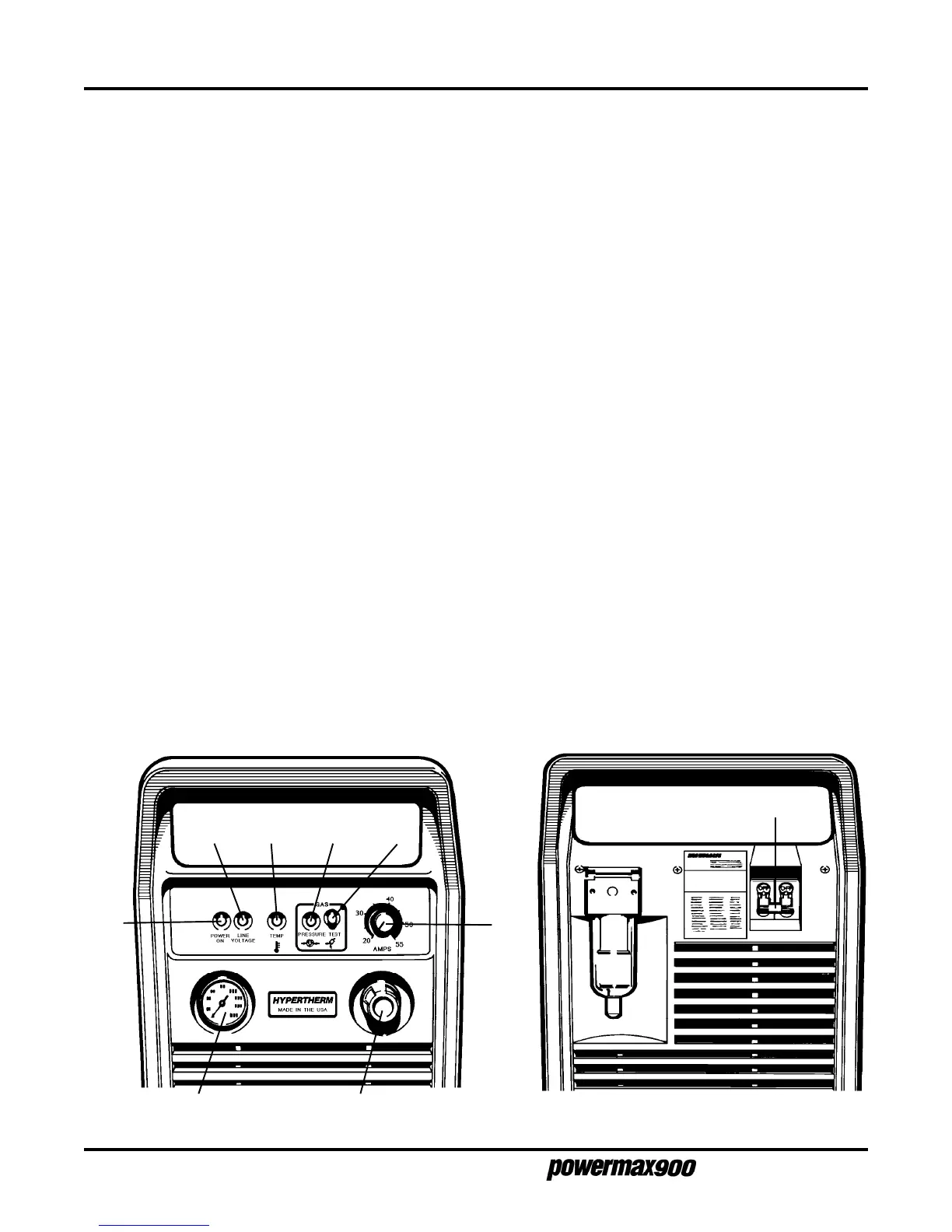4-2
OPERATION
Operator Manual
CONTROLS AND INDICATORS
• Green POWER ON LED
When illuminated, indicates that all control circuits are activated, the torch safety interlock is
satisfied and the system is ready for operation.
• Green LINE VOLTAGE LED
When illuminated green, indicates that the AC line voltage is within proper operating limits. If dis-
abled, (white) or if illuminated or blinking any other color, see
Basic Troubleshooting
in Section 5.
• Yellow TEMP LED
When illuminated, indicates that the power supply temperature has exceeded operating limits.
• Green GAS PRESSURE LED
When illuminated, indicates that the gas pressure is within operating limits.
• GAS TEST Switch
When pushed in, allows the operator to view and adjust the pressure setting.
• AMPS Output Adjustment Knob
Adjusts output current between 20 and 55 amps.
• Pressure Regulator
Regulates input gas pressure to power supply.
• Pressure Gauge
Indicates gas pressure at power supply.
• ON (I)/OFF (0) Power Switch
Activates the power supply and its control circuits.
GAS
PRESSURE
Figure 4-1 Powermax900 Controls and Indicators
Pressure Gauge Pressure Regulator
AMPS
ON (I)/OFF (0) Power Switch
POWER
ON
LINE
VOLTAGE
TEMP
GAS
TEST
9-99