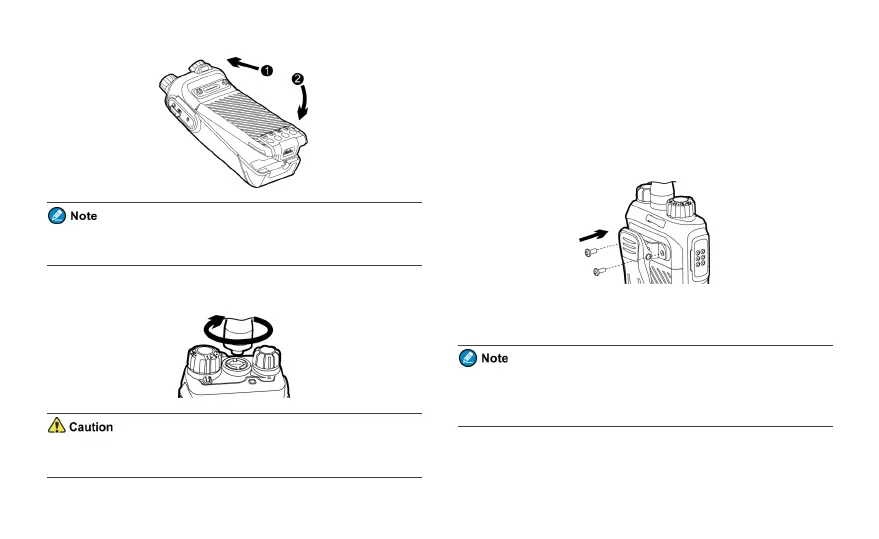Attaching the Battery
To remove the battery, make sure that the radio is turned off, and then
slide the battery latch upwards to unlock the battery.
Attaching the Antenna
Do not hold the radio by the antenna, as it may reduce the radio
performance and life span of the antenna.
Attaching the Belt Clip
1. Use a Phillips screwdriver to turn the screws counter-clockwise on the
back of the radio and remove them.
2. Align the screw holes on the belt clip with those on the back of the
radio.
3. Put the screws back in place as shown below, and use the Phillips
screwdriver to turn them clockwise until hand tight.
Attaching the Audio Accessories
For optimal waterproof and dustproof performance, do close the
accessory connector cover and fasten the screw when no accessory is
attached.
7