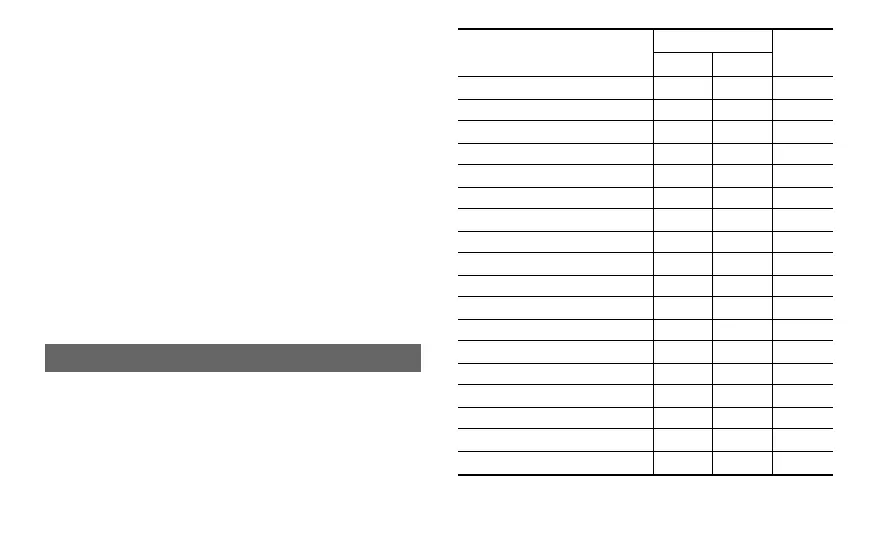Sending a Status Message
1. Go to Menu > Message > Status Msg, and then select the required
status message.
2. Press the OK/Menu key, and then select the target contact.
3. Press the OK/Menu key.
Deleting a Message
To delete a message from the InBox, OutBox, or Drafts, do as follows:
1. Go to Menu > Message > InBox/OutBox/Drafts > Inbox List / Outbox
List / Drafts List.
2. Select the required message, and then press the OK/Menu key.
3. Select Delete, and then press the OK/Menu key.
To delete all messages from the InBox, OutBox, or Drafts, do as follows:
1. Go to Menu > Message > InBox/OutBox/Drafts.
2. Select Delete All, and then press the OK/Menu key.
Supplementary Features
The supplementary features of the radio vary with the operation mode. For
details, see the following table.
Feature
Conventional
Trunking
Digital Analog
Basic Settings √ √ √
Contact Management √ √ √
Mic Automatic Gain Control (AGC) √ √ √
Treble Boost √ √ √
3-Band Equalizer √ √ √
LQO √ √ √
Audio Feedback Suppression √ × √
MIC & SPK √ √ √
One Touch Call/Menu √ √ √
Scan √ √ ×
Hunt × × √
Roam √ × √
Talk Around √ √ ×
TOT √ √ √
VOX √ √ √
Call Divert × × √
Call Priority × × √
Dynamic Group Number Assignment
× × √
23