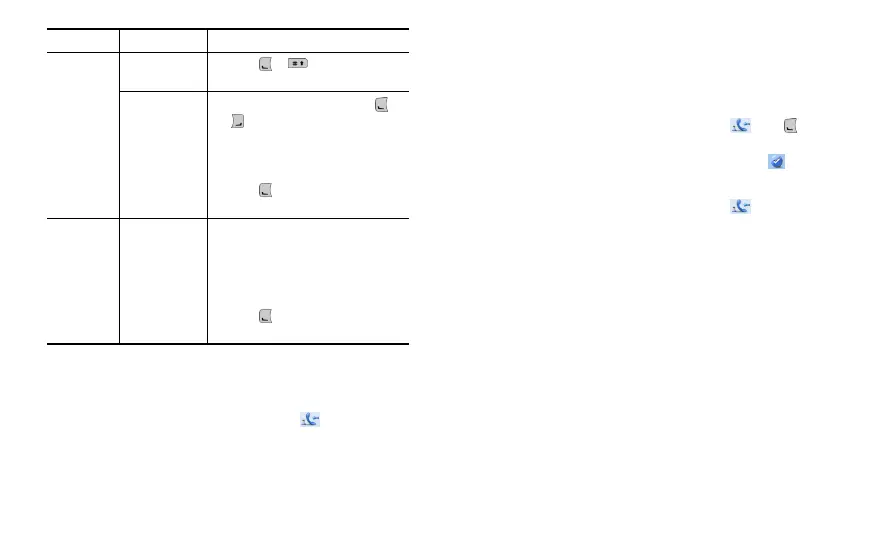Mode Manner Operation
3. Press
or or press and hold
the PTT key to initiate the call.
ReDial/BackDial
Call Log
1. From the home screen, press
or
(if preprogrammed as the
ReDial or BackDial key).
2. Select the target private contact
from the list.
3. Press or press and hold the PTT
key to initiate the call.
Conventional/
Trunking
Call Log
1. Go to Menu > Call Logs >
Outgoing/Incoming/Missed >
Outgoing List / Incoming List /
Missed List.
2. Select the target private contact.
3. Press
or press and hold the PTT
key to initiate the call.
Receiving a Private Call
Conventional Mode
When you receive a private call, the radio displays
. The call is
established automatically.
Trunking Mode
Depending on the system settings, you can answer a private call in one of
the following ways:
l FOACSU
When you receive a private call, the radio displays
. Press or
press and hold the PTT key within the preset period to answer the call.
After the call is established successfully, the radio displays .
l Off Air Call Set-Up (OACSU)
When you receive a private call, the radio displays . The call is
established automatically.
Ending a Private Call
A private call ends when no party speaks in call hang time.
In trunking mode, a private call also ends in any of the following cases:
l The calling or called party ends the call.
l The call duration exceeds the period preset by your dealer.
l A preemptive or emergency call interrupts the call.
l The base station signal is lost.
Phone Call
In conventional mode, you can initiate or receive a call to or from a Public
Switched Telephone Network (PSTN) terminal. In trunking mode, you can
16