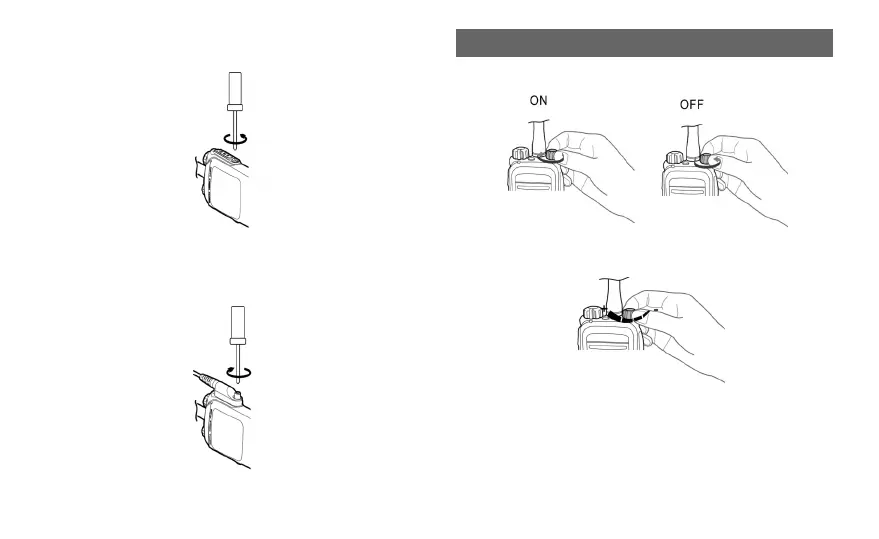1. Loosen the screw fixing the accessory connector cover as shown
below, and open the cover.
2. Align the accessory plug with the accessory connector, and then tighten
the screw on the accessory plug as shown below.
Basic Operations
Turning On/Off the Radio
Adjusting the Volume
Checking the Battery Power
To check the battery power, press and hold the preprogrammed Battery
Power Indicator key. The following table lists the battery power
8