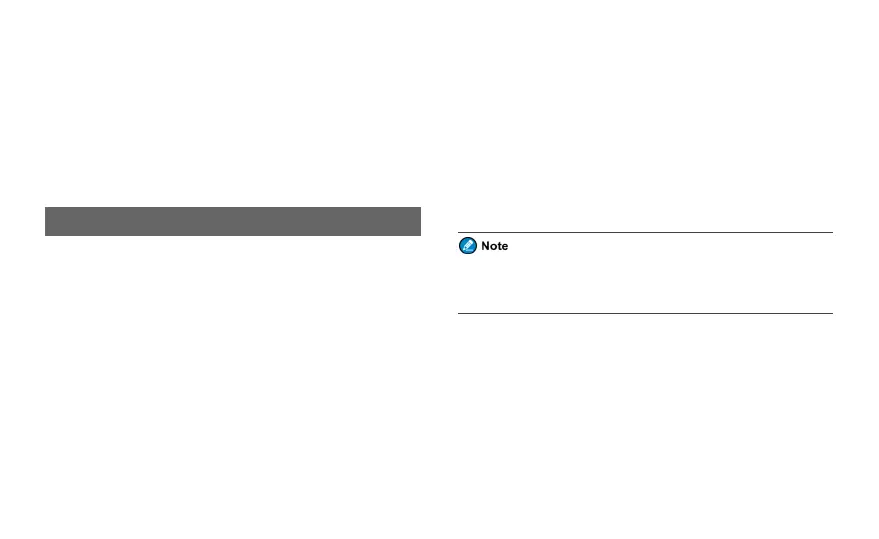Call With Signaling
A call with signaling is a call initiated to a specific contact on an analog
channel with signaling.
To initiate a call with signaling, do as follows:
1. Rotate the Channel Selector knob to select the required channel.
2. Go to Menu > Contact > Contact List, and then select the target
contact.
3. Press and hold the PTT key, and speak into the microphone.
Message Services
The Message feature allows you to send and receive the following types of
messages in trunking mode or on a digital channel in conventional mode:
l New messages: messages created using the keypad.
l Quick text messages: frequently used messages predefined by your
dealer but editable.
l Status messages (trunking only): frequently used messages predefined
by your dealer and not editable.
Viewing a Message
To view a newly received message, directly press the OK/Menu key.
To view a received message from the Inbox, a sent message, or a saved
message, go to Menu > Message > InBox/OutBox/Drafts > Inbox List /
Outbox List / Drafts List, and then select the required message.
Sending a Message
Sending a New Message
1. Go to Menu > Message > New Msg, and then type the text using the
keypad.
2. Press the OK/Menu key, and then select Send.
3. Select the target contact, and then press the OK/Menu key.
Instead of directly sending the new message, you can also select Save
in conventional mode or select Save to Drafts or Save to QuickText in
trunking mode to save the new message, and send it later.
Sending a Quick Text Message
1. Go to Menu > Message > Quick Text, and then select the required
quick text message.
2. (Optional) Edit the message, and then press the OK/Menu key.
3. Select Send, and then select the target contact.
4. Press the OK/Menu key.
22