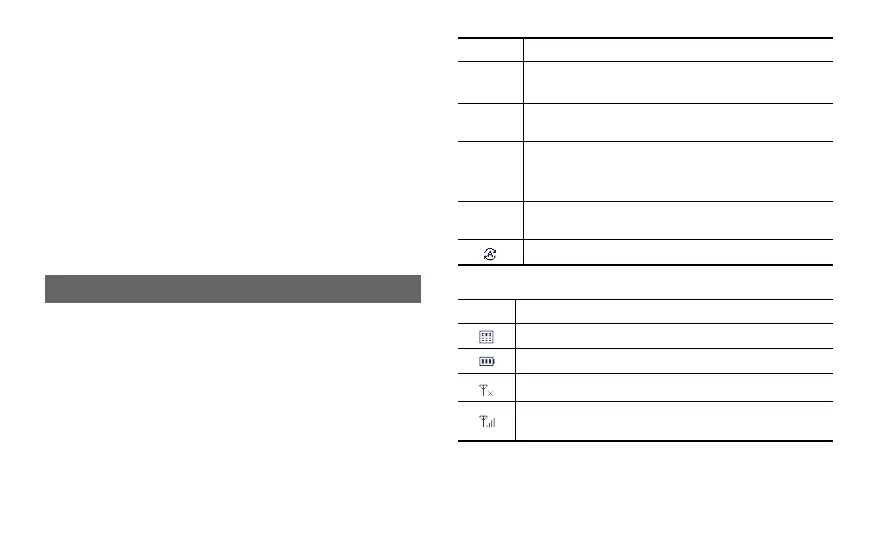Selecting a Zone and Channel
In conventional mode, the radio receives and transmits data and voice on
the selected channel. A zone is a group of channels within the same
operational area. Before selecting a channel, make sure that the current
zone contains the channel.
To select a zone, do one of the following:
l Go to Menu > Zone, and then select the required zone.
l Press the preprogrammed Zone Up or Zone Down key.
To select a channel, do one of the following:
l Rotate the Channel Selector knob.
l Press the preprogrammed Channel Up or Channel Down key.
Status Indications
LCD Icons
The following tables list icons that may appear on the radio's liquid-crystal
display (LCD).
Operation Mode Icons
Icon Radio Status
DM
Direct Mode: The radio operates in conventional mode and
transmits and receives directly.
RM
Repeater Mode: The radio operates in conventional mode and
transmits and receives through a repeater.
TM-DW
Trunking Mode - Digital Wide: The radio operates in trunking
mode and registers with multiple BSs connected through the
network.
TM-DL
Trunking Mode - Digital Local: The radio operates in trunking
mode and registers with a single BS.
The Mode Automatic Switch feature is enabled.
Basic Status Icons
Icon Radio Status
The Dual-Tone Multi-Frequency (DTMF) keypad is enabled.
The number of bars indicates the charge left in the battery.
There is no signal in conventional or TM-DW mode.
The number of bars indicates the signal strength in conventional
or TM-DW mode.
10
