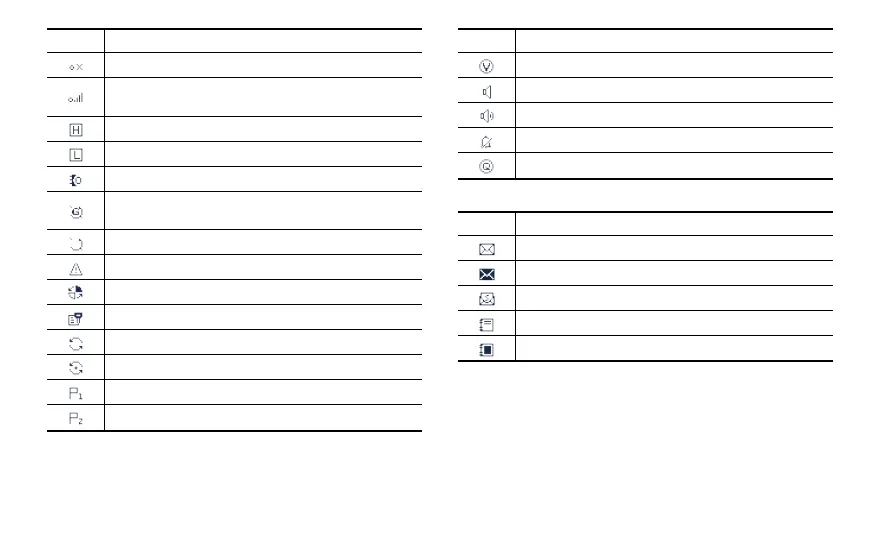Icon Radio Status
There is no signal in TM-DL mode.
The number of bars indicates the signal strength in TM-DL
mode.
The radio is set at high power.
The radio is set at low power.
An accessory is connected.
The Global Positioning System (GPS) feature is enabled, and
the radio receives GPS data.
The GPS feature is enabled, but the radio receives no GPS data.
The radio is in emergency mode.
The radio is roaming.
The Scrambler or Encrypt feature is enabled.
The radio is scanning or hunting.
The radio stays on a non-priority channel.
The radio stays on priority channel 1.
The radio stays on priority channel 2.
Icon Radio Status
The Voice Operated Transmit (VOX) feature is enabled.
The Monitor feature is enabled.
The speaker is turned on.
The radio operates in silent mode.
The Loudness and Quality Optimizer (LQO) feature is enabled.
Short Data Icons
Icon Radio Status
There is/are unread short message(s).
The Inbox is full.
There is/are unread status message(s).
There is/are unread work order(s).
The work order list is full.
11