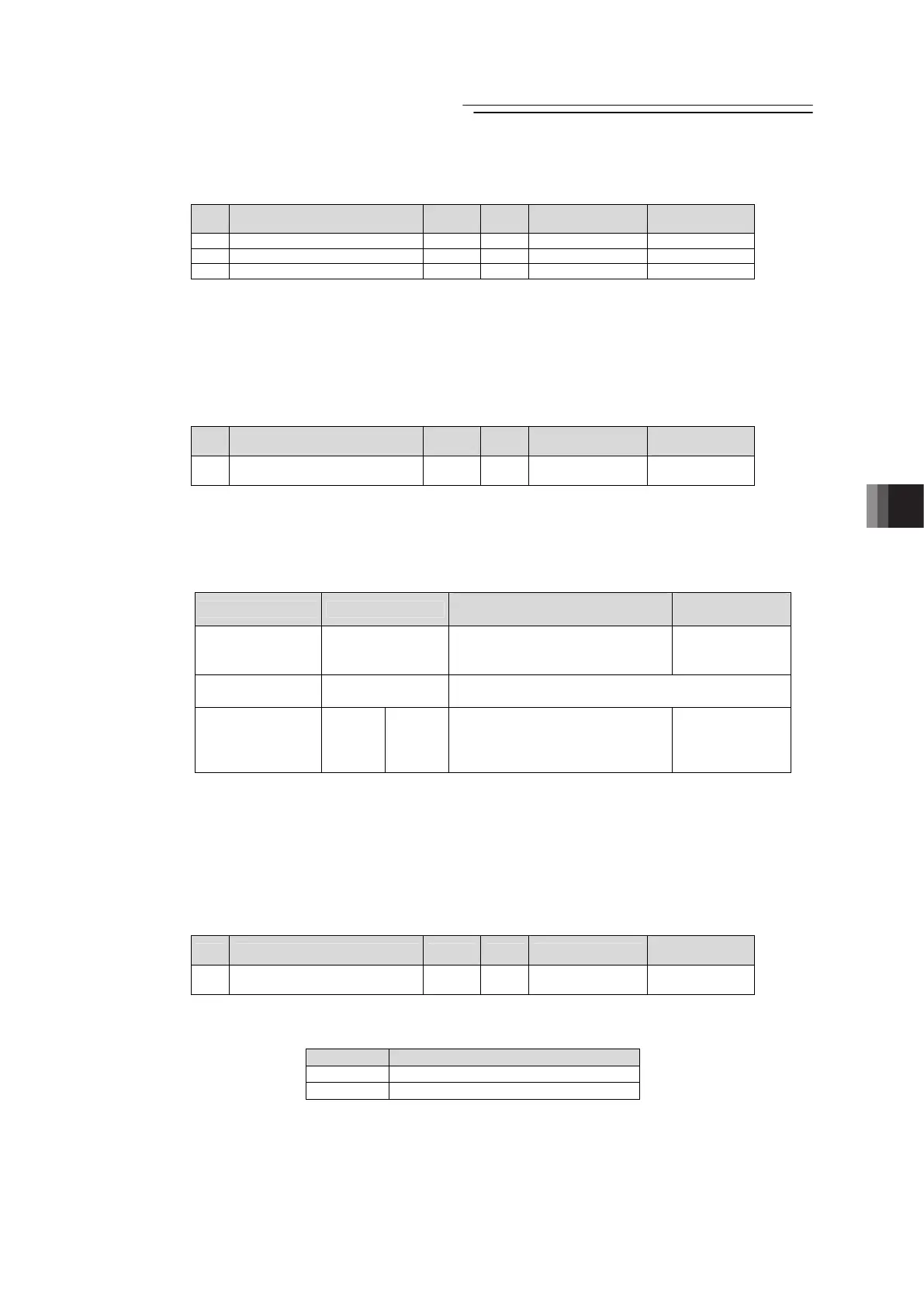Chapter 8 Parameter
POWER CON
PCON-CB/LC
193
[29] Auto servo motor OFF delay time 1, 2, 3 (Parameter No.36, No.37, No.38)
No. Name Symbol Unit Input Range
Default factory
setting
36
Auto servo motor OFF delay time 1
ASO1 sec 0 to 9999 0
37
Auto servo motor OFF delay time 2
ASO2 sec 0 to 9999 0
38
Auto servo motor OFF delay time 3
ASO3 sec 0 to 9999 0
Set the duration before the servo turns OFF after positioning process is complete when the
power saving function is used.
[Refer to Chapter 6 Power-saving Function.]
[30] Position complete signal output method (Parameter No.39)
No. Name Symbol Unit Input Range
Default factory
setting
39
Position complete signal output
method
FPIO –
0: PEND
1: INP
0
This is the parameter to select the type of the positioning complete signals to be used.
It is available except for when PIO Pattern = 5 (Solenoid Valve Type 2 [3-point type]) is
selected.
There are 2 types of positioning complete signals and the output condition would differ
depending on whether the servo is ON after the positioning is complete or the servo is OFF.
Setting Signal Type
During Servo ON
(positioning complete)
During Servo
OFF
0 PEND
It will not turn OFF even if the
current position is out of the range
of the positioning width.
Turns OFF in any
case
1 INP
Turns ON when the current position is in the
positioning width, and OFF when out of it.
Pulse train control
mode
(Note1)
INP
AUTO/
MANU
Turns ON when the current
position is in the positioning width
(Parameter No.10), and OFF when
out of it.
Turns OFF in any
case
Complete position No. outputs PM1 to PM** and current position No. outputs PE0 to PE6 are
issued in the similar way.
Note 1 In Pulse Train Mode, the signal becomes INP compulsorily when the setting is AUTO,
and turns OFF during the servo-off condition.
[31] Home-return input disable (Parameter No.40)
No. Name Symbol Unit Input Range
Default factory
setting
40 Home-return input disable FPIO –
0 : Enabling
1 : Disabling
0
This parameter defines whether the home return input signal is disabled or enabled.
Normally this parameter need not be changed.
Set Value Description
0 Enable (Use the input signal)
1 Disable (Does not use the input signal)