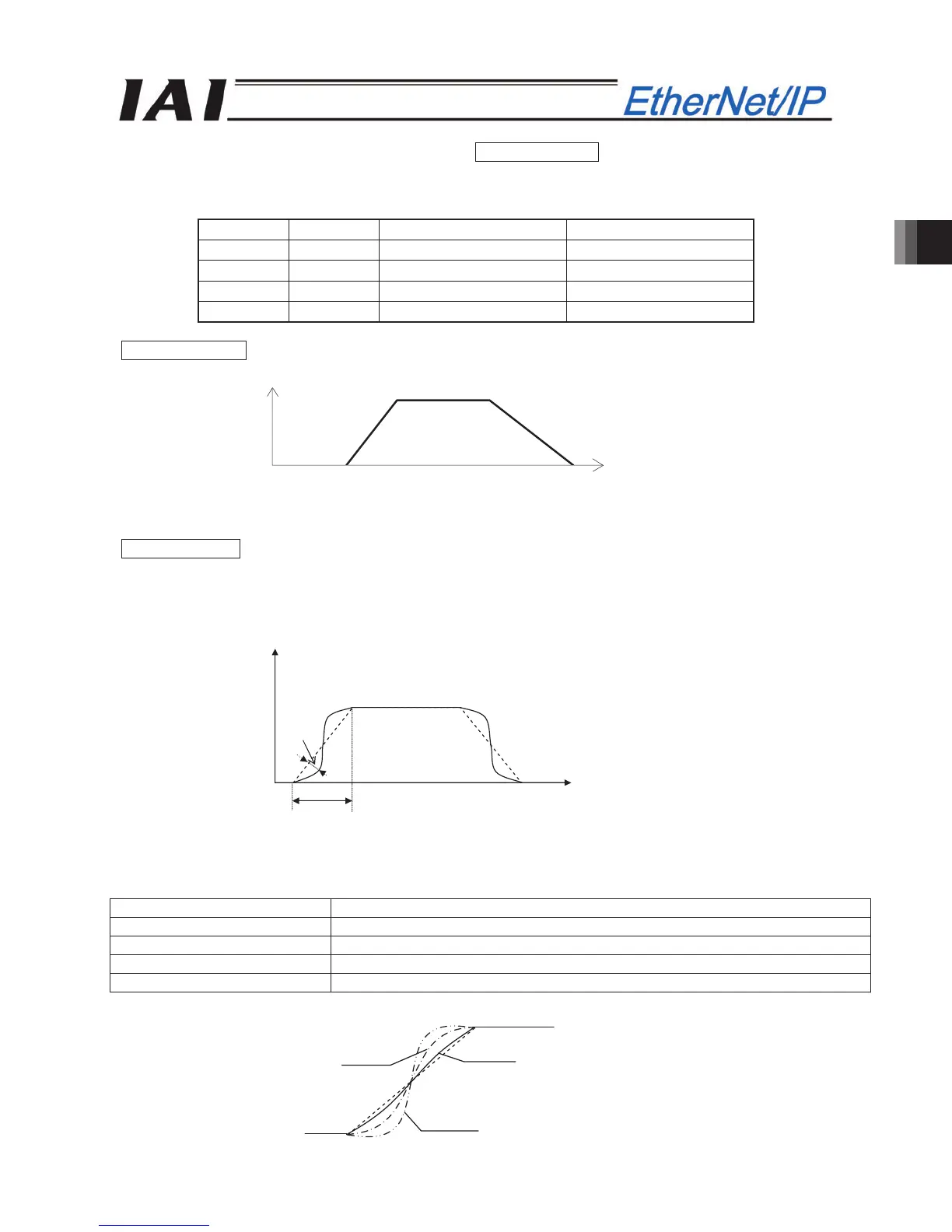3. SCON-CA
165
(30) Acceleration/deceleration mode (MOD1ࠊMOD0) PLC output signal
This signal is used to select the acceleration/deceleration pattern characteristics. Select one of them before
the actuator movement command.
MOD1 MOD0 Pattern name Remarks
OFF OFF Trapezoid Pattern Factory setting
OFF ON S-shaped Motion
ON OFF First-Order Lag Filter
ON ON Unavailable
Trapezoid Pattern
* The Acceleration and Deceleration are set in the “Acceleration” and “Deceleration” data boxes on the
position data.
S-shaped Motion
When the value in the “Acceleration/deceleration mode” field in the position table is set to 1 (S-shaped
motion), the S-shaped motion degree is defined by parameter No. 56.
The setting unit is % and the setting range is from “0" to “100.”
This is set to 0% (S-shaped motion disabled) in the factory setting.
An S-shaped motion becomes a sine waveform after one cycle of the acceleration time.
Specify the degree of amplitude by parameter No. 56.
Parameter No. 56 setting [%] Degree of amplitude
0 [Factory setting] S-shaped motion disabled (Dotted line in the figure below)
100 Sine waveform amplitude x 1 (Chain double-dashed line in the figure below)
50 Sine waveform amplitude x 0.5 (Chain line in the figure below)
10 Sine waveform amplitude x 0.1 (Solid line in the figure below)
Setting: 50
Setting: 100
Setting: 10
Acceleration time
Time
Amplitude
Speed
Speed
Acceleration Deceleration
Time