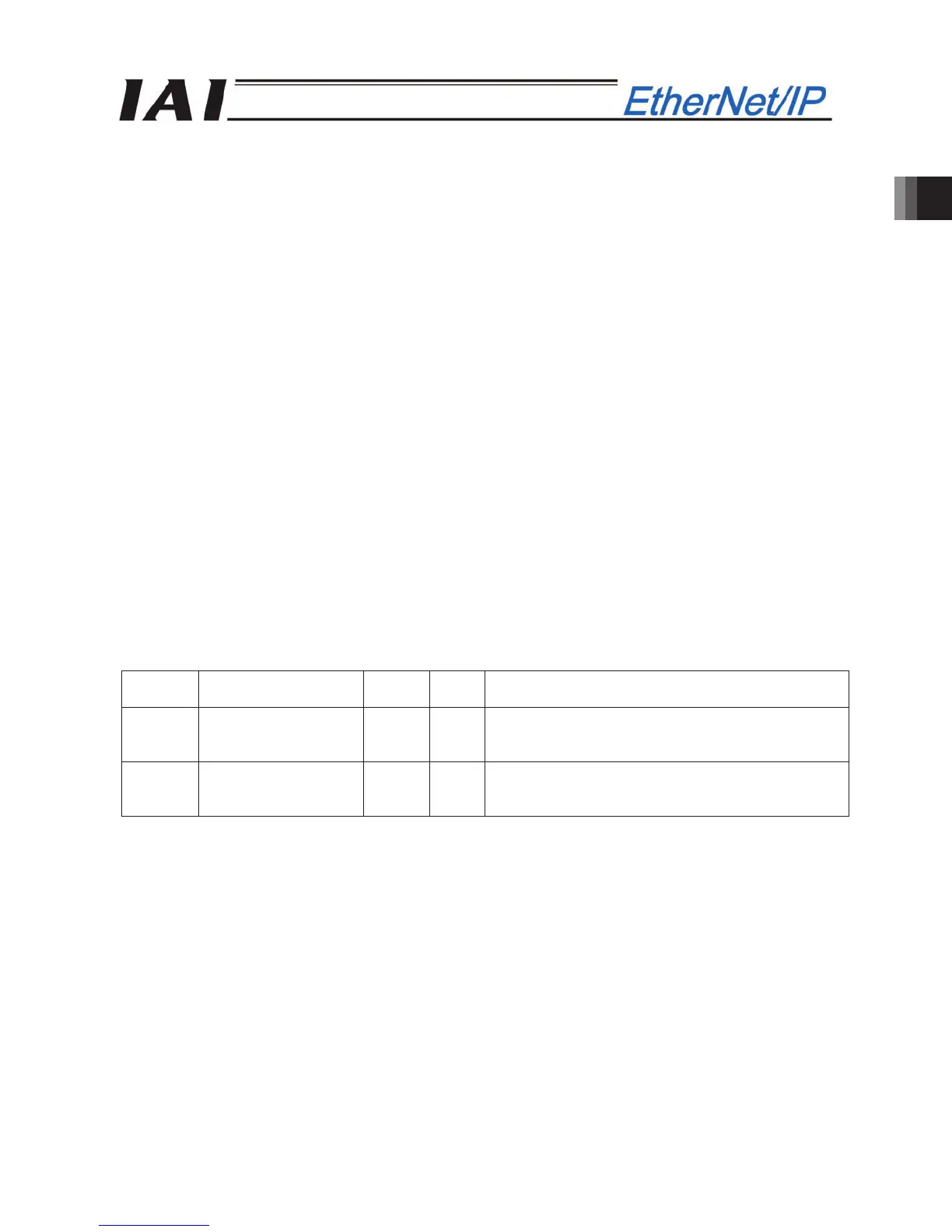2. ACON, PCON
81
z IP address (No. 140: IPAD)
Specify the IP address in parameter No. 140.
Setting range: 0.0.0.0 to 255.255.255.255 (Factory setting: 192.168.0.1)
(Note) When this parameter is set to 0.0.0.0, DHCP is enabled. Manual setting is recommended.
z Subnet mask (No. 141: SNMK)
Specify the subnet mask in parameter No. 141.
Settable range: 0.0.0.0 to 255.255.255.255 (Factory setting: 255.255.255.0)
z Default gateway (No. 142: DFGW)
Specify the default gateway in parameter No. 142.
Settable range: 0.0.0.0 to 255.255.255.255 (Factory setting: 0.0.0.0)
2.10 Troubleshooting
z Alarm messages and causes/actions
When an alarm occurs, a corresponding simple alarm code is indicated by the completed position
number bits (four bits of PM1 to PM8) in remote I/O mode 1, 2 or 3.
In position/simple direct mode 1 or 2, this simple alarm code is output to the (n+4, n+5) bytes.
In half direct mode 1, 2 or 3 or in the full direct mode, this alarm code is output to the (n+12, n+13) bytes
[1] Check the alarm code using the monitor function of the PLC, etc., or connect the RC PC software or
other teaching tool and check the status monitor screen.
[2] Search the alarm list in the operation manual for your controller to find the section corresponding to
the identified alarm code.
[3] Take an appropriate action according to the explanation of the alarm code.
For the alarm codes listed below, take the corresponding actions:
Code Error name
ID
(*1)
RES
(*2)
Cause/action
0F2 Fieldbus module error 05 x
Cause: A fieldbus module error has been
detected.
Action: Check the applicable parameters.
0F3
Fieldbus module
non-detection error
04 x
Cause: The module could not be detected.
Action: Reconnect the power. If the problem
persists, please contact IAI.
(*1) ID Simple alarm code
(*2) RES Alarm can/cannot be reset – O: Alarm can be reset / X: Alarm cannot be reset