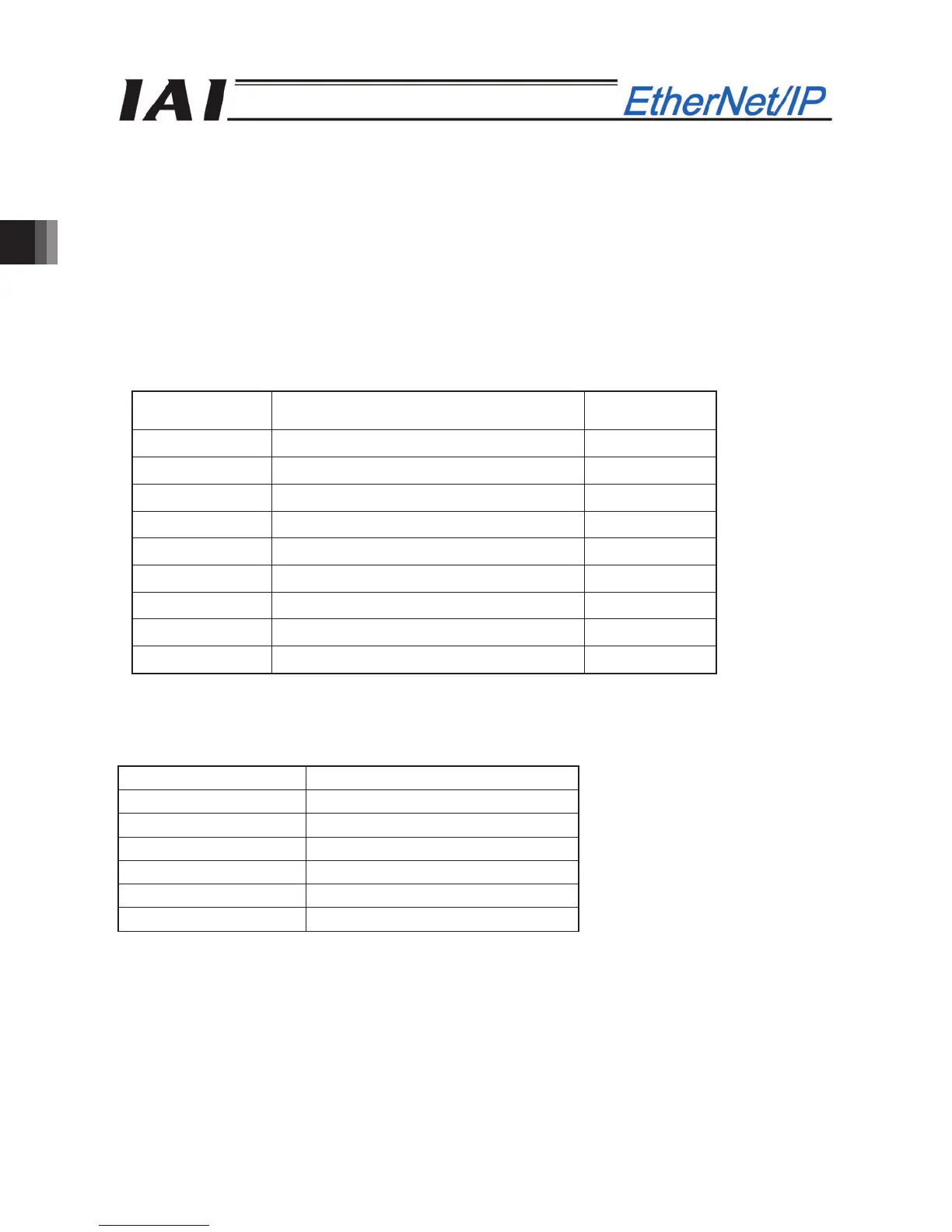3. SCON-CA
90
3.5 Setting
Using the teaching tool, set controller parameters. Set the mode toggle switch on the front panel of the
controller to “MANU” side. The versions of teaching tool compatible with EtherNet/IP are as follows:
RC PC-compatible software: V8.01.01.00 or later
CON-T/TG: V1.10 (Planned)
CON-PT/PD/PG: V1.20 (Planned)
RCM-E/P: V2.20 (Planned)
3.5.1 Operation Mode Selecting
Set parameter No. 84 “FMOD: Field bus operation mode.”
[Refer to 3.9 EtherNet/IP Related Parameters.]
Set value Operation mode
Number of
occupied bytes
0 (Factory setting) Remote I/O mode 2
1 Position / Simplified direct value mode 8
2 Half direct value mode 16
3 Full direct value mode 32
4 Remote I/O mode 12
5 Position / Simplified direct value mode2 8
6 Half direct value mode 2 16
7 Remote I/O mode 3 12
8 Half direct value mode 3 16
* Entering any value except for the ones described above will cause an “Excessive Input Value Error”.
3.5.2 Setting the Baud Rate
Set parameter No. 86, “FBRS: Fieldbus baud rate.”
Set value Baud rate
0 (Factory setting) Auto negotiation (recommended)
1 10 Mbps, half-duplex
2 10 Mbps, full-duplex
3 100 Mbps, half-duplex
4 100 Mbps, full-duplex
Other than the above Baud rate setting error