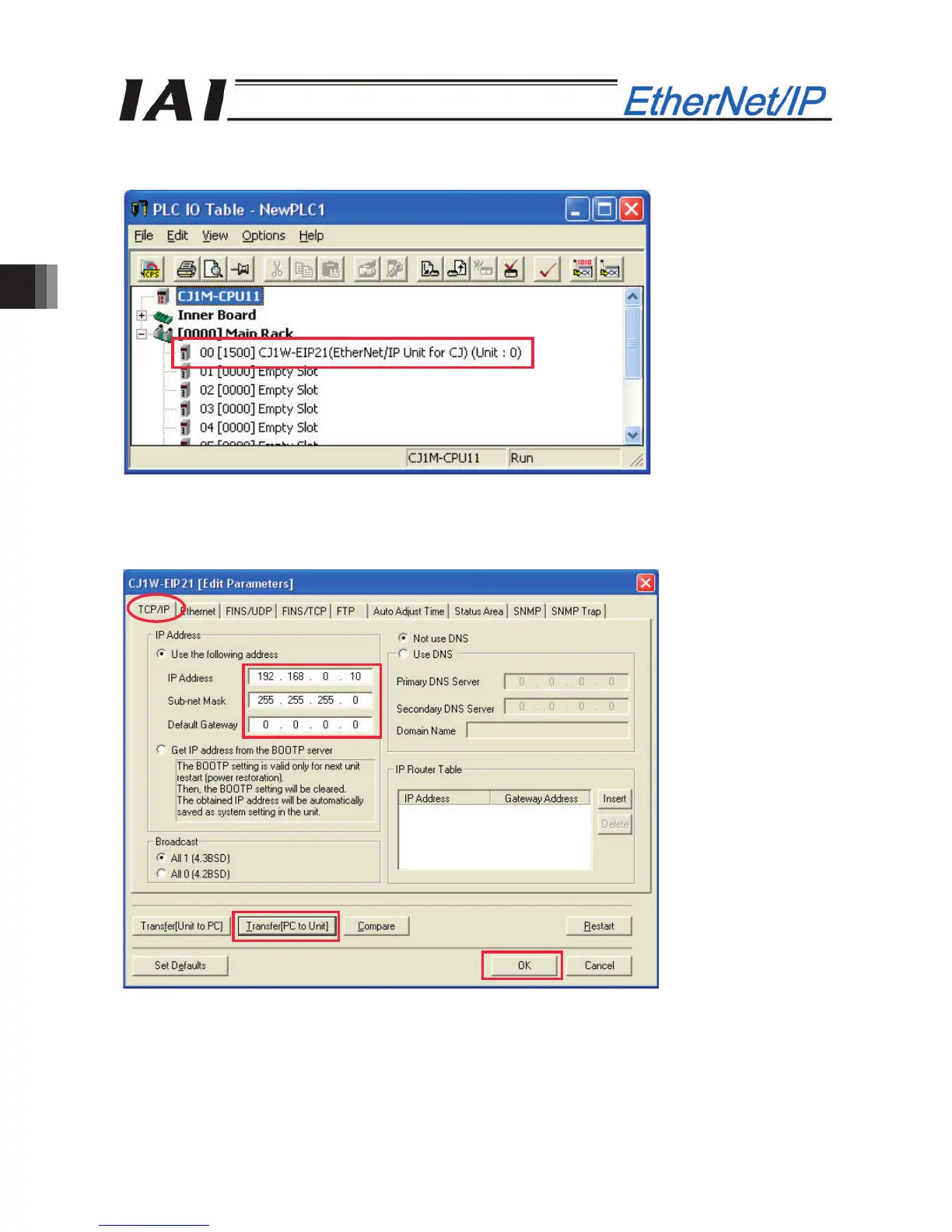4. Appendix
188
[6] In the “PLC I/O Table” window, double-click “Built-in Ports/Inner Boards” and then double-click “[1500]
CJ2M-EIP21.”
[7] In the “CJ2M-EIP21 [Edit Parameters]” dialog box, select the “TCP/IP” tab and set as follows, and then click
the [Transfer [PC Æ Unit]] button to transfer the parameters to the PLC. Keep the default settings on other
tabs.
After the parameters have been transferred, follow the onscreen instructions to complete all necessary
steps, until restarting of the PLC, and then click the [OK] button.