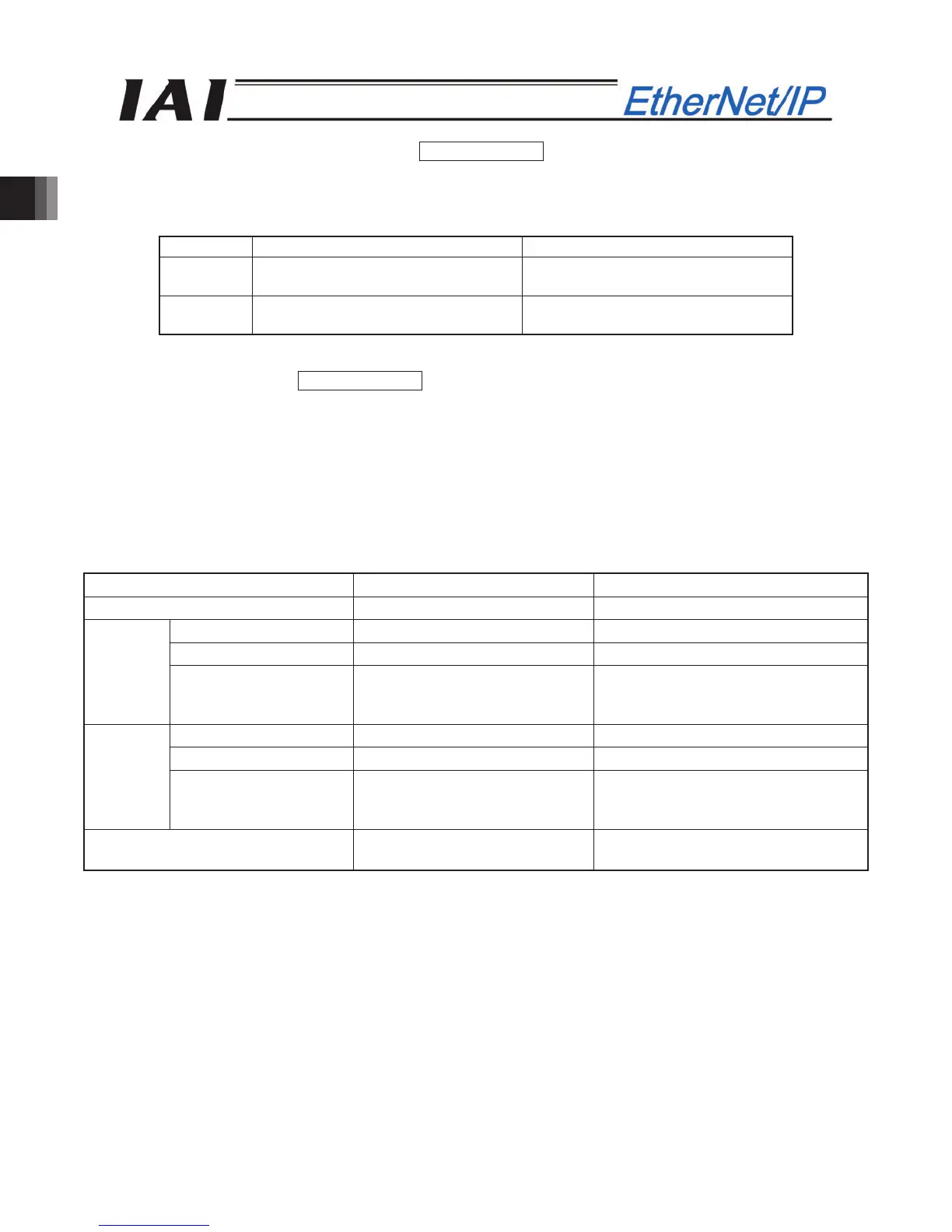2. ACON, PCON
58
(14) Jog-speed/inch-distance switching (JVEL) PLC output signal
This change-over signal is used for the parameters specifying the jog speed when the jog operation is
selected or the inching distance when the inching operation is selected.
The relationship is as follows.
JVEL signal Jog operation: JISL=OFF Inch operation: JISL=ON
OFF Parameter No. 26, “Jog speed”
Parameter No. 26, “Jog speed”
Parameter No. 48, “Inch distance”
ON Parameter No. 47, “Jog speed 2”
Parameter No. 47, “Jog speed 2”
Parameter No. 49, “Inch distance 2”
(15) Jog/inch switching (JISL) PLC output signal
This signal changes over the jog operation and the inching operation.
JISL=OFF: Jog operation
JISL=ON : Inch operation
When the JISL signal is turned “ON” (for inching operation) during the jog operation, the actuator is
decelerated and performs the inching operation.
When the JISL signal is turned OFF (jog) while the actuator is moving by inching, the actuator will complete
the movement and then switch to the jog function.
The table below summarizes the relationship of the ON/OFF statuses of the JISL signal and jog
speed/inch-distance switching (JVEL) signal.
Jog operation Inch operation
JISL OFF ON
Speed Parameter No. 26, “Jog speed” Parameter No. 26, “Jog speed”
Travel – Parameter No. 48, “Inch distance”
JVEL=OFF
Acceleration/deceleration
Rated value (The specific value
varies depending on the
actuator.)
Rated value (The specific value varies
depending on the actuator.)
Speed Parameter No. 47, “Jog speed 2” Parameter No. 47, “Jog speed 2”
Travel – Parameter No. 49, “Inch distance 2”
JVEL=ON
Acceleration/deceleration
Rated value (The specific value
varies depending on the
actuator.)
Rated value (The specific value varies
depending on the actuator.)
Operation
When the JOG +/JOG – signal is
ON.
Upon detection of the leading (ON)
edge of the JOG +/JOG – signal.