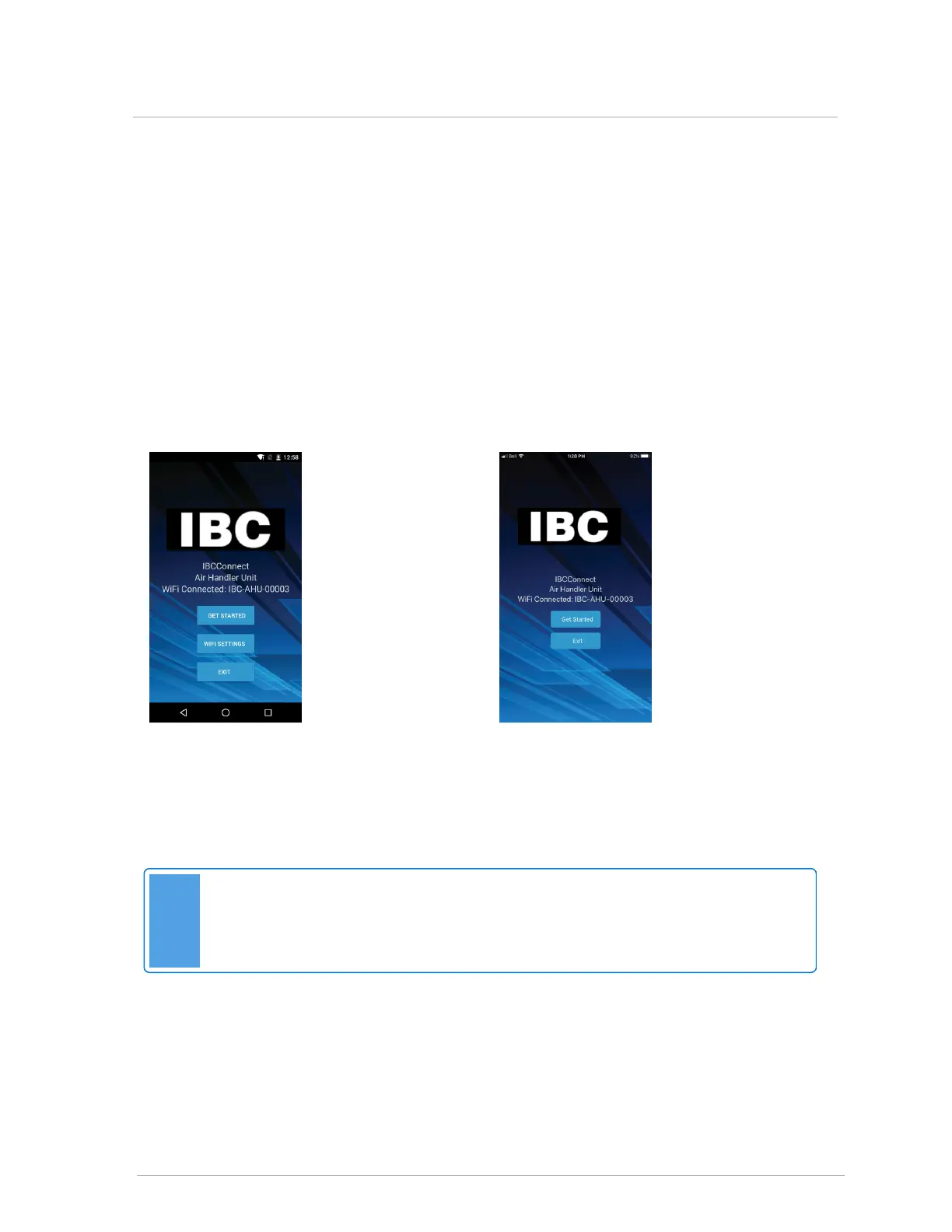With the AHU cover off, the LEDs on the circuit board will start blinking simultaneously in a ON-OFF-
ON-OFF-OFF-OFF pattern when connected.
7. Exit from the "Setting" screen and open the IBCconnect app again.
8. Check your device is connected to the IBC-AHU-xxxxx WiFi connection. This will display the landing
page.
The landing page that appears after starting IBCconnect will depend on the device and whether you have
connected to IBC's AHU WiFi.
3.4.3 Using the app to view the AHU's information
Once the device is connected to IBC's AHU WiFi, the following screens will display:
Figure 34 : Android mobile showing message device is
connected to WiFi
Figure 35 : iOs mobile showing message device is
connected to WiFi
Do not check the "Don’t ask again for this network” if prompted; the device will likely default to “NO” for
staying connected if this is selected.
Note
If you want to connect to another air handling unit, on the landing page tap the WiFi SETTINGS
button, and choose the required AHU WiFi connection. To return to the landing page, exit the
app, and then reopen it.
1.
Tap the GET STARTED button.
An Android prompt may request that you make your device's location discoverable.
3.4.3 Using the app to view the AHU's information