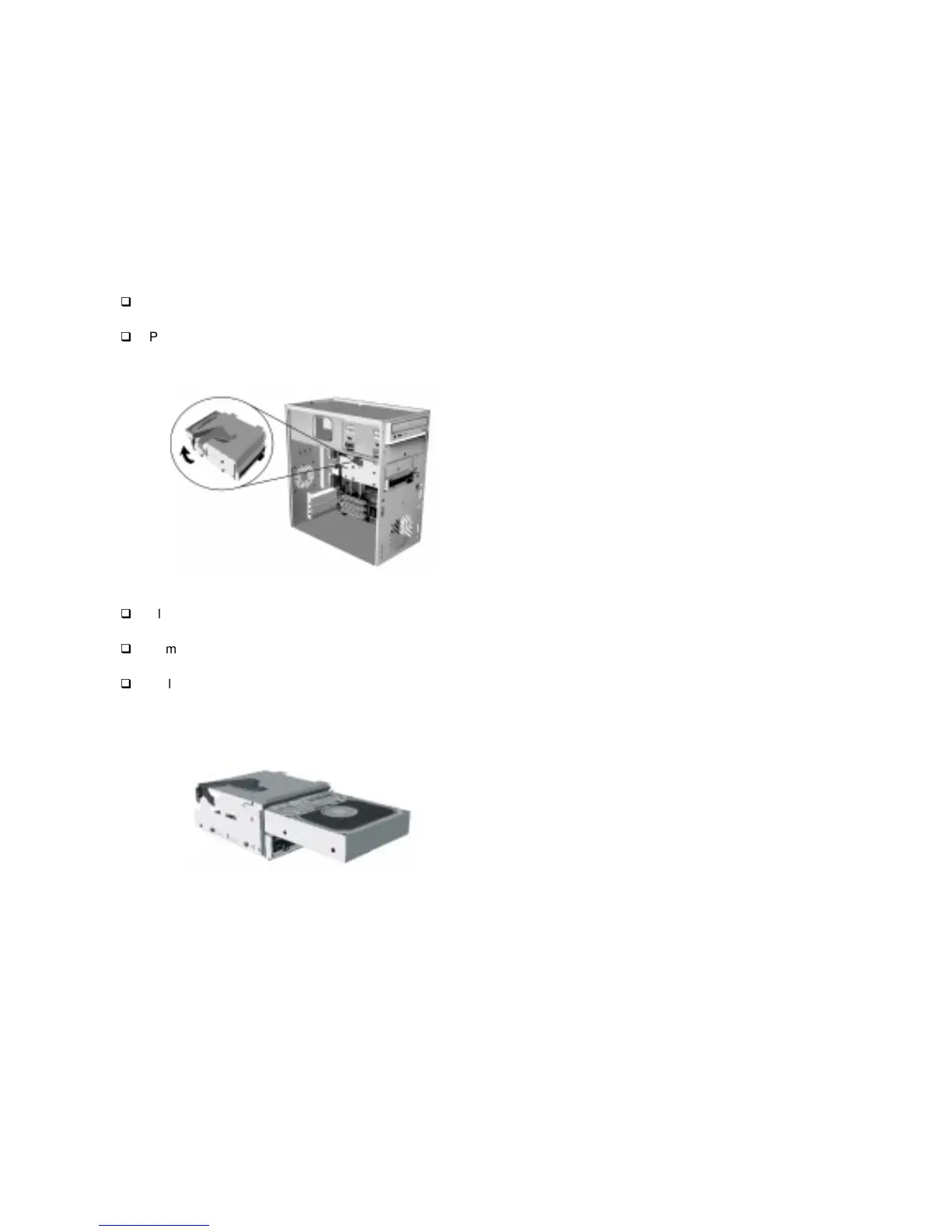111
Hard Disk Drive
To remove or replace the hard disk drive:
q
Make sure to disconnect the power and signal cables
from the CD-ROM drive and the diskette drive.
q
Pivot the latch that secures the lower drive mounting
tray.
q
Slide the drive mounting tray toward the rear of the
computer and remove it.
q
Remove the four screws (two on each side) that hold the
hard disk drive to the mounting tray.
q
Pull the hard disk drive from the mounting tray to remove
it.
