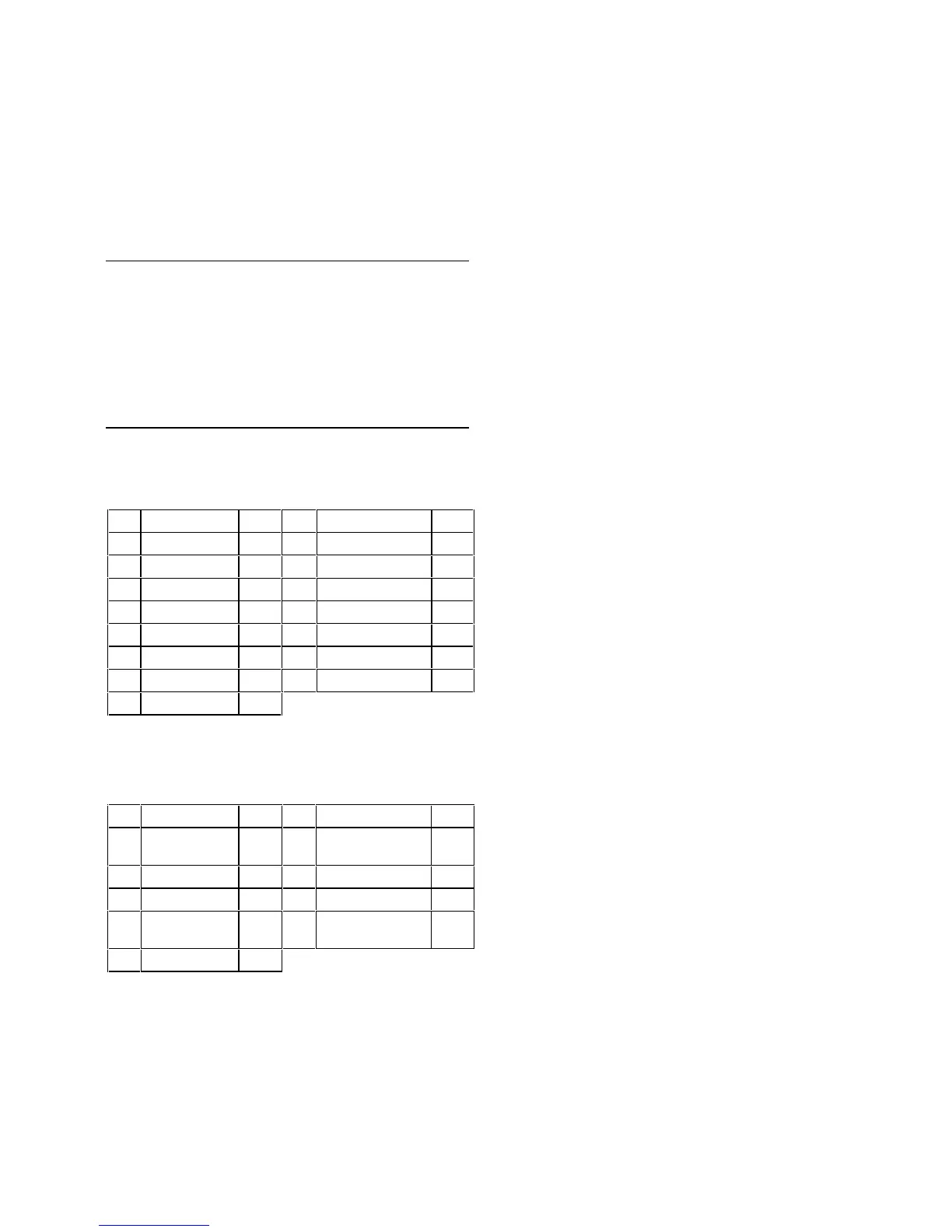144
DIMM Configurations
The system board has two DIMM sockets. A maximum of
256KB memory may be installed.
You can install 16MB, 32MB, 64MB, or 128MB DIMM in any
sockets and with any combinations.
System Board Connector Pin Signals
Monitor Port Signals
Pin Signal Name I/O Pin Signal Name I/O
1 Red Video O 9 +5Vdc N/A
2 Green Video O 10 Synch Ground N/A
3 Blue Video O 11 No Connection N/A
4 No Connection N/A 12 Monitor ID Bit 1 I
5 Synch Ground N/A 13 Horizontal Synch O
6 Red Ground N/A 14 Vertical Synch O
7 Green Ground N/A 15 Monitor ID Bit 3 I
8 Blue Ground N/A
Serial Port Signals
Pin Signal Name I/O Pin Signal Name I/O
1 Data Carrier
Detect
I 6 Data Set Ready I
2 Receive Data I 7 Request To Send O
3 Transmit Data O 8 Clear To Send I
4
Data Terminal
Ready
O 9 Ring Indicator I
5 Signal Ground N/A
