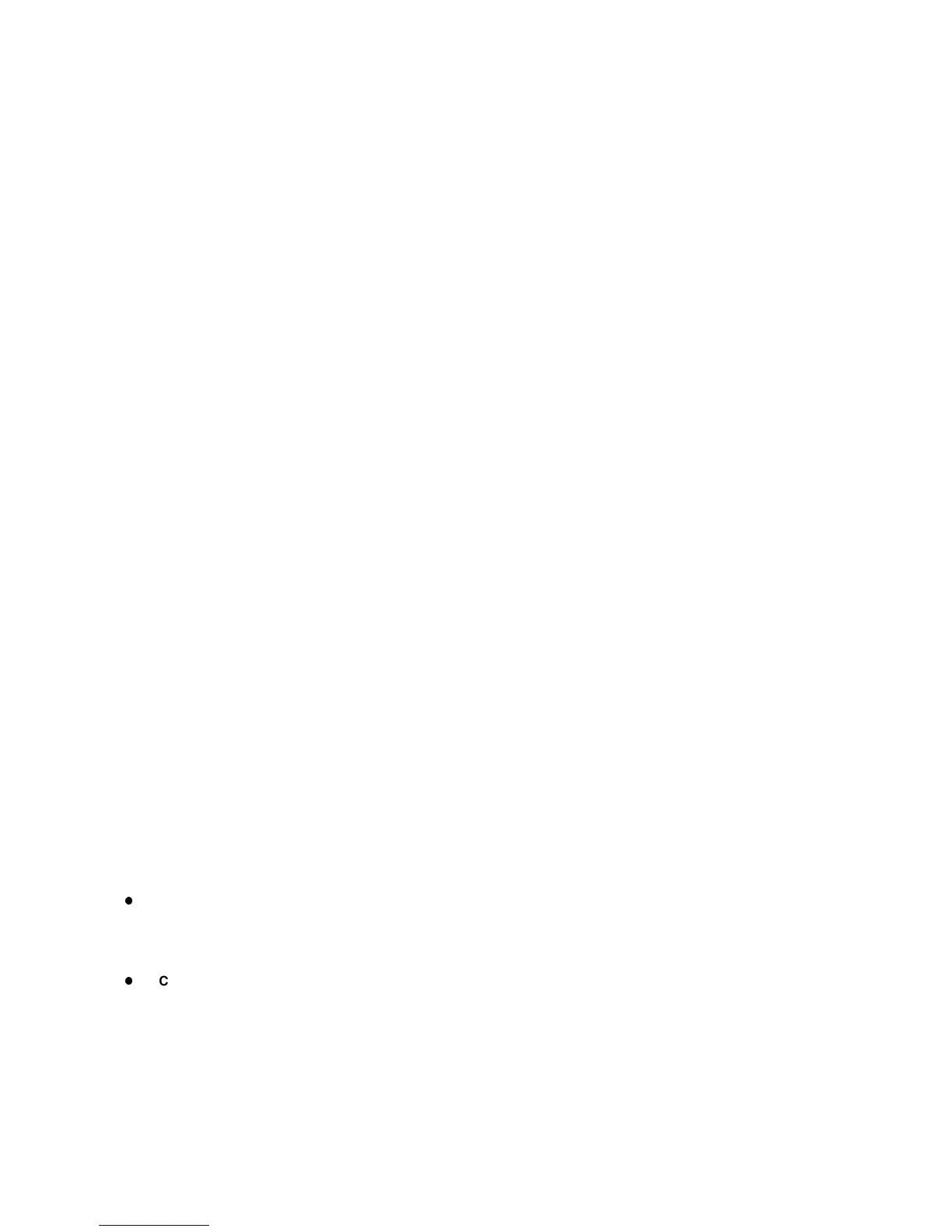44
Typematic Delay (Msec)
When the typematic rate is enabled, you can select the delay
between when the key was first depressed and when the
acceleration begins.
Security Option
Determines the access limitation to the system and Setup, or
just Setup.
Report No Diskette Drive for Win 95
Select YES to release IRQ6 (Interrupt Request) when the
system contains no floppy drive for compatibility with
Windows 95 logo certification. Also select Disabled for the
Onboard FDC Control Field in the Devices and I/O Ports
menu.
Halt on
Determines under what conditions the power-on self test
(POST) will halt when errors are detected.
Date and Time
Allows you to set date and time.
Advanced Setup
You can set up some advanced hardware features in this
function. If they are configured incorrectly, the system might
malfunction.
Cache Control
Determines the internal cache and external cache will be
enabled or disabled. If enabled, the memory access will
speed up.
ROM Shadowing
l
Video BIOS Shadowing option determines whether
video BIOS will be copied to RAM. However, it is
optional depending on chipset design. Video Shadow
will increase the video speed.
l
C8000- DFFF Shadowing option determines if the
option ROMs will be copied to RAM.
