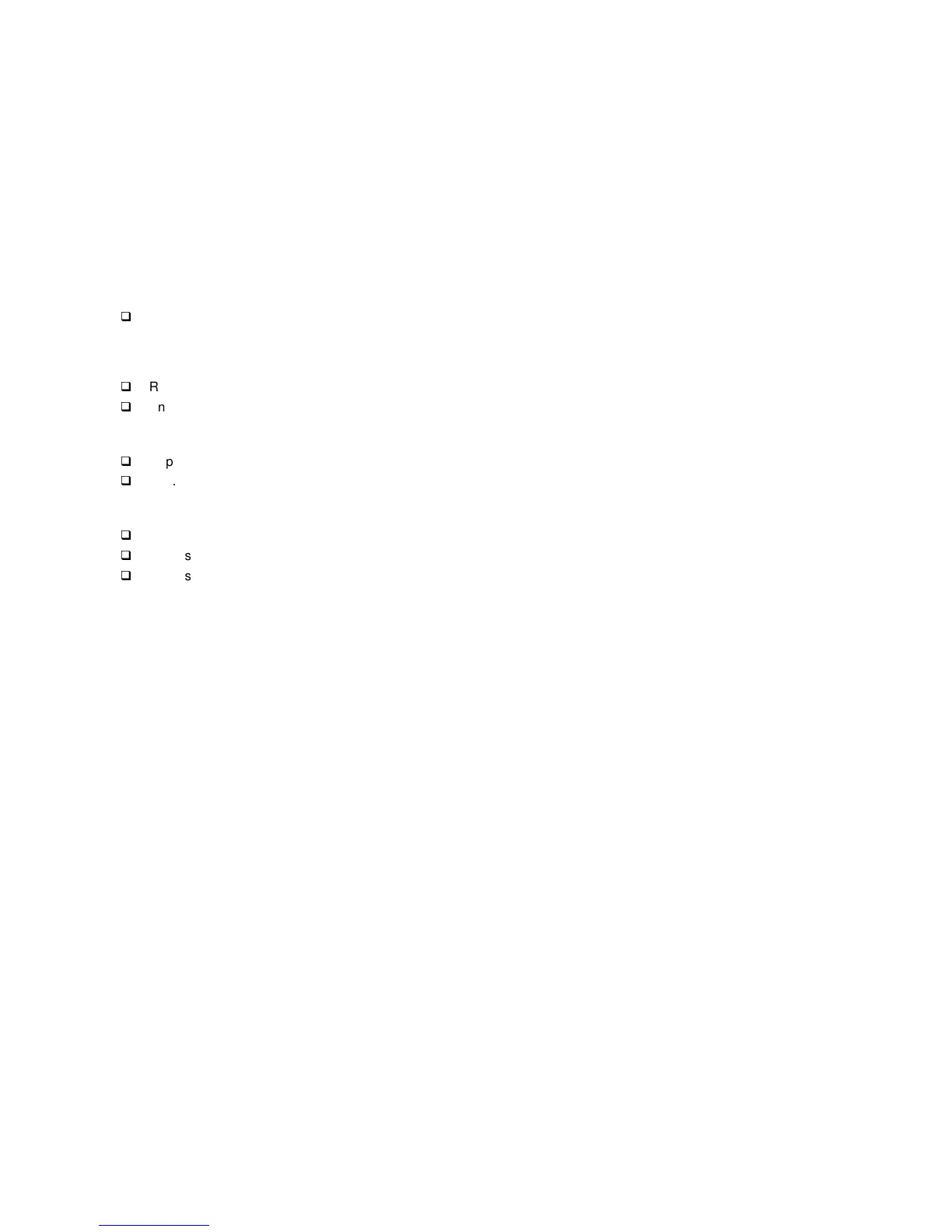87
008 - ARE THERE ANY BROKEN PINS IN THE MOUSE
PLUG? (YES, GO TO STEP 010. NO, READ
AHEAD.)
q
Try with a known good mouse.
009 - DO THE ERROR SYMPTOMS STILL REMAIN?
(YES, READ AHEAD. NO, GO TO STEP 010.)
q
Replace the system board.
q
End
010 -
q
Replace the mouse.
q
End.
011 -
q
Exit diagnostics program.
q
Make sure that the mouse driver is properly installed.
q
Go to step 002.
