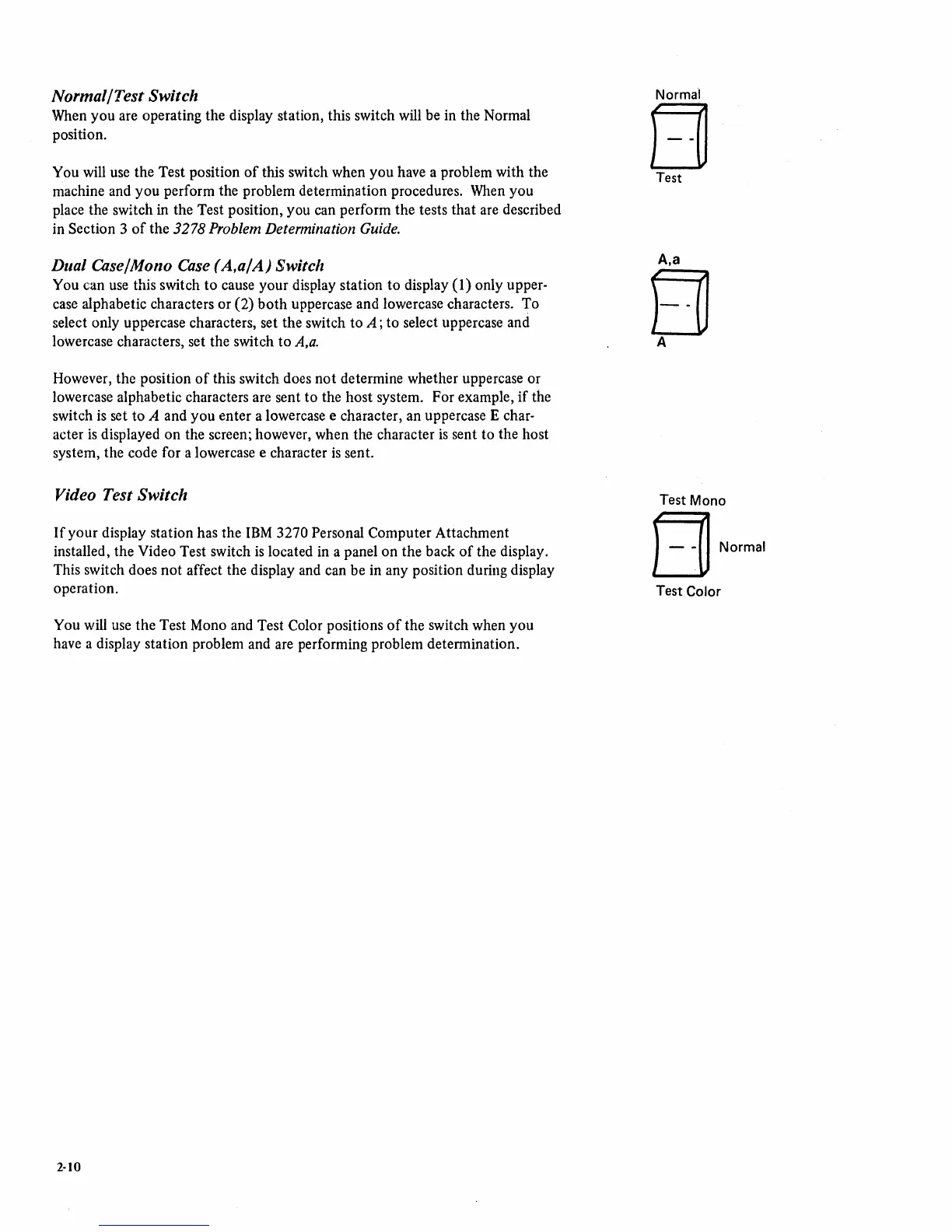Normal/Test Switch
When
you
are operating the display station, this switch will be in the Normal
position.
You will use the Test position
of
this switch when
you
have a problem with the
machine and
you
perform the problem determination procedures. When you
place the switch
in the Test position, you can perform the tests
that
are described
in Section 3
of
the 3278 Problem Determination Guide.
Dual Case/Mono
Case
(A,a/A)
Switch
You can use this switch
to
cause your display station
to
display
(l)
only upper-
case alphabetic characters or (2)
both
uppercase and lowercase characters. To
select only uppercase characters, set the switch to
A;
to
select uppercase and
lowercase characters, set the switch
to
A,a.
However, the position
of
this switch does
not
determine whether uppercase or
lowercase alphabetic characters are sent
to
the host system. For example,
if
the
switch
is
set to A and
you
enter a lowercase e character, an uppercase E char-
acter
is
displayed
on
the screen; however, when the character
is
sent
to
the host
system, the code for a lowercase e character
is
sent.
Video Test Switch
If
your
display station has the
IBM
3270 Personal Computer Attachment
installed, the Video Test switch
is
located in a panel
on
the back
of
the display.
This switch does
not
affect the display and can be in any position during display
operation.
You will use
the
Test Mono and Test Color positions
of
the switch when
you
have a display station problem and are performing problem determination.
2-10
Normal
8
Test
A,a
[3
A
Test Mono
8 Normal
Test Color