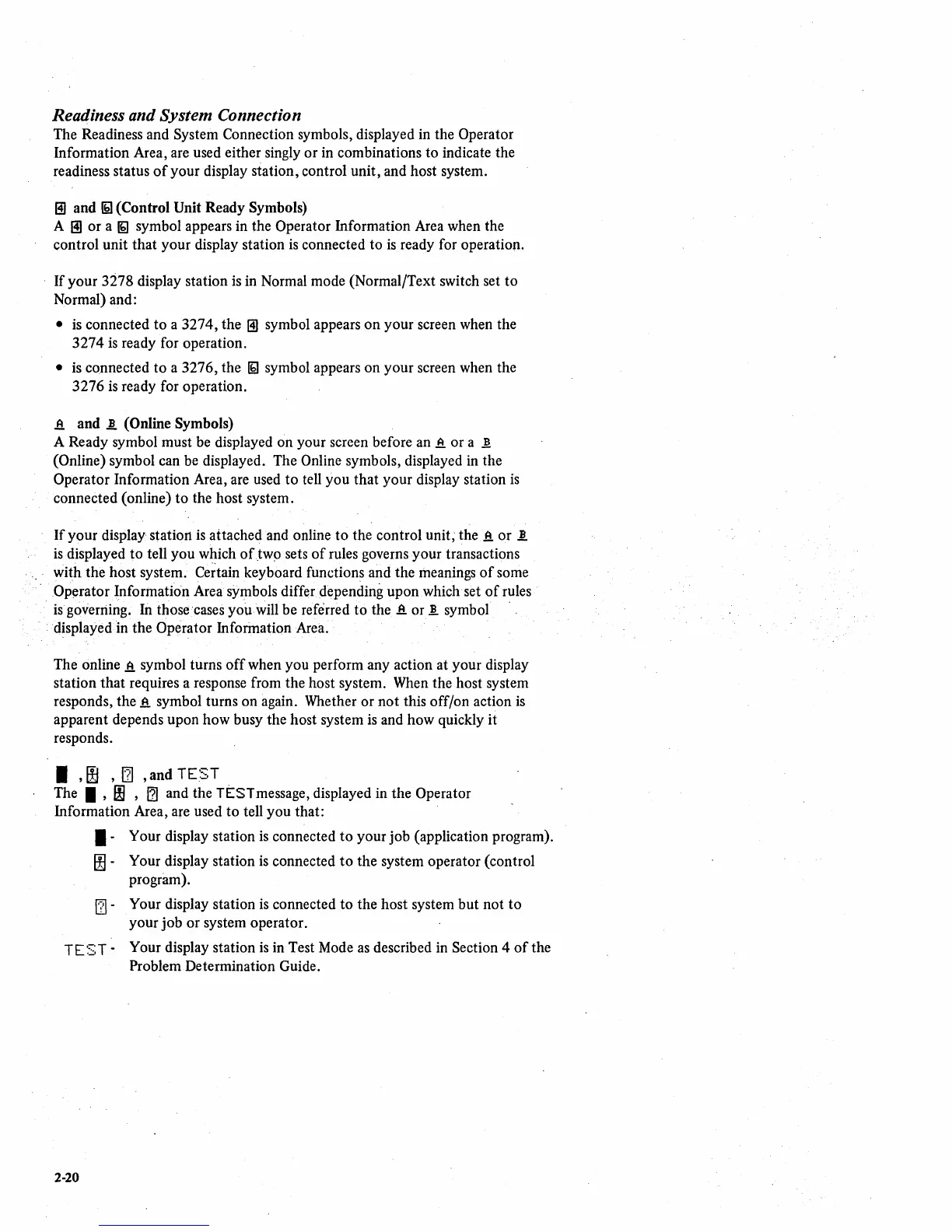Readiness and System Connection
The Readiness and System Connection symbols, displayed in the Operator
Information Area, are used either singly or in combinations to indicate the
readiness status
of
your display station, control unit, and host system.
BJ
and
~
(Control Unit Ready Symbols)
A
BJ
or a
~
symbol appears in the Operator Information Area when the
control unit that your display station
is
connected to
is
ready for operation.
If your
3278 display station
is
in Normal mode (Normal/Text switch set
to
Normal) and:
•
is
connected
to
a 3274, the
BJ
symbol appears
on
your screen when the
3274
is
ready for operation .
• is connected
to
a 3276, the
~
symbol appears on your screen when the
3276
is
ready for operation .
.8.
and A (Online Symbols)
A Ready symbol must be displayed on your screen before an
.8.
or a J!
(Online) symbol can be displayed. The Online symbols, displayed in the
Operator Information Area, are used
to
tell you that your display station
is
connected (online)
to
the host system.
If
your display station
is
attached and online to the control unit; the
.8.
or A
is
displayed
to
tell you which oCtwo sets
of
rules governs
your
transactions
with the host system.
Ce~tain
keyboard functions and the meanings
of
some
'Operator
Information Area symbols differ depending upon which set
of
rules
,
is
governing. In those 'cases you will be referred
to
the
.8.
or 1. symbol
, displayed
in
the Operator Inforination Area.
The online
.8.
symbol turns
off
when you perform any action at your display
station that requires a response from the host system. When the host system
responds,
the.B. symbol turns on again. Whether or
not
this off/on action
is
apparent depends upon how busy the host system
is
and how quickly it
responds .
• ,f!j
,[1J
,and
TEST
The.
'
00
,
I1J
and the
TEST
message, displayed in the Operator
Information Area, are used
to
tell you that:
• - Your display station
is
connected
to
your job (application program).
00
- Your display station
is
connected
to
the system operator (control
program).
[1J
- Your display station
is
connected to the host system but not
to
your
job
or system operator.
T E
:~;
T - Your display station
is
in Test Mode
as
described in Section 4
of
the
Problem Determination Guide.
2-20