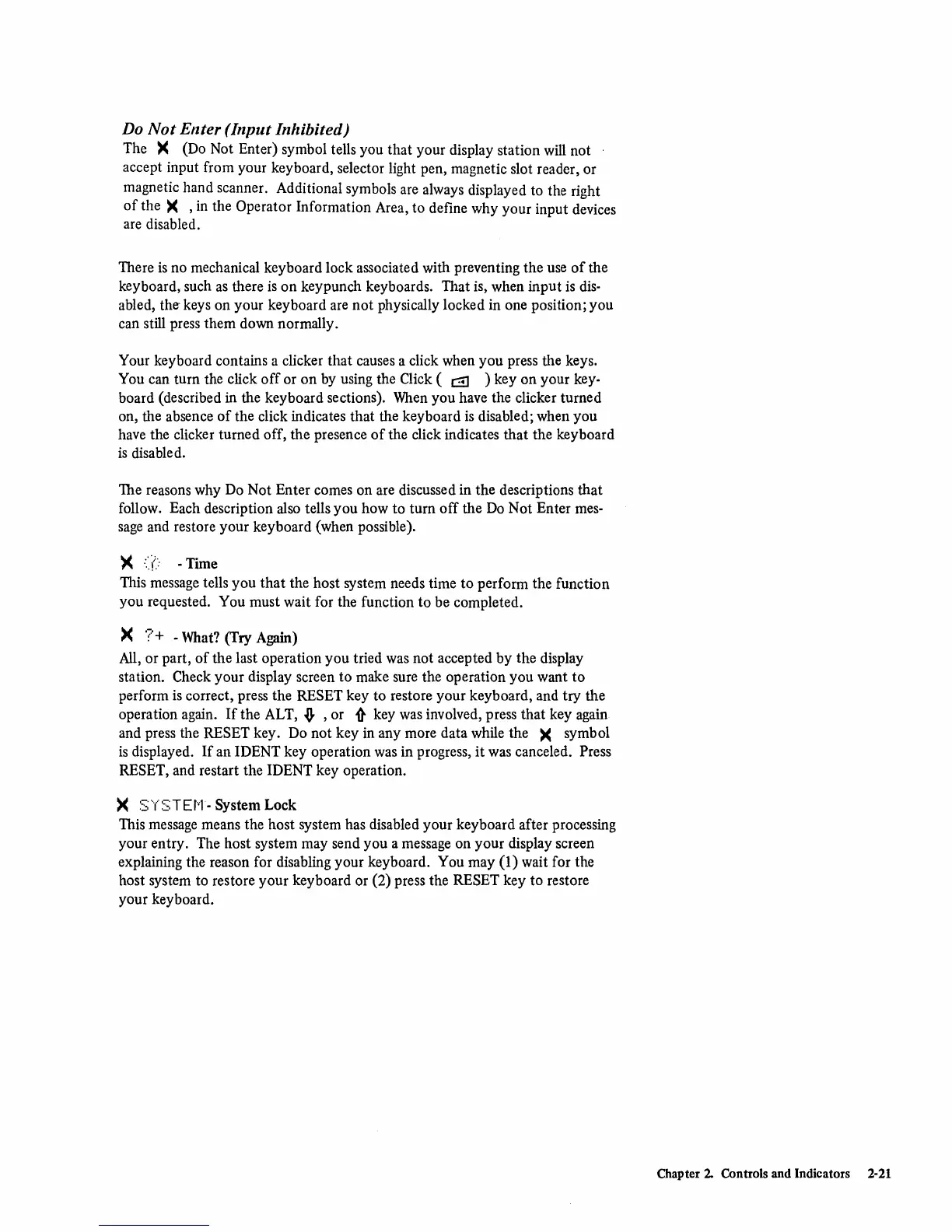Do
Not
Enter (Input Inhibited)
The
)(
(Do Not Enter) symbol tells you that your display station will not
accept input from your keyboard, selector light pen, magnetic slot reader, or
magnetic hand scanner. Additional symbols are always displayed to the right
of
the)(
,in
the Operator Information Area, to define why your input devices
are disabled.
There
is
no mechanical keyboard lock associated with preventing the use
of
the
keyboard, such
as
there
is
on keypunch keyboards. That is, when input
is
dis-
abled,
the-
keys on your keyboard are
not
physically locked in one position; you
can still press them down normally.
Your keyboard contains a clicker that causes a click when you press the keys.
You can turn the click
off
or
on
by using the Click (c:!1 ) key on your key-
board (described in the keyboard sections).
When
you have the clicker turned
on, the absence
of
the click indicates that the keyboard
is
disabled; when you
have the clicker turned off, the presence
of
the click indicates that the keyboard
is
disabled.
The reasons why Do Not Enter comes on are discussed in the descriptions that
follow. Each description also tells you how to turn
off
the
Do
Not Enter
mes-
sage
and restore your keyboard (when possible).
)(
·:·.l:·
-Time
This message tells you
that
the host system needs time
to
perform the function
you requested.
You must wait for the function
to
be completed.
)(
'?+
-What? (Try Again)
All,
or part,
of
the last operation you tried was not accepted by the display
sta tion. Check your display screen to make sure the operation you want
to
perform
is
correct, press the RESET key to restore your keyboard, and try the
operation again.
If
the ALT,
.u.
,or
1l'
key was involved, press that key again
and press the
RESET key. Do not key in any more data while the
)(
symbol
is
displayed.
If
an IDENT key operation was in progress,
it
was canceled. Press
RESET, and restart the IDENT key operation.
)(
S···(STEr··l- System Lock
This message means the host system has disabled your keyboard after processing
your entry. The host system may send you a message on your display screen
explaining the reason for disabling your keyboard.
You may (1) wait for the
host system to restore your keyboard or (2) press the
RESET key to restore
your keyboard.
Chapter
2.
Controls and Indicators
2-21