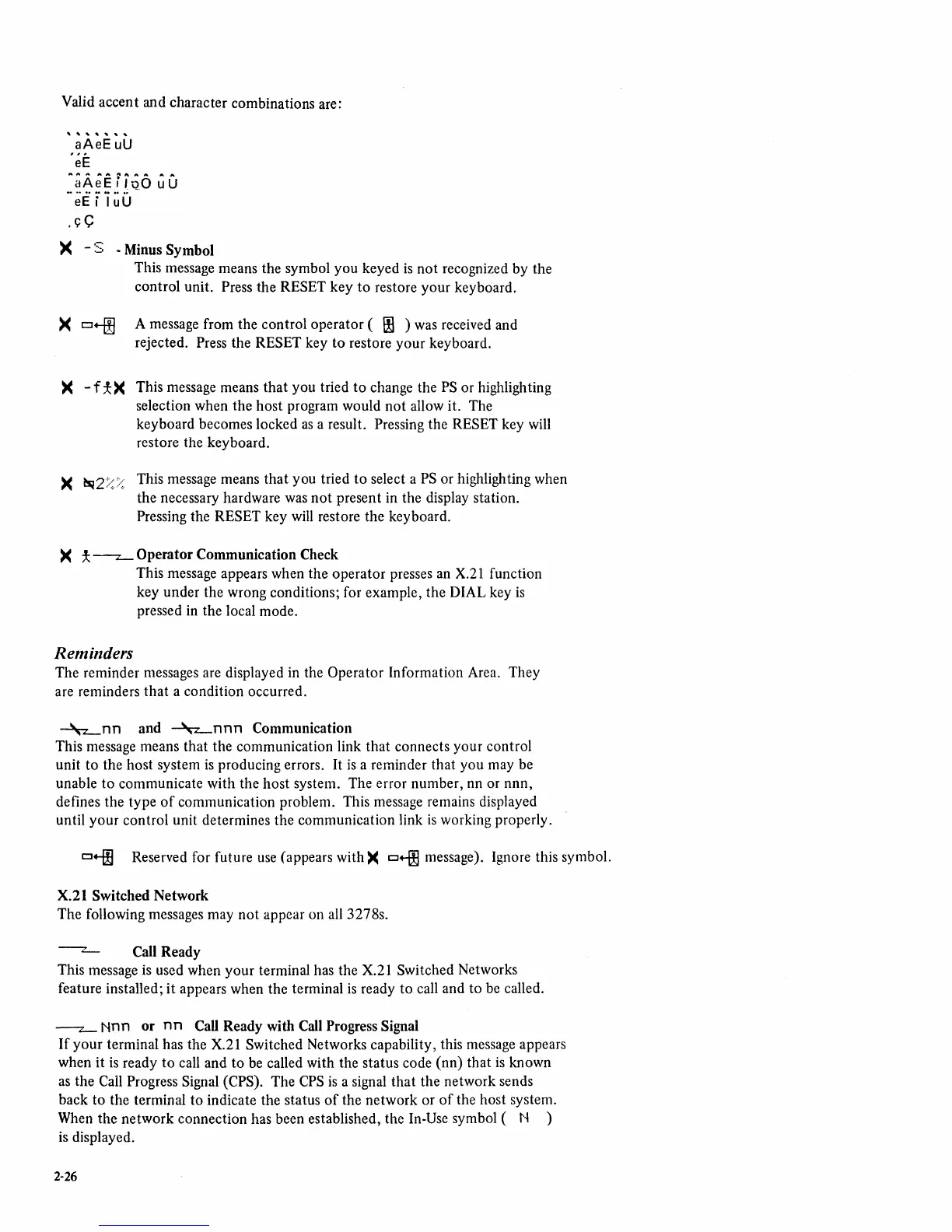Valid accent and character combinations are:
","'"
aAeE
uU
'eE
AaAeE;;oOliu
..
~E
r
'j
~
u -
.c;C
)(
-:S - Minus Symbol
This message means the symbol
you
keyed
is
not
recognized
by
the
control unit.
Press the RESET
key
to
restore
your
keyboard.
)(
CJ+-f!j
A message from the control
operator
(
00
) was received and
rejected,
Press the RESET key
to
restore
your
keyboard.
)( - f
*)(
This message means
that
you
tried
to
change the
PS
or highlighting
selection when the
host
program would
not
allow it. The
keyboard becomes locked
as
a result. Pressing the RESET key will
restore the keyboard.
)(
~2>:;:::':::
This message means
that
you tried
to
select a
PS
or highlighting when
the necessary hardware was
not
present in the display station.
Pressing the RESET key will restore the keyboard.
)(
*
--4-
Operator
Communication Check
Reminders
This message appears when the
operator
presses an X.21 function
key
under
the wrong conditions; for example, the DIAL key
is
pressed in the local mode.
The reminder messages are displayed in the
Operator Information Area. They
are reminders
that
a condition occurred.
~nn
and
~,,-nnn
Communication
This message means that the communication link that connects
your
control
unit to the host system
is
producing errors.
It
is
a reminder that you may be
unable
to
communicate with the
host
system. The error number, nn or
nnn,
defines the type
of
communication problem. This message remains displayed
until
your
control
unit determines the communication link
is
working properly.
CJ+-f!j
Reserved for future use (appears
with)(
CJ+-OO
message). Ignore this symbol.
X.21 Switched Network
The
following messages may
not
appear on all 3278s.
-.:-
Call Ready
This message
is
used when
your
terminal has the X.21 Switched Networks
feature installed;
it
appears when the terminal
is
ready
to
call and
to
be called.
--~
Nnn
or
nn
Call Ready with Call Progress Signal
If
your
terminal has the X.21 Switched Networks capability, this message appears
when it
is
ready
to
call and
to
be called with the status code
(nn)
that
is
known
as
the Call Progress Signal (CPS). The
CPS
is
a signal
that
the network sends
back
to
the terminal
to
indicate the status
of
the
network
or
of
the host system.
When the
network
connection has been established, the In-Use symbol ( N )
is
displayed.
2-26