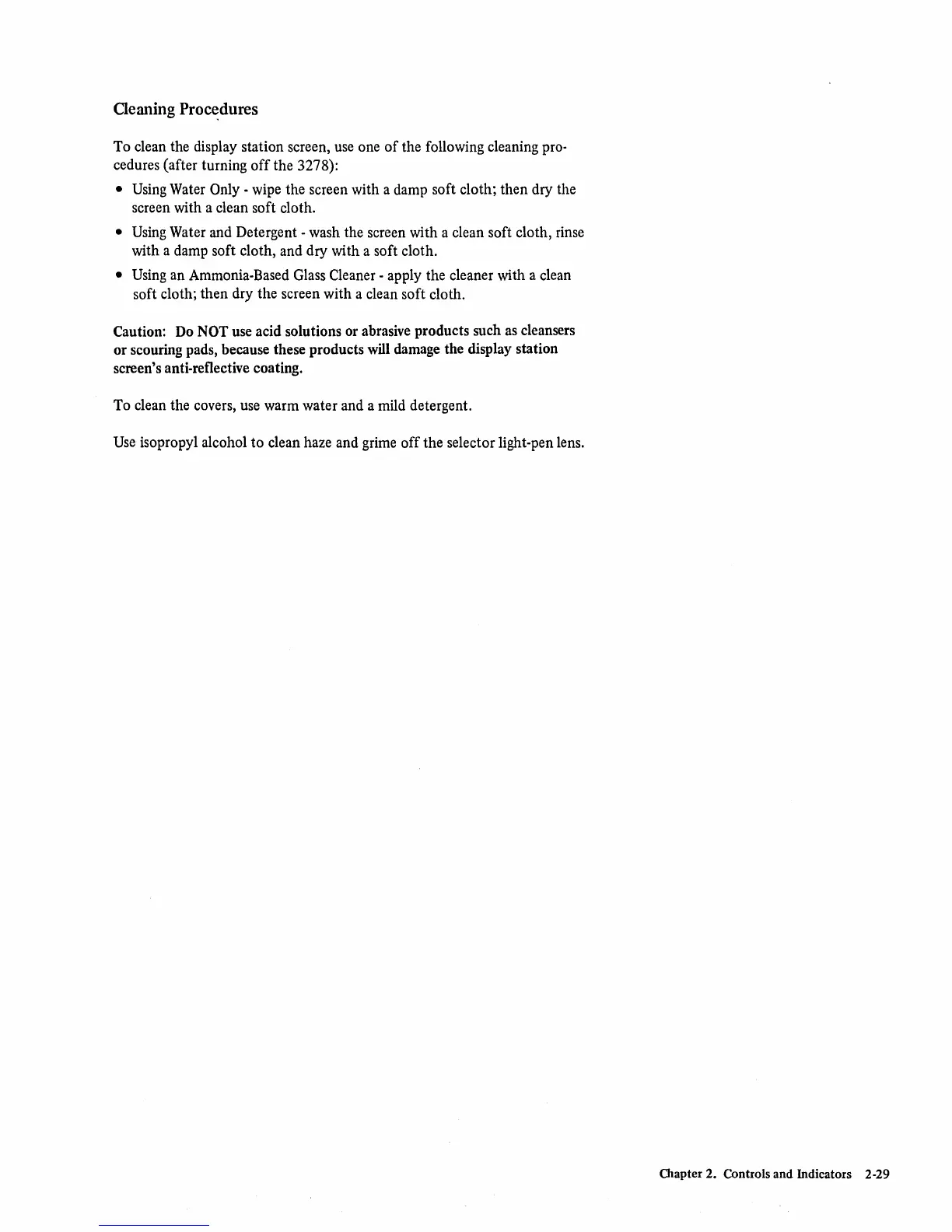Oeaning
Proc~dures
To clean the display station screen,
use
one
of
the following cleaning pro·
cedures (after turning
off
the 3278):
• Using Water Only - wipe the screen with a damp soft cloth; then dry the
screen with a clean soft cloth.
• Using Water and Detergent - wash the screen with a clean soft cloth, rinse
with a damp soft cloth, and dry with a soft cloth.
• Using an Ammonia-Based Glass Cleaner - apply the cleaner with a clean
soft cloth; then dry the screen with a clean soft cloth.
Caution: Do NOT use acid solutions or abrasive products such as cleansers
or scouring pads, because these products
will
damage the display station
screen's anti-reflective coating.
To clean the covers, use warm water and a mild detergent.
Use
isopropyl alcohol
to
clean haze and grime
off
the selector light-pen lens.
Chapter 2. Controls and Indicators 2·29