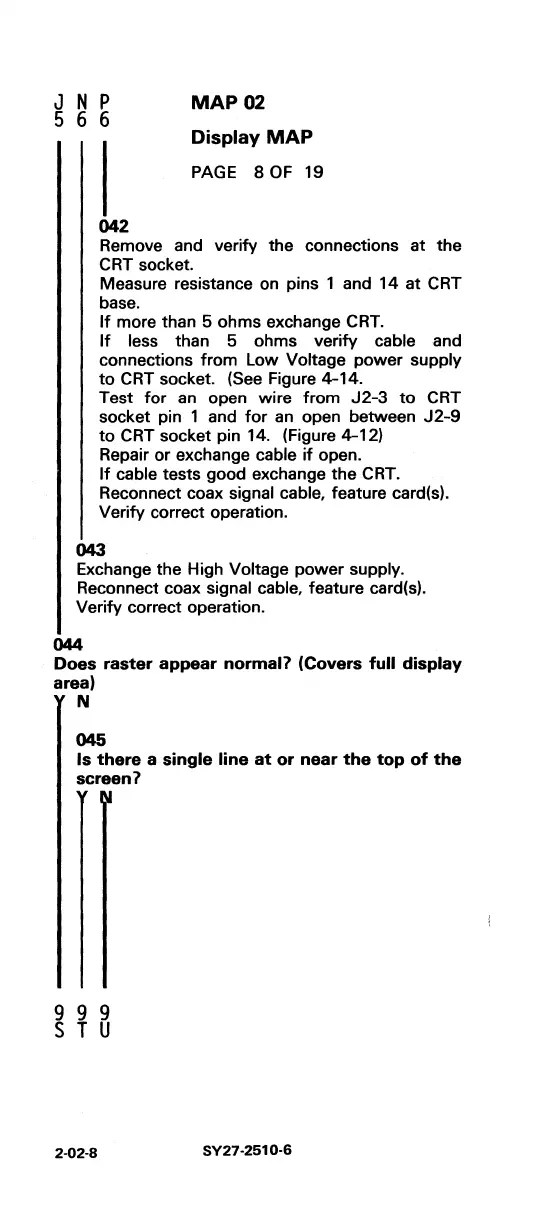J N P
566
MAP 02
Display
MAP
PAGE
8
OF
19
042
Remove and verify the connections
at
the
CRT socket.
Measure resistance on pins 1 and
14
at
CRT
base.
If
more than 5
ohms
exchange CRT.
If
less than 5 ohms verify cable and
connections
from
Low
Voltage
power
supply
to
CRT socket. (See Figure 4-14.
Test
for
an open
wire
from
J2-3
to
CRT
socket pin 1 and
for
an open between
J2-9
to
CRT socket pin 14. (Figure 4-12)
Repair or exchange
cable
if
open.
If
cable tests good exchange
the
CRT.
Reconnect coax
signal cable, feature card(s).
Verify correct operation.
043
Exchange the High Voltage
power
supply.
Reconnect coax signal cable, feature card(s).
Verify correct operation.
044
Does
raster
appear
normal?
(Covers
full
display
areal
N
045
Is
there
a
single
line
at
or
near
the top
of
the
screen?
999
STU
2·02-8
SY27-251
0·6
