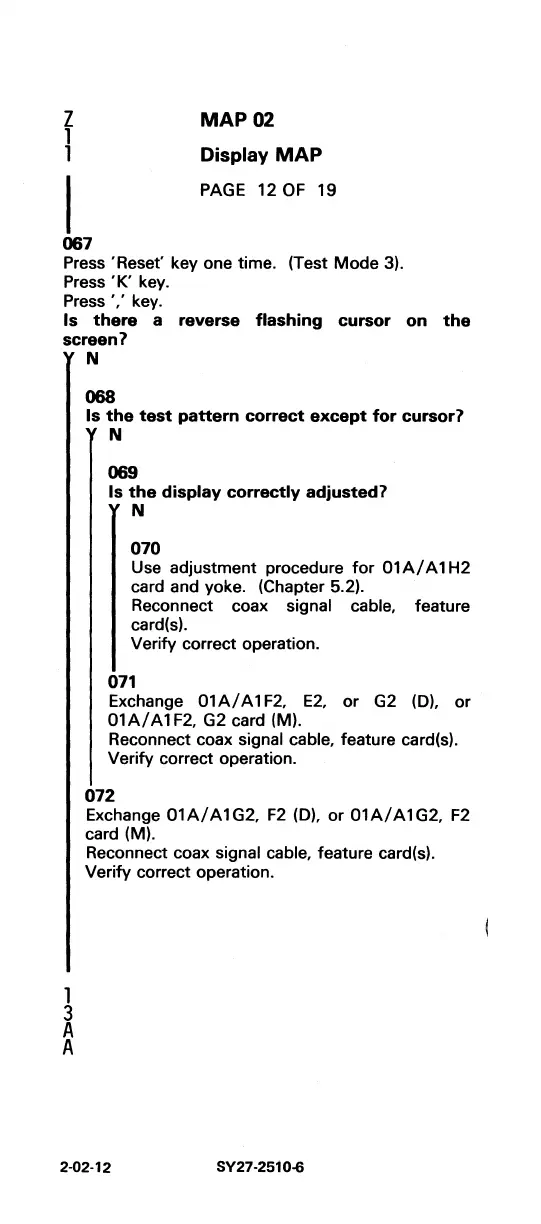Z
1
1
MAP 02
Display
MAP
PAGE 12
OF
19
067
Press 'Reset' key one
time_
(Test
Mode
3).
Press'
K' key.
Press
':
key.
Is
there
a reverse flashing cursor on
the
screen?
1
3
A
A
N
068
Is
the
test
pattern
correct
except
for cursor?
N
069
Is
the
display correctly adjusted?
N
070
Use adjustment procedure
for
01
AI A 1 H2
card and
yoke_
(Chapter
5_2)_
Reconnect coax signal cable, feature
card(s).
Verify correct
operation_
071
Exchange
01
AI A 1
F2,
E2,
or
G2
(0),
or
01A/A1F2,
G2 card (M).
Reconnect coax
signal cable, feature card(s).
Verify correct
operation_
072
Exchange
01
AI A 1 G2,
F2
(0),
or
01
AI A 1 G2,
F2
card (M).
Reconnect coax
signal cable, feature card(s).
Verify correct operation.
2-02-12 SY27-2510-6
