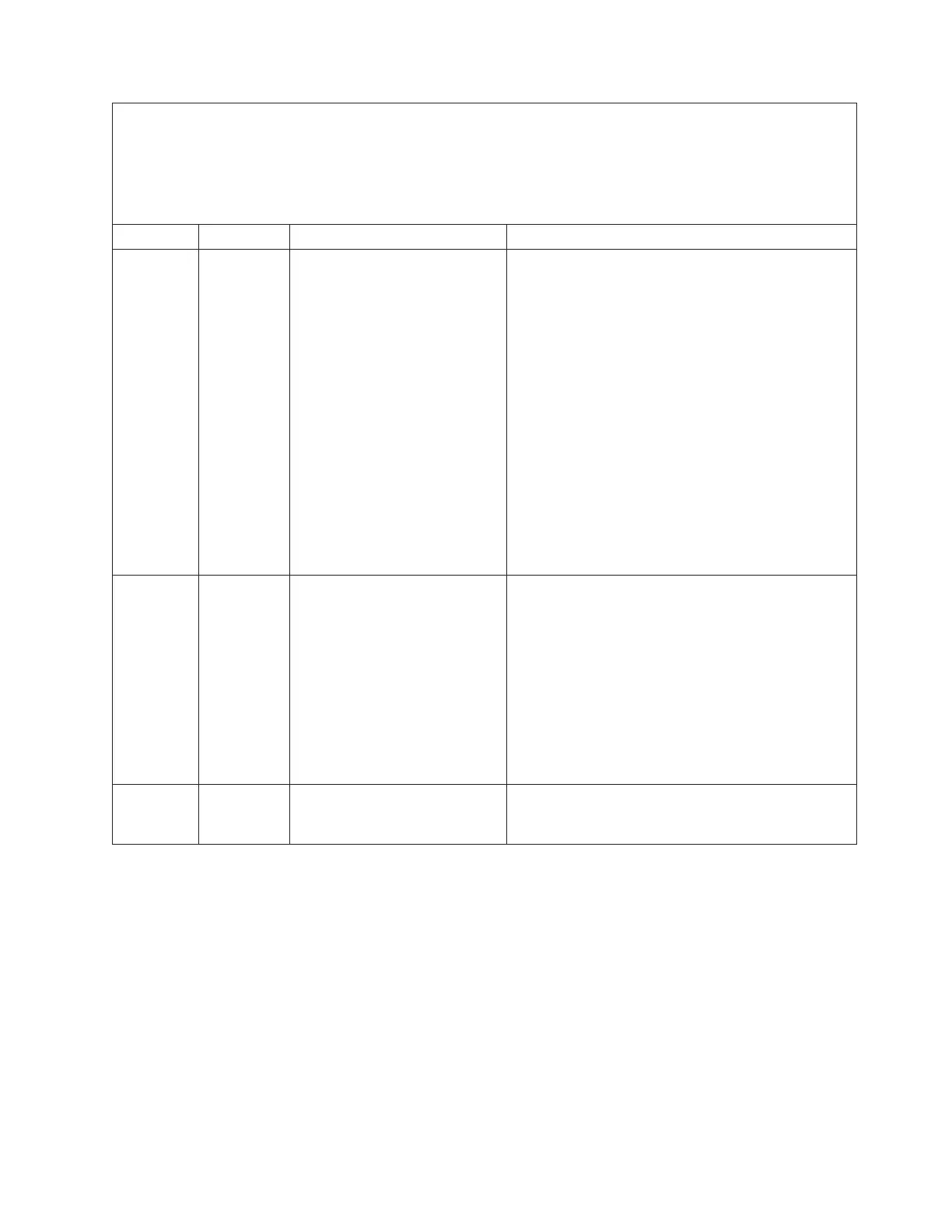v Follow the suggested actions in the order in which they are listed in the Action column until the problem is
solved.
v See Chapter 4, “Parts listing, Types 7871 and 1949,” on page 41 to determine which components are CRUs and
which components are FRUs.
v If an action step is preceded by “(Trained service technician only),” that step must be performed only by a
trained service technician.
Error Code Type Error Message Action
0x80070600 Error Processor X, temperature (CPU
X OverTemp) non-recoverable
[Note: X=1-2]
1. Make sure that the room temperature is within
the operating specifications (see “Features and
specifications” on page 8).
2. Make sure that none of the air vents on the
BladeCenter unit and on the blade server are
blocked.
3. Make sure that all of the fans on the BladeCenter
unit are running.
4. Make sure that each bay of the BladeCenter unit
has either a device or a filler installed.
5. Make sure that the blade server is not missing
any heat sinks, DIMMs, heat-sink fillers, or DIMM
fillers (see Chapter 4, “Parts listing, Types 7871
and 1949,” on page 41).
6. Make sure that the CPU heat sink is properly
attached to the CPU (see “Installing a
microprocessor and heat sink” on page 88).
0x80080000 Information Blade bezel 1, presence (Front
Panel) present
1. Reseat the control-panel cable (see “Removing the
bezel assembly” on page 59 and “Installing the
bezel assembly” on page 60)
2. Replace the front bezel (see “Removing the bezel
assembly” on page 59 and “Installing the bezel
assembly” on page 60).
3. (Trained service technician only) Replace the
system-board assembly (see “Removing the
system-board assembly” on page 94 and
“Installing the system-board assembly” on page
95).
0x80090000 Information System board, memory
(Performance Mode)
disabled/enabled
This is informational only, no action is required. The
performance mode has been enabled or disabled.
Chapter 6. Diagnostics 109
