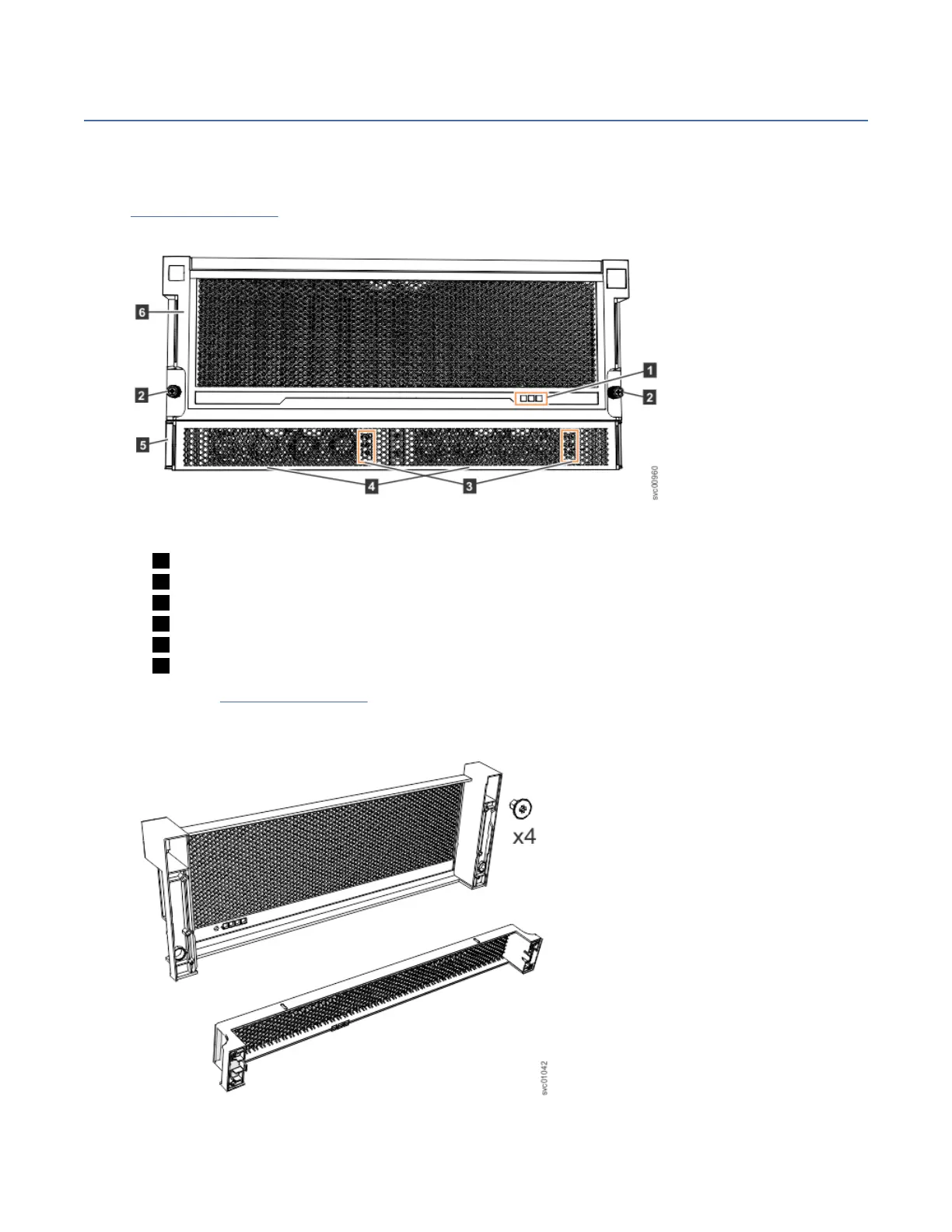External parts of the Model 092 expansion enclosure
You must become familiar with the external components of the Model 092 expansion enclosure.
Components on the front of the enclosure
Figure 15 on page 42 shows the front of the Model 092 expansion enclosure. In the gure, all parts are
installed in the enclosure.
Figure 15. Features on the front of the Model 092 expansion enclosure
1 Display panel indicators
2 Rack retention thumb screws
3 Power supply unit indicators
4 Power supply units (PSUs)
5 PSU fascia (1U)
6 Front fascia (4U)
However, as Figure 16 on page 42 shows, the 4U fascia and the 1U fascia are packaged separately. You
must attach them to the front of the Model 092 expansion enclosure as part of the initial installation
process.
Figure 16. Front fascia of the Model 092 expansion enclosure
42
IBM Elastic Storage System 5000: Model 092 Hardware Guide
