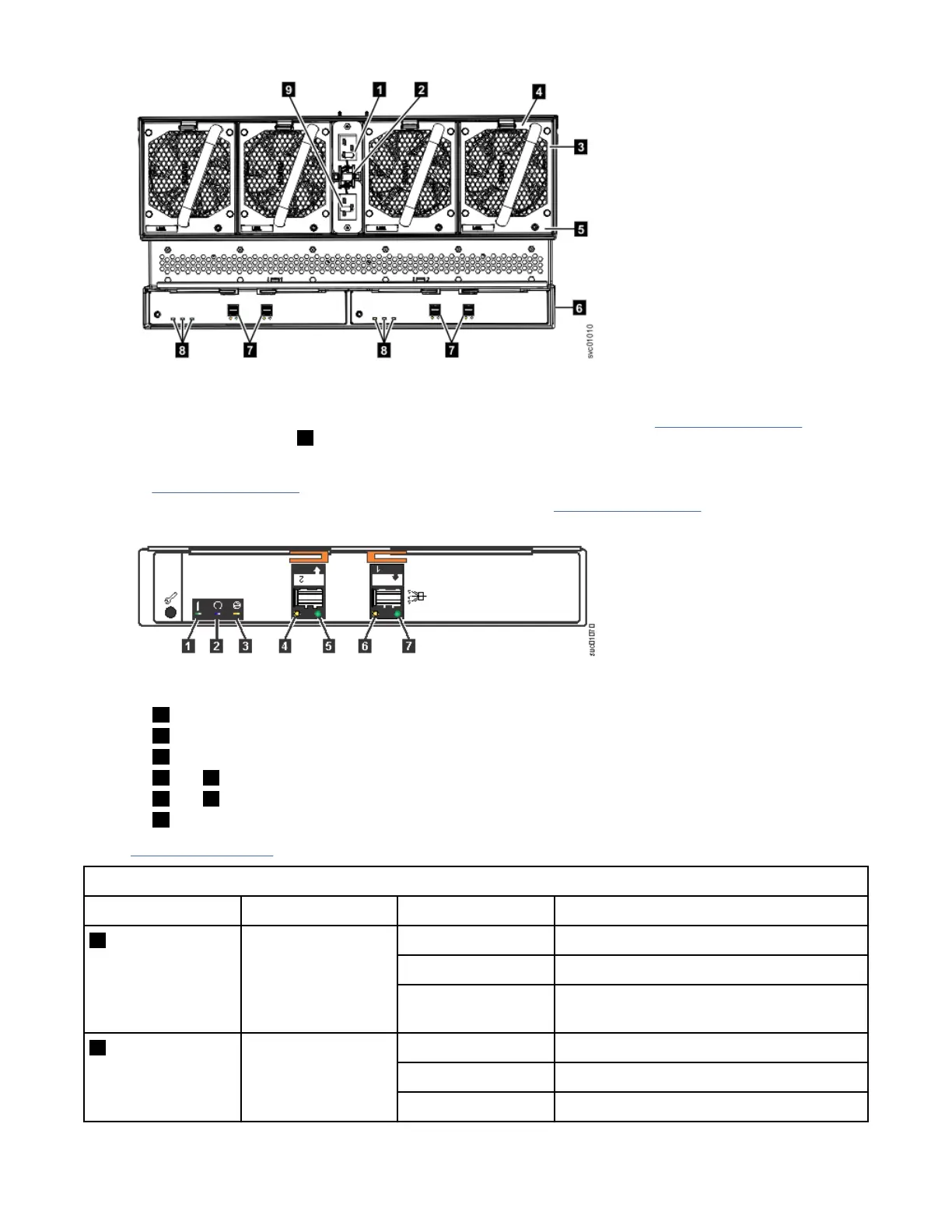Figure 59. LEDs on the back of the expansion enclosure
The expansion enclosure has four fans. Each fan has one LED; for example, Figure 59 on page 69 shows
the location of the LED ( 5 ) for fan number four. When a fan is operating normally, the LED is not lit. If a
fault is detected, the amber LED is lit.
As Figure 59 on page 69 also shows, the expansion enclosure contains two expansion canisters. Each
expansion canister contains its own set of LEDs, as shown in Figure 60 on page 69. The LEDs provide
status information about the expansion canister itself and the SAS connections.
Figure 60. LEDs on the back of the expansion canister
1 Canister fault
2 Canister status
3 Canister power
4 and 6 SAS link fault
5 and 7 SAS link operational
8 Canister release handles
Table 22 on page 69 describes the values and meaning of each LED.
Table 22. Expansion canister and SAS port LEDs
Name Color State Meaning
1 Canister fault Amber Off Normal operation.
On A fault was detected.
Flashing The expansion canister is being identied.
A fault might or might not be detected.
2 Canister status Green Off Canister is off.
On Normal operation.
Flashing A vital product data (VPD) error occurred.
Chapter 5. Installing Model 092 expansion enclosure 69
