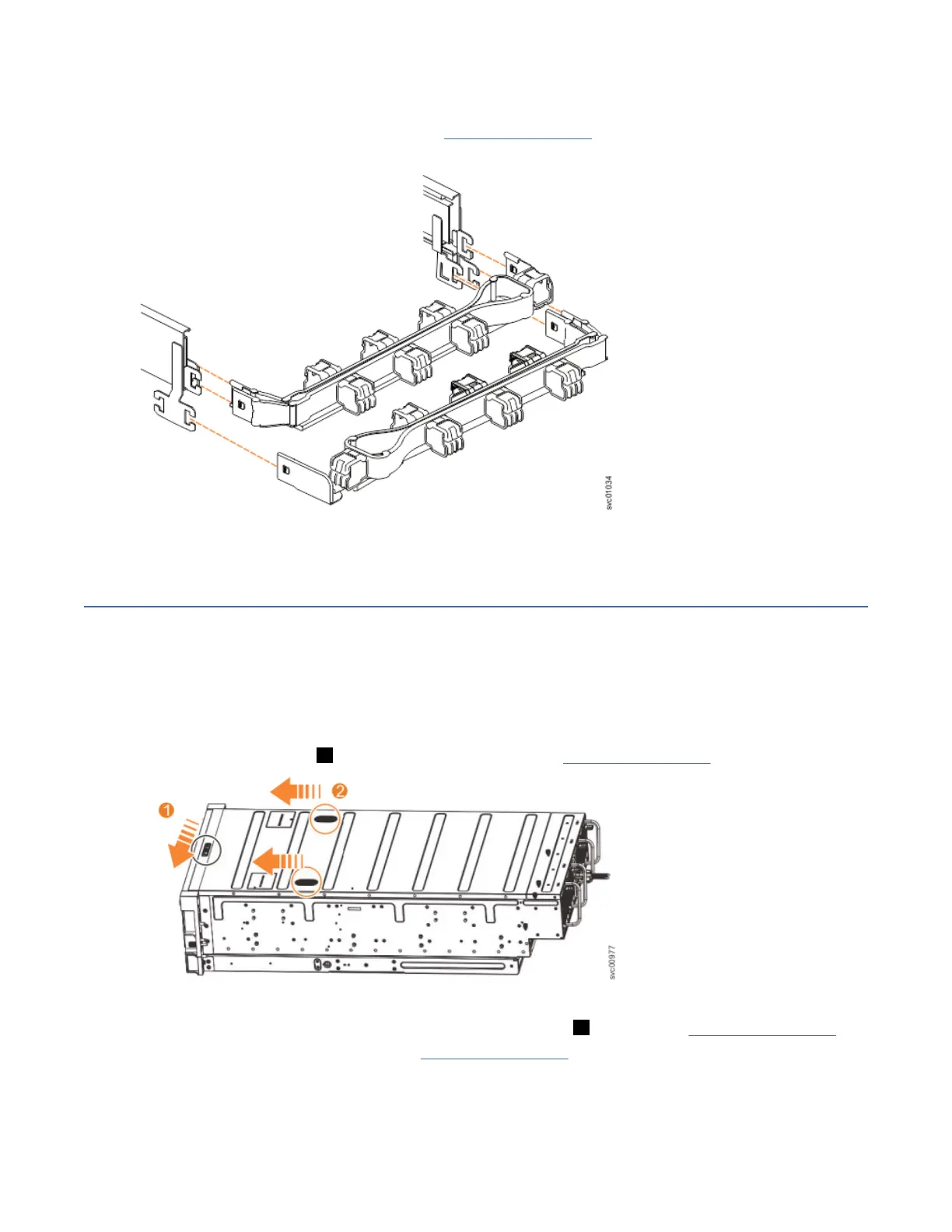Cable management arm
The cable management arm (CMA), which consists of an upper and lower assembly, are packaged
separately from the expansion enclosure. As Figure 19 on page 44 shows, each CMA assembly is
attached to the rear end of the support rails.
Figure 19. CMA assemblies
Removing the top cover
To complete some service tasks, you might need to remove the top cover from a Model 092 expansion
enclosure.
Important: You can remove the cover without powering off the expansion enclosure. However, to
maintain operating temperature, replace the cover within 15 minutes of its removal. When the cover is
removed, the reduction in airflow through the enclosure might cause the enclosure or its components to
shut down to protect from overheating.
1. Slide the release latch ( 1 ) in the direction that is shown in Figure 20 on page 44.
Figure 20. Releasing the Model 092 enclosure cover
2. Slide the cover toward the front of the expansion enclosure ( 2 ), as shown in Figure 20 on page 44.
3. Carefully lift the cover up, as shown in Figure 21 on page 45.
44
IBM Elastic Storage System 5000: Model 092 Hardware Guide
