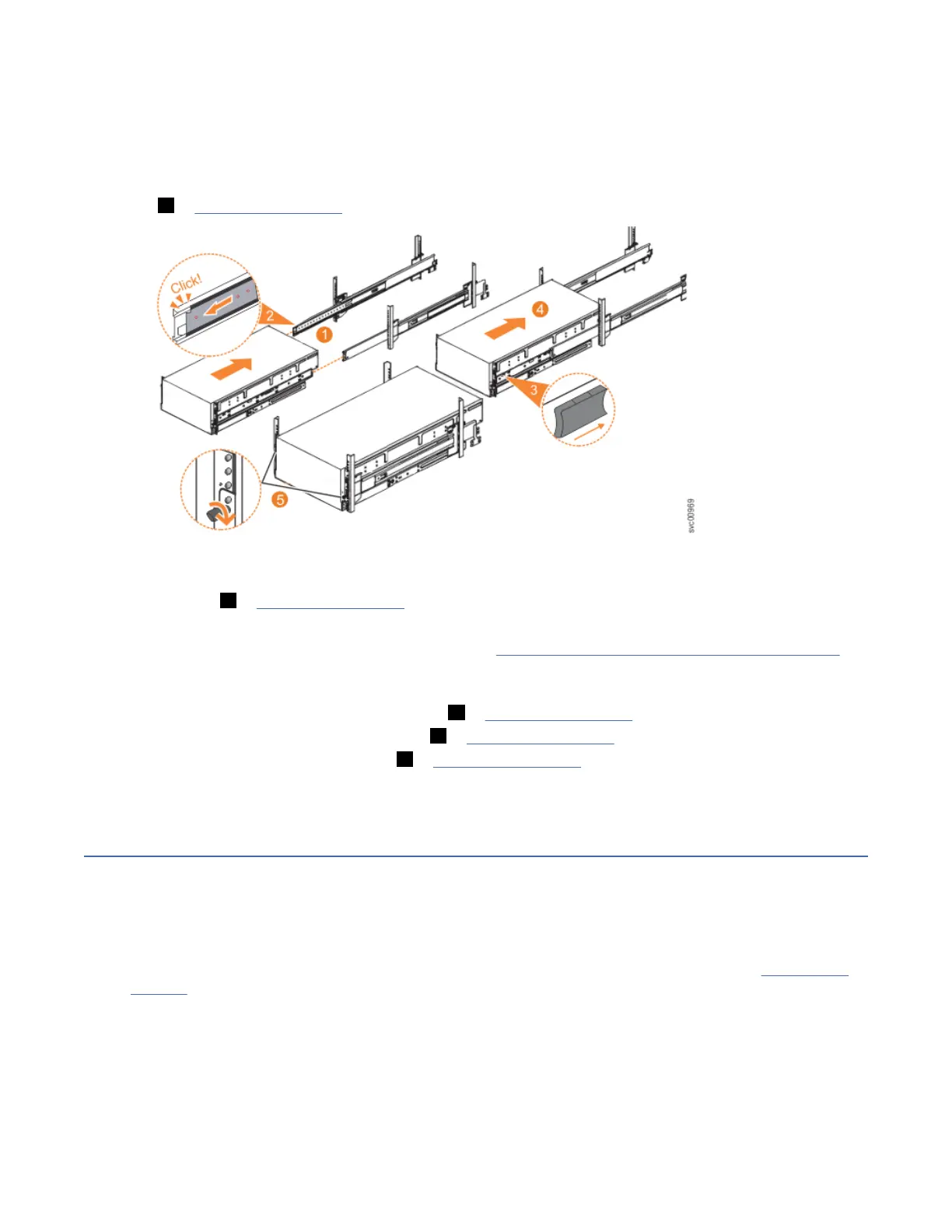– Power supply units and 1U fascia
– Secondary expander modules
– Expansion canisters (and SAS cables)
• Reconnect both power cables to the expansion enclosure.
1. Fully extend the left and right drawer sections from the rack to lock the rails in the extended position
( 1 in Figure 39 on page 56).
Figure 39. Replacing the Model 092 enclosure in the rack
2. Ensure that the ball bearing retainer clicks into place inside the front of the left and right drawer
sections ( 2 in Figure 39 on page 56).
Reinstalling parts into the enclosure
3. Replace the top cover. For more information, see “Installing or replacing the top cover” on page 54.
Sliding the enclosure into the rack
4. Locate the left and right blue release tabs near the front of the enclosure. Press both release tabs
forward to unlock the drawer mechanism ( 3 in Figure 39 on page 56).
5. Push the enclosure rmly into the rack ( 4 in Figure 39 on page 56).
6. Tighten the locking thumb screws ( 5 in Figure 39 on page 56) to secure the enclosure in the rack.
7. Reconnect power to the expansion enclosure.
Installing or replacing the cable management arms
Use these procedures to install the cable management arm (CMA) for the Model 092 expansion
enclosure. You can also use these procedures to replace a faulty CMA assembly.
As part of the initial installation of the Model 092 expansion enclosure, you must attach the CMA. You
might also need to replace a faulty CMA with a CMA from the FRU stock.
The cable management arm (CMA) consists of an upper arm and a lower arm assembly, as Figure 40 on
page 57 shows.
56
IBM Elastic Storage System 5000: Model 092 Hardware Guide
