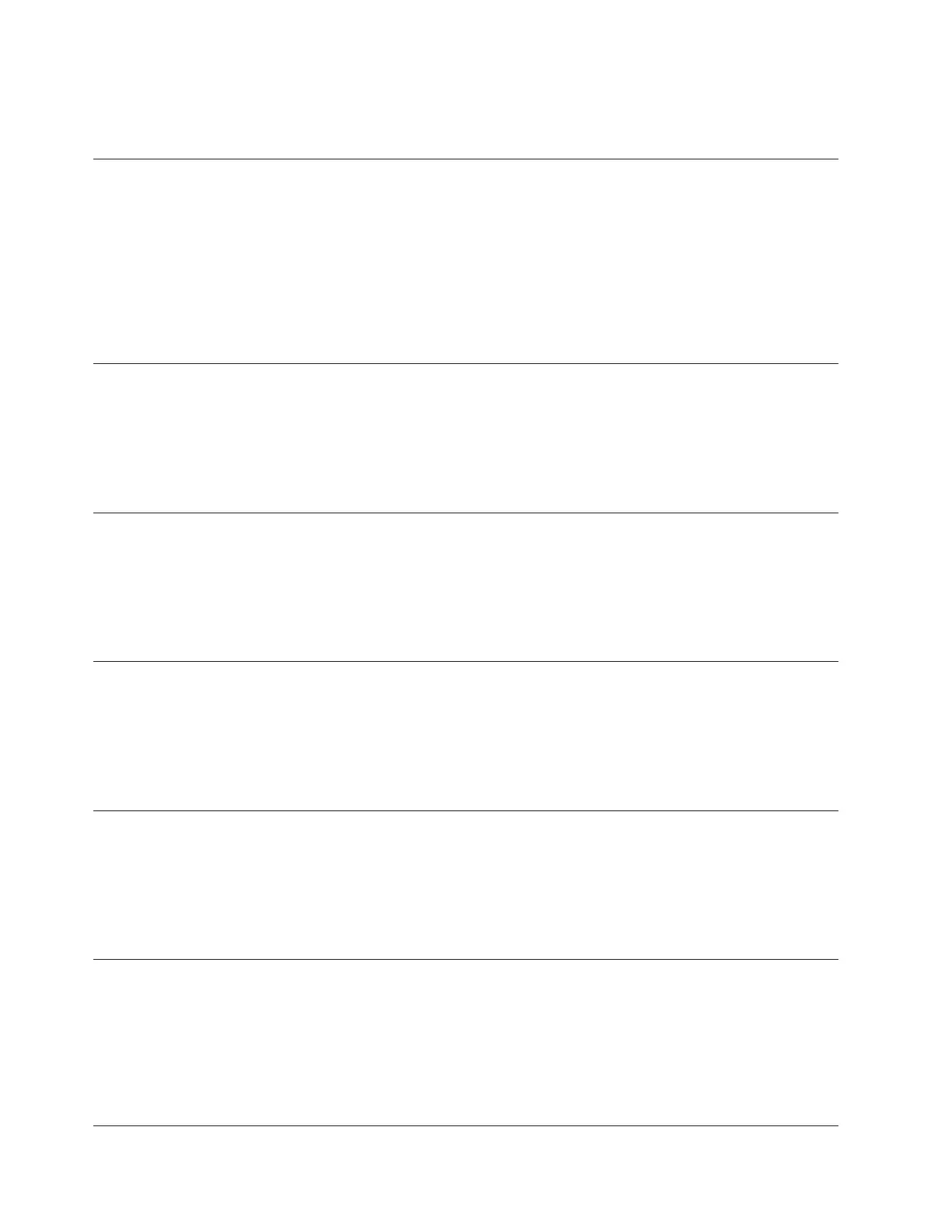2. If error does not persist no additional recovery action is required.
3. If error persists, or boot is unsuccessful, (Trained service technician only) Replace the system board.
I.3818003 [I.3818003] The CRTM flash driver could not lock the secure flash region.
Explanation: CRTM Could not lock secure flash region
Severity: Info
User response: Complete the following steps:
1. If system failed to boot successfully, DC cycle system.
2. If system boots to F1 setup, flash UEFI image and reset bank to primary (if required). If system boots without
error, recovery is complete and no additional action is required.
3. If system fails to boot, or if flash attempt fails, (Trained service technician only) Replace the system board.
I.3868000 [I.3868000] BOFM: System reset performed to reset adapters.
Explanation: BOFM: System reset performed to reset adapters
Severity: Info
User response: Complete the following step:
No user intervention is required for this event. This is for informational purposes only.
I.3868003 [I.3868003] BOFM: Configuration to large for compatibility mode.
Explanation: BOFM: Configuration too large for compatibility mode
Severity: Info
User response: Complete the following step:
No user intervention required for this event. This is for informational purposes only.
I.58015 [I.58015] Memory spare copy initiated.
Explanation: Spare Copy Started
Severity: Info
User response: Complete the following step:
No user intervention is required for this event. This is for informational purposes only.
I.580A4 [I.580A4] Memory population change detected.
Explanation: DIMM Population Change Detected
Severity: Info
User response: Complete the following step:
Check system event log for uncorrected DIMM failures and replace those DIMMs.
I.580A5 [I.580A5] Mirror Fail-over complete. DIMM number % has failed over to to the mirrored copy.
Explanation: DIMM Mirror Fail-over Detected
Severity: Info
User response: Complete the following step:
Check the system-event log for uncorrected DIMM failures and replace those DIMMs.
I.3818003 • I.580A5
446
IBM Flex System x440 Compute Node Types 7917 and 2584: Installation and Service Guide