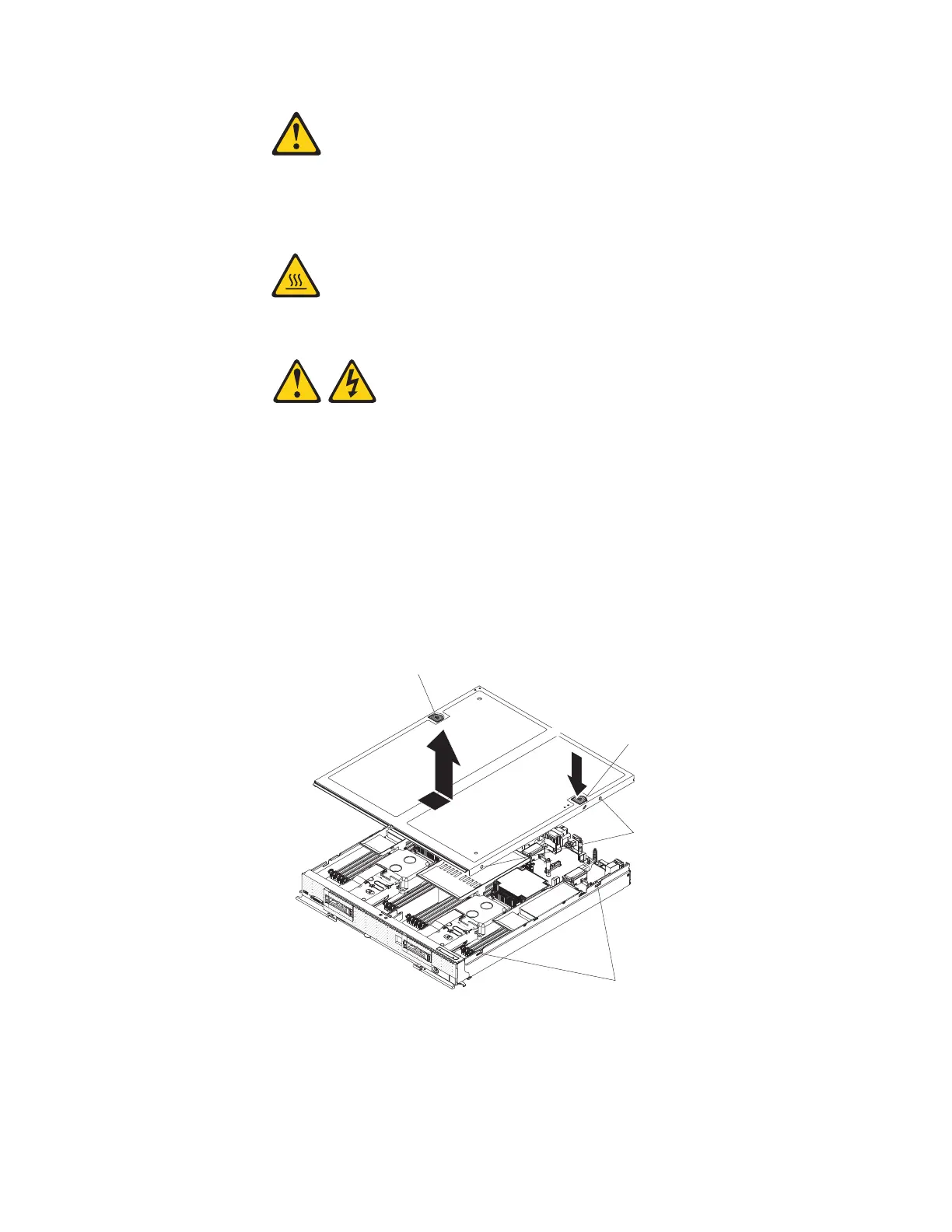CAUTION:
The following label indicates a hot surface nearby.
Statement 21
CAUTION:
Hazardous energy is present when the compute node is connected to the power
source. Always replace the compute node cover before installing the compute
node.
Procedure
To remove the compute node cover, complete the following steps:
1. Press on the release button and the push point at the same time and slide the
cover toward the rear of the compute node.
2. Lift the cover away from the compute node.
Release
button
Push point
Posts
Slots
3. Lay the cover flat or store it for future use.
What to do next
If you are instructed to return the cover, follow all packaging instructions, and use
any packaging materials for shipping that are supplied to you.
Chapter 7. Installing, removing, and replacing compute node components 499