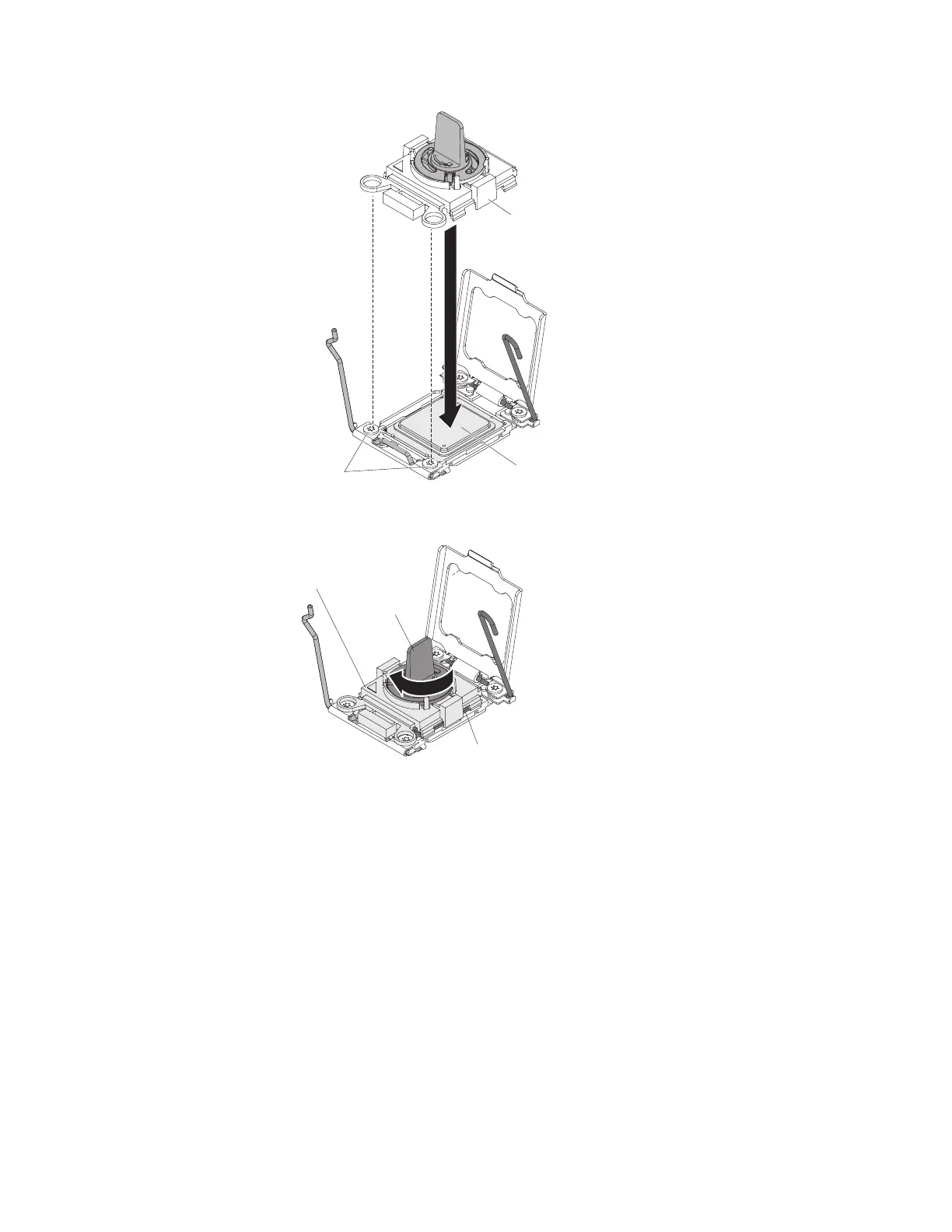Installation tool
Microprocessor
Screws
c. Twist the handle on the installation tool clockwise and lift the
microprocessor out of the socket.
Handle
Installation
tool
Microprocessor
What to do next
If you are instructed to return the microprocessor and heat sink, follow all
packaging instructions, and use any packaging materials for shipping that are
supplied to you.
Installing a microprocessor and heat sink
Use this information to install a microprocessor and heat sink.
Before you begin
Note: This procedure should be performed only by trained service technicians.
The architecture of the Intel Sandy Bridge-EP 4S and DMI switching of
microprocessor sockets 1 and 2 allow for the processors to be populated as shown
in the following figures.
542 IBM Flex System x440 Compute Node Types 7917 and 2584: Installation and Service Guide