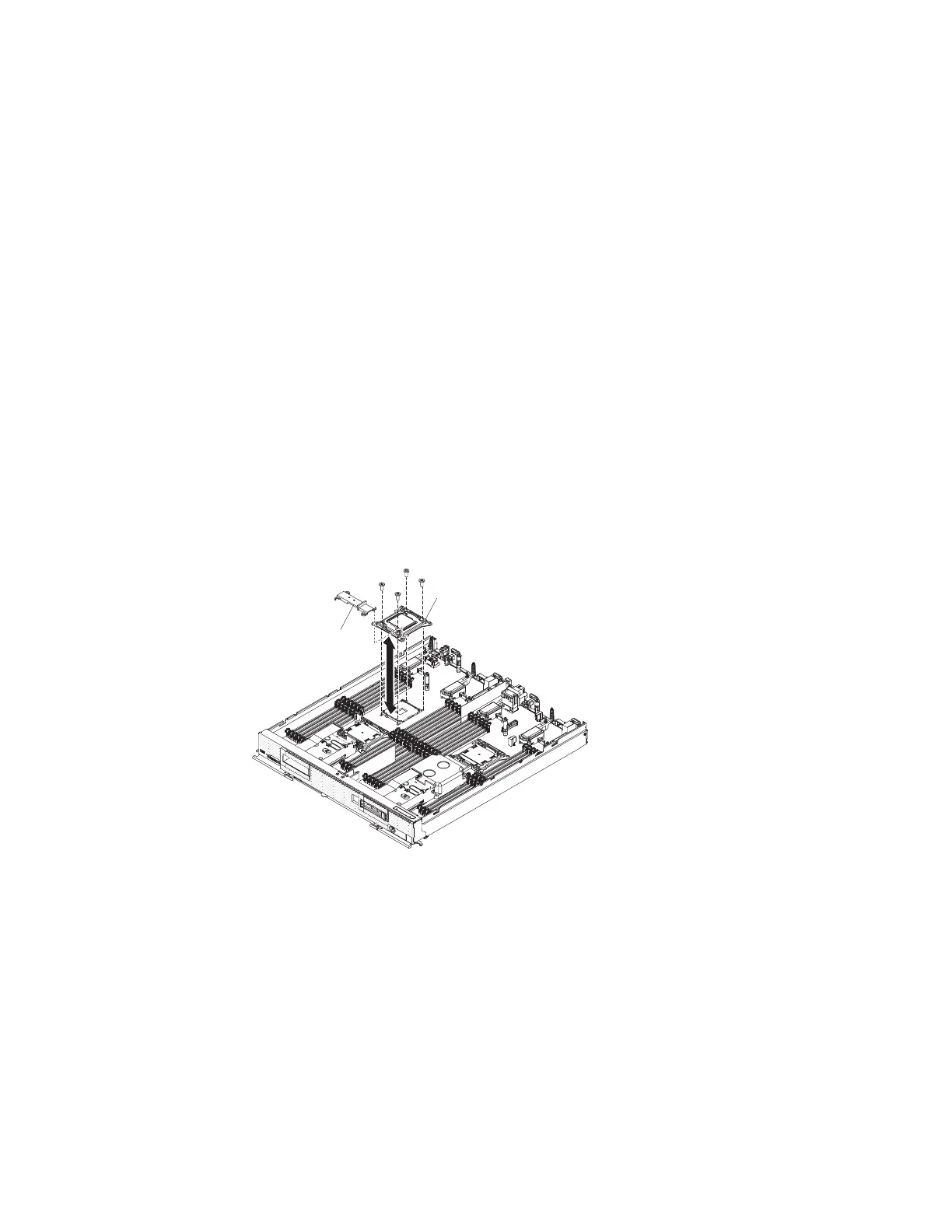Note: 0.01mL is one tick mark on the syringe. If the grease is properly applied,
approximately half (0.22 mL) of the grease will remain in the syringe.
6. Continue with the microprocessor installation instructions in “Installing a
microprocessor and heat sink” on page 542.
Removing a microprocessor-retention assembly
Use this information to remove a microprocessor-retention assembly.
Before you begin
Note: This procedure should be performed only by trained service technicians.
Before you remove the microprocessor-retention assembly, complete the following
steps:
1. Read “Safety” on page v and “Installation guidelines” on page 487.
2. If the compute node is installed in an IBM Flex System chassis, remove it (see
“Removing a compute node from a chassis” on page 489 for instructions).
3. Carefully lay the compute node on a flat, static-protective surface, orienting the
compute node with the bezel pointing toward you.
Procedure
To remove a microprocessor-retention assembly, complete the following steps.
Microprocessor-
retention assembly
Heat-sink key
1. Remove the cover (see “Removing the compute node cover” on page 498).
2. Locate the microprocessor socket on the system board.
3. If a microprocessor and heat sink are installed, remove them (see “Removing a
microprocessor and heat sink” on page 539).
4. Remove the heat-sink key from the microprocessor-retention assemblies and
store it in a safe place.
5. Make sure that the microprocessor socket release levers are in the open
position.
6. Using a T20 Torx screwdriver, remove the four screws that secure the
microprocessor-retention assembly.
552 IBM Flex System x440 Compute Node Types 7917 and 2584: Installation and Service Guide