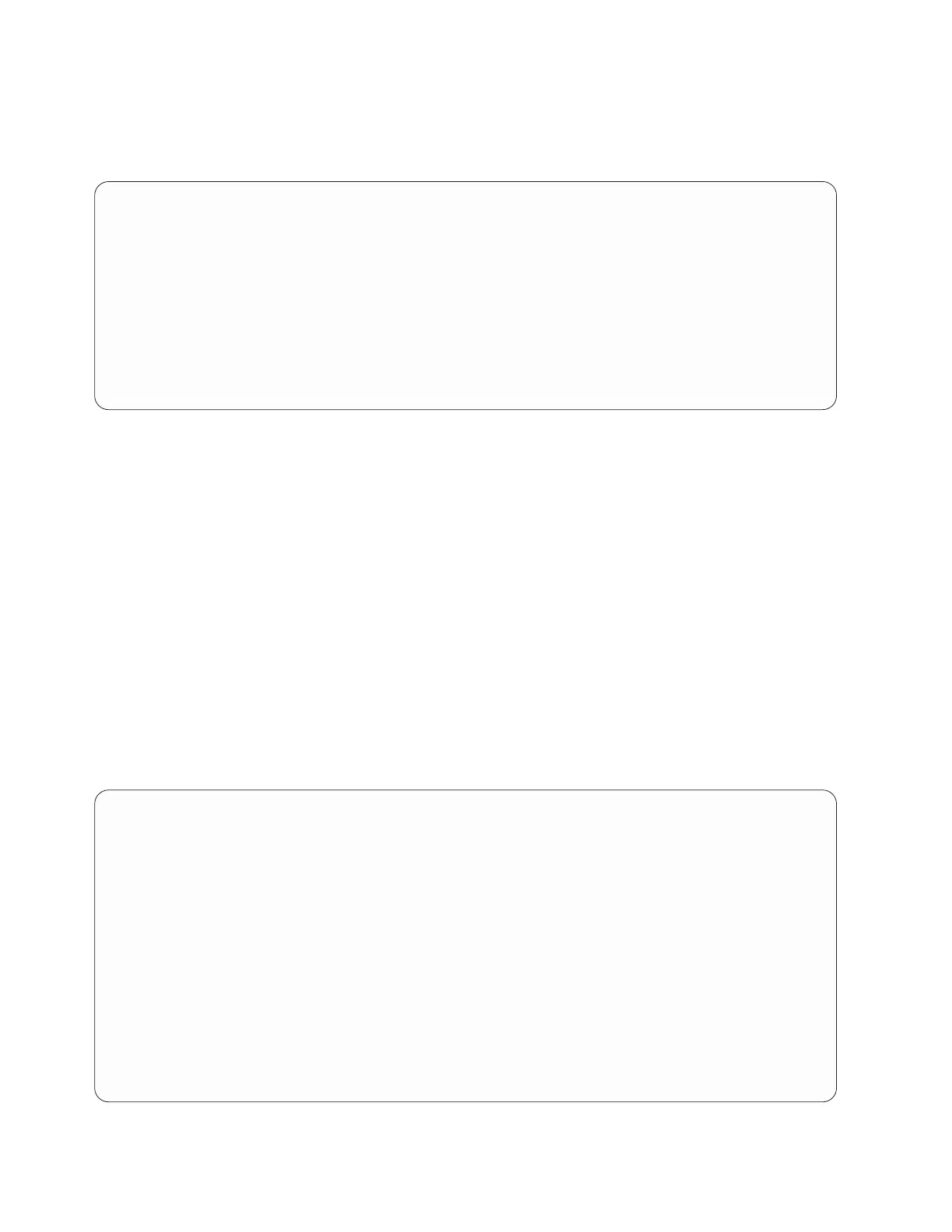b. Type iprconfig on the command line of the Linux session and press Enter. The IBM Power RAID
Configuration Utility display is shown.
c. Select Analyze log. Press Enter. The Kernel Messages Log display is shown.
d. Select View most recent ipr error messages from the Kernel Messages Log display. Press Enter.
e. Find the entry in the log for the drive you want to replace.
f. Record the location information for the drive.
Note: The location information is in either of these forms:
0:0:5:0 In this example, 0 is the SCSI host number, 0 is the SCSI bus, 5 is the SCSI target ID, and 0
is the logical unit number (LUN).
0/00-0E-02
In this example, 0 is the SCSI host number, 00 is the I/O adapter (IOA) SAS port, 0E is the
expander port, and 02 is the device port.
g. Type iprconfig on the command line and press Enter. The IBM Power RAID Configuration Utility
display is shown.
h. Select Display hardware status from the IBM Power RAID Configuration Utility display. Press
Enter. The Display Hardware Status screen displays as shown in Figure 85 and Figure 86 on page
87.
Kernel Messages Log
Select one of the following:
1. View most recent ipr error messages
2. View ipr error messages
3. View all kernel error messages
4. View iprconfig error messages
5. Set root kernel message log directory
6. Set default editor
7. Restore defaults
8. View ipr boot time messages
Selection:
e=Exit
Figure 84. Kernel Messages Log
Display Hardware Status
Type option, press Enter.
1=Display hardware resource information details
OPT Name PCI/SCSI Location Description Status
--- ------ -------------------------- ------------------------- ----------------
0000:01:00.0/0: PCI-E SAS RAID Adapter Operational
0000:01:00.0/0:0:0:0 Advanced Function SSD Active
0000:01:00.0/0:0:1:0 Advanced Function SSD Active
0000:01:00.0/0:0:2:0 Advanced Function SSD Active
0000:01:00.0/0:0:3:0 Advanced Function SSD Active
0000:01:00.0/0:0:4:0 Advanced Function SSD Active
0000:01:00.0/0:0:5:0 Advanced Function SSD Failed
0000:01:00.0/0:0:6:0 Advanced Function SSD Active
0000:01:00.0/0:0:8:0 Enclosure Active
0000:01:00.0/0:0:9:0 Enclosure Active
0001:01:00.0/1: PCI-E SAS RAID Adapter Operational
0001:01:00.0/1:0:3:0 Advanced Function SSD Remote
0001:01:00.0/1:0:4:0 Advanced Function SSD Remote
0001:01:00.0/1:0:5:0 Advanced Function SSD Remote
More...
e=Exit q=Cancel r=Refresh t=Toggle f=PageDn b=PageUp
Figure 85. Example Display Hardware Status
86 Disk drives or solid-state drives
