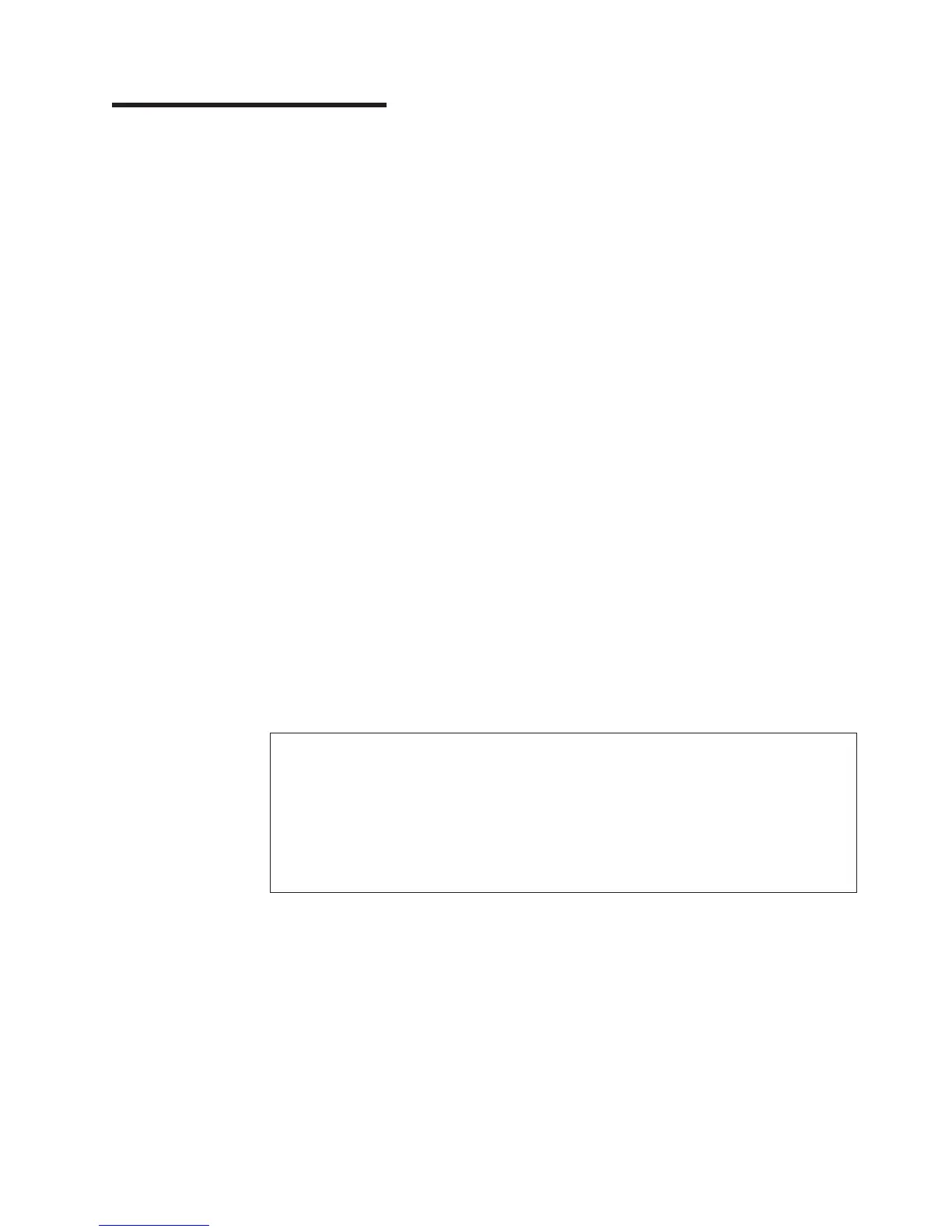Chapter 1. Introduction
This Installation Guide contains instructions for setting up the IBM
®
System x3400
Types 7973, 7974, 7975, and 7976 server and basic instructions for installing some
options. More detailed instructions for installing options are in the User’s Guide on
the IBM System x3400 Documentation CD, which comes with the server. This
document contains information about:
v Setting up and cabling the server
v Starting and configuring the server
v Installing some options
v Solving problems
If
firmware and documentation updates are available, you can download them from
http://www.ibm.com/support/. The server might have features that are not described
in the documentation that comes with the server, and The documentation might be
updated occasionally to include information about those features, or technical
updates might be available to provide additional information that is not included in
the server documentation. To check for updated, go to http://www.ibm.com/support/.
For firmware updates, click Downloads and drivers. For documentation updates,
under Search technical support, type 7973, 7974, 7975, or 7976 (depending on
your machine type) and click Search.
The server comes with an IBM ServerGuide
™
Setup and Installation CD to help you
configure the hardware, install device drivers, and install the operating system.
The server comes with a limited warranty. You can obtain up-to-date information
about the server and other IBM server products at http://www.ibm.com/eserver/
xseries/.
Record information about the server in the following table. You will need this
information when you register the server with IBM.
Product name IBM System x3400
Machine type 7973, 7974, 7975, or 7976
Model number _____________________________________________
Serial number _____________________________________________
Key serial number _____________________________________________
Key manufacturer _____________________________________________
Key phone number _____________________________________________
© Copyright IBM Corp. 2008 1
